What is My Screen Size in Pixels? Understanding Screen Resolution
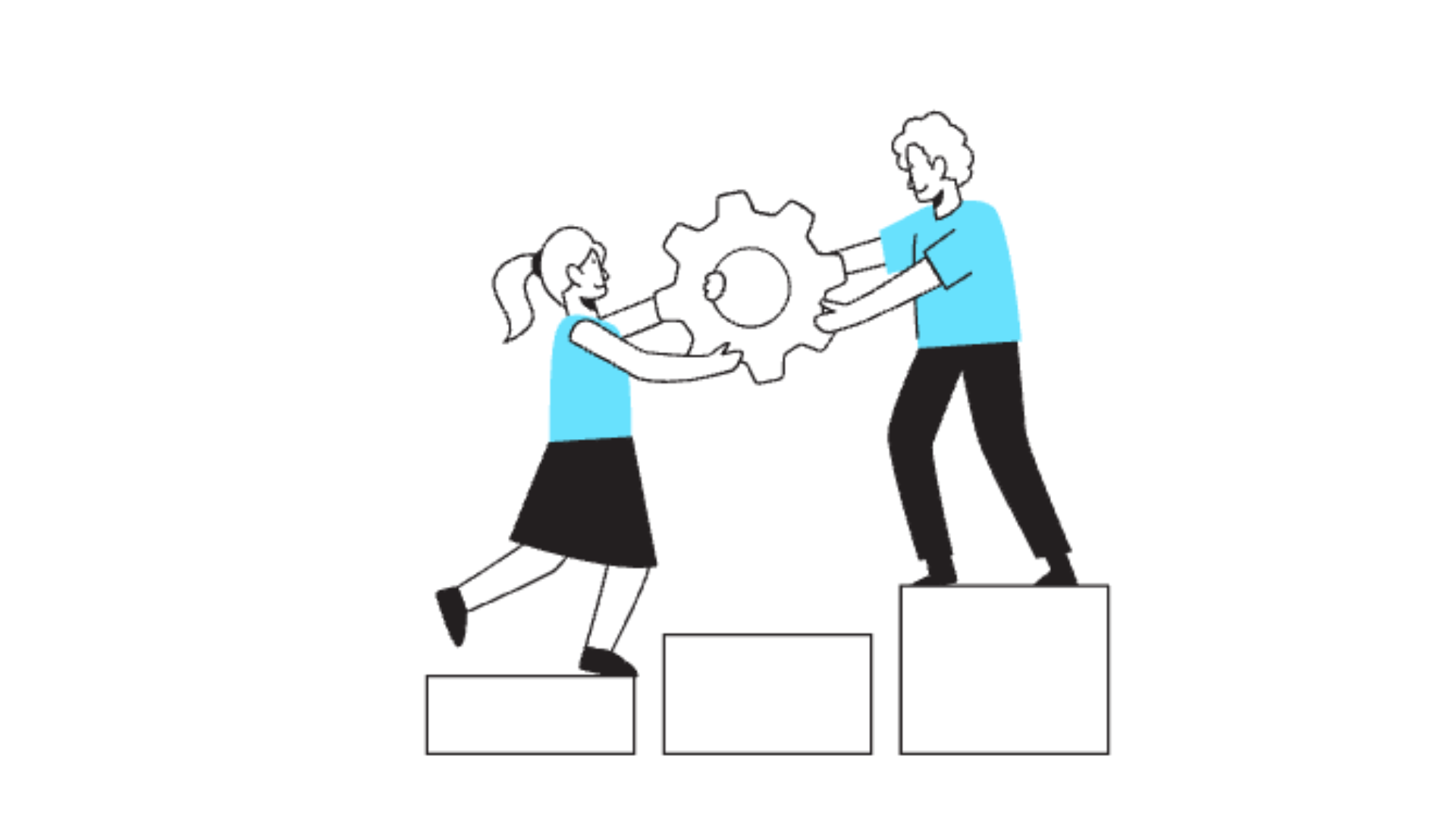
If you’ve ever asked yourself, “What is my screen size in pixels?” you’re not alone. Screen size in pixels can significantly affect how we interact with our devices, websites, and apps. Knowing your display’s pixel count helps when designing graphics, developing applications, or even choosing the right monitor for your setup. In this guide, we’ll explore the various ways to find your screen size in pixels and why it matters.
Why Screen Size in Pixels Matters
Screen size, typically measured in pixels, tells us the dimensions of a display and can impact how content is viewed, edited, or designed. Pixel dimensions define everything from readability to visual clarity, affecting everything from content creation to experiences with playable ads for mobile games. For professionals, knowing your screen’s pixel size can influence your choices in design or layout, allowing you to cater effectively to different display types.
Understanding your pixel count also directly affects the way you interact with other users. For instance, larger screens with higher resolutions display more content, while smaller screens compress data, impacting user engagement. Discovering your display size and pixel density could make it easier to ensure the best experience across devices and screen types. Check out how to pick the perfect font for your brand to learn more about display relevance in design choices.
How to Determine Your Screen Size in Pixels
Finding out your screen size in pixels can be done using both simple and advanced methods. Here are some approaches to get you started:
1. Using System Settings
Most operating systems allow you to find the pixel dimensions directly through system settings. Here’s how to access it:
- Windows: Go to Settings > System > Display. Here, you’ll see details about your display resolution and scale settings.
- Mac: Head to System Preferences > Displays. Your Mac will show your display’s resolution, and you can adjust it if needed.
2. Online Screen Size Detectors
An easy method to determine your screen resolution is by using an online screen size detector. These tools instantly read your screen resolution and display size, simplifying the entire process. A popular tool to check is ScreenResolution.com, which detects screen dimensions without any downloads.
3. Device Specifications
Most laptops, tablets, and monitors have specifications that detail the screen size and pixel dimensions. For example, a 13-inch MacBook typically has a resolution of 2560 x 1600 pixels. If you’re using a desktop monitor, consult the manufacturer’s website for pixel size information.
For more tips on enhancing the visual experience, visit the psychology of colors in marketing campaigns.
Common Mistakes When Measuring Screen Size in Pixels
While determining screen size may seem straightforward, common misconceptions or mistakes often lead to inaccurate information. Here are a few pitfalls to avoid:
- Confusing Screen Size with Resolution: Screen size (measured diagonally in inches) differs from screen resolution (measured in pixels). For example, two 15-inch screens can have vastly different resolutions depending on their pixel density.
- Ignoring Pixel Density: Often, people ignore pixel density (measured as pixels per inch, or PPI). Higher PPI indicates sharper images, making a significant difference for designers and developers.
- Relying Solely on Physical Measurements: Measuring only the physical screen dimensions doesn’t provide accurate pixel counts since screens of the same size can have different resolutions.
If you want to dig deeper into display terminology, explore understanding social media algorithms.
Pros and Cons of Different Methods to Check Screen Size in Pixels
Here’s a quick breakdown of various methods and their advantages or disadvantages.
| Method | Pros | Cons |
|---|---|---|
| System Settings | Quick, no downloads | Limited details on pixel density |
| Online Tools | Fast, user-friendly | May lack precise density info |
| Device Specs | Accurate if specs are known | Time-consuming for older models |
| Manual Measurement | Helpful for physical dimensions | Requires conversion for pixels |
These methods each have their place, depending on your device type and need. Understanding the limitations of each can help you avoid frustrations when measuring screen dimensions in pixels. For further insights into enhancing user experience, check out what is green marketing.
Best Practices for Measuring and Using Screen Size Information
Whether you’re designing a website, developing an app, or editing images, applying screen size knowledge wisely can make all the difference.
Use Pixel Density as a Design Factor
Pixel density affects design elements, especially for digital media. High-density displays (like Apple’s Retina screens) may render graphics differently than standard displays. Always consider pixel density to ensure your visuals appear sharp and correctly scaled.
Tailor Content to Different Screens
Content looks different depending on the screen type. If you’re a designer or developer, using tools that adjust based on screen dimensions can be beneficial. These tools let you see how layouts and graphics appear across various screen sizes.
Explore more about adjusting content effectively by checking how to write effective marketing objectives that motivate your employees.
Myth Busting: “Resolution Always Determines Screen Quality”
One of the most common myths surrounding what is my screen size in pixels is that resolution alone determines screen quality. Although resolution matters, several other factors affect display quality, including:
- Pixel Density: Two screens with the same resolution can look very different if one has a higher PPI.
- Display Technology: OLED displays, for instance, provide better color contrast and brightness compared to LCD screens, even if the pixel count remains the same.
- Viewing Distance: Larger screens may appear less sharp up close despite having high resolution.
If you want to know how different factors affect visibility, read about viral marketing for dummies.
Comparing Pixel Dimensions on Various Devices
Device screens vary dramatically in pixel dimensions. Here’s a comparison table showing popular devices and their screen resolutions to provide perspective on how screen size differs by device type. If you’re an Apple user and notice your iPhone storage is full, knowing your display’s pixel resolution can help you decide which large photos or videos to keep and which to remove.
| Device | Screen Size (inches) | Resolution | PPI (Approx) |
|---|---|---|---|
| iPhone 13 | 6.1 | 2532 x 1170 | 460 |
| MacBook Pro (13″) | 13 | 2560 x 1600 | 227 |
| 1080p Monitor (24″) | 24 | 1920 x 1080 | 92 |
| 4K Monitor (27″) | 27 | 3840 x 2160 | 163 |
How to Optimize Your Website or Content Based on Screen Size in Pixels
Knowing your screen size in pixels can improve the user experience, especially if you’re designing a responsive website. Here are some key steps to optimize content:
1. Use Media Queries
Media queries allow you to adjust content based on device resolution and orientation. Websites that adapt through media queries provide a seamless user experience across devices.
2. Design with a Mobile-First Approach
Since mobile devices now account for a major portion of web traffic, designing mobile-first ensures your site looks its best on smaller screens, and elements scale up smoothly on desktops.
3. Implement Scalable Vector Graphics (SVG)
SVGs are resolution-independent, making them ideal for screens with varying pixel densities. This format scales beautifully on both high-resolution and standard displays.
For more on crafting visuals that perform well, see our guide on 5 best practices for creating videos that convert.
Conclusion
Understanding what is my screen size in pixels gives you a better grasp of device capabilities, whether for personal or professional use. Accurate pixel information lets designers and developers create optimized visuals, layouts, and media, ensuring the best experience across all devices. Remember, the answer to what is my screen size in pixels goes beyond resolution alone—factors like pixel density, screen technology, and usage context all play a role in how content appears.
To dive deeper into digital marketing insights that benefit from screen size knowledge, read how to market internships as a marketing student or recent graduate. Whether you’re adjusting layouts or designing graphics, understanding screen pixels is a valuable tool in today’s digital landscape.


