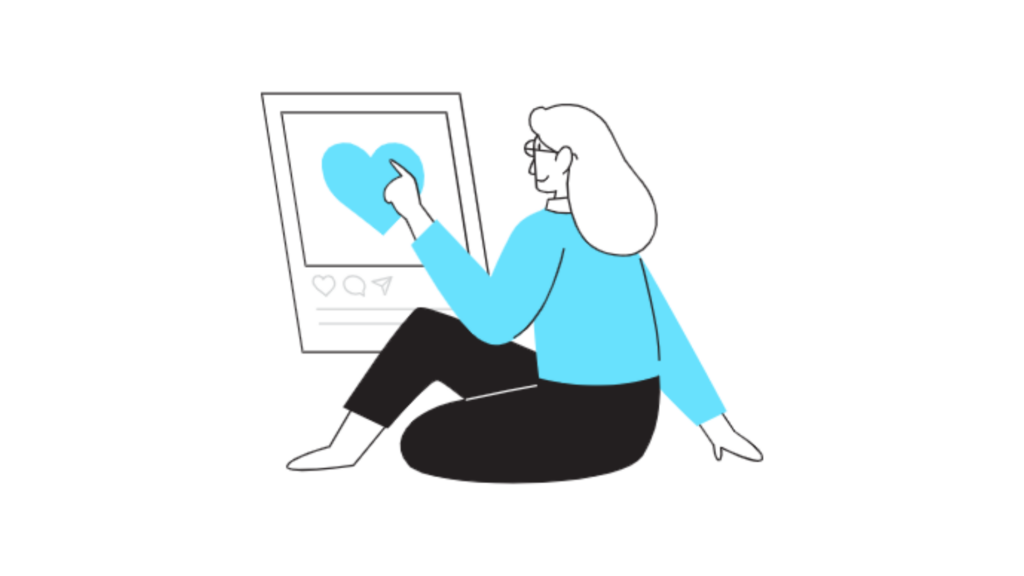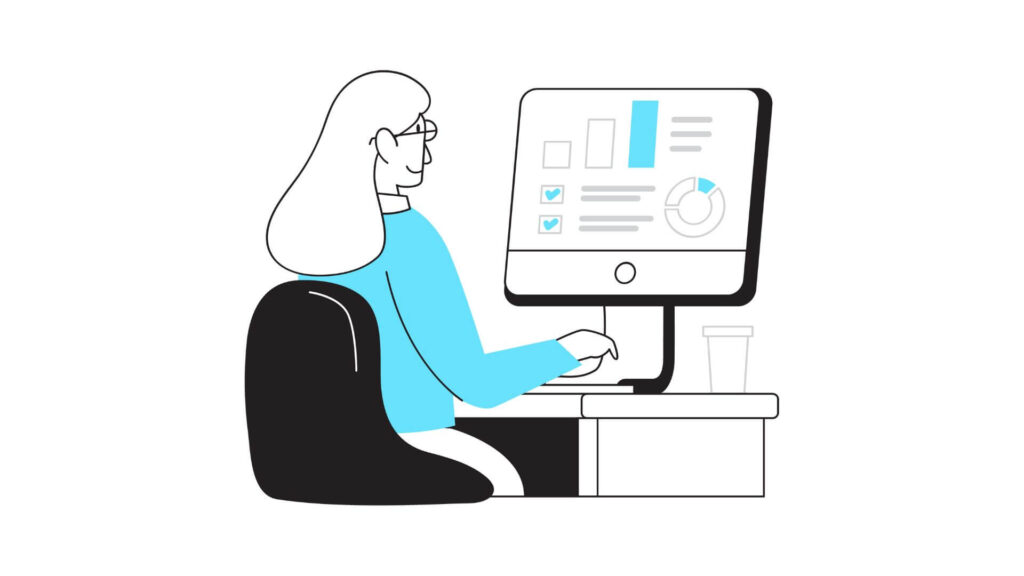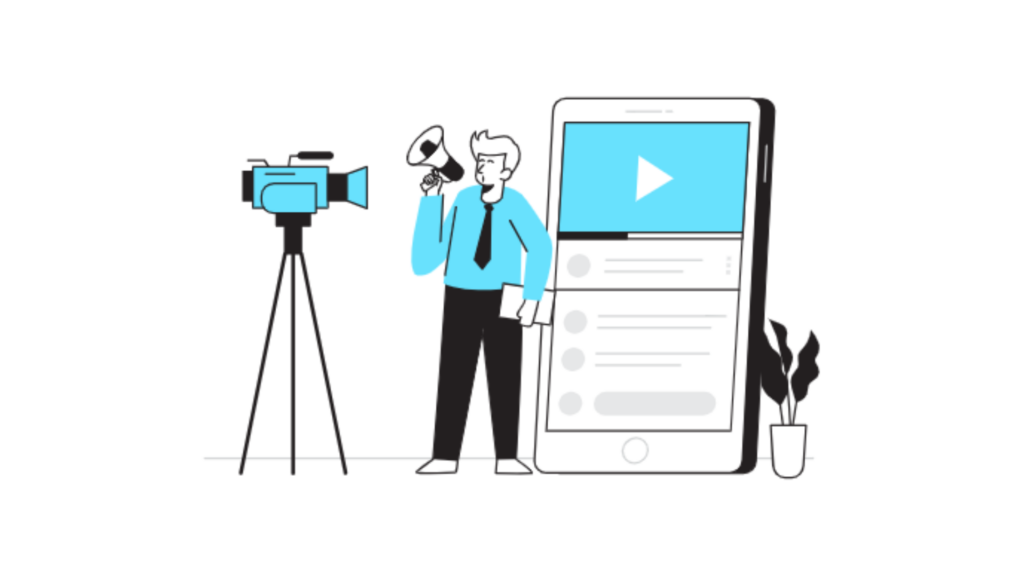Flyer on Social Media: Tips, Best Practices, and Common Mistakes
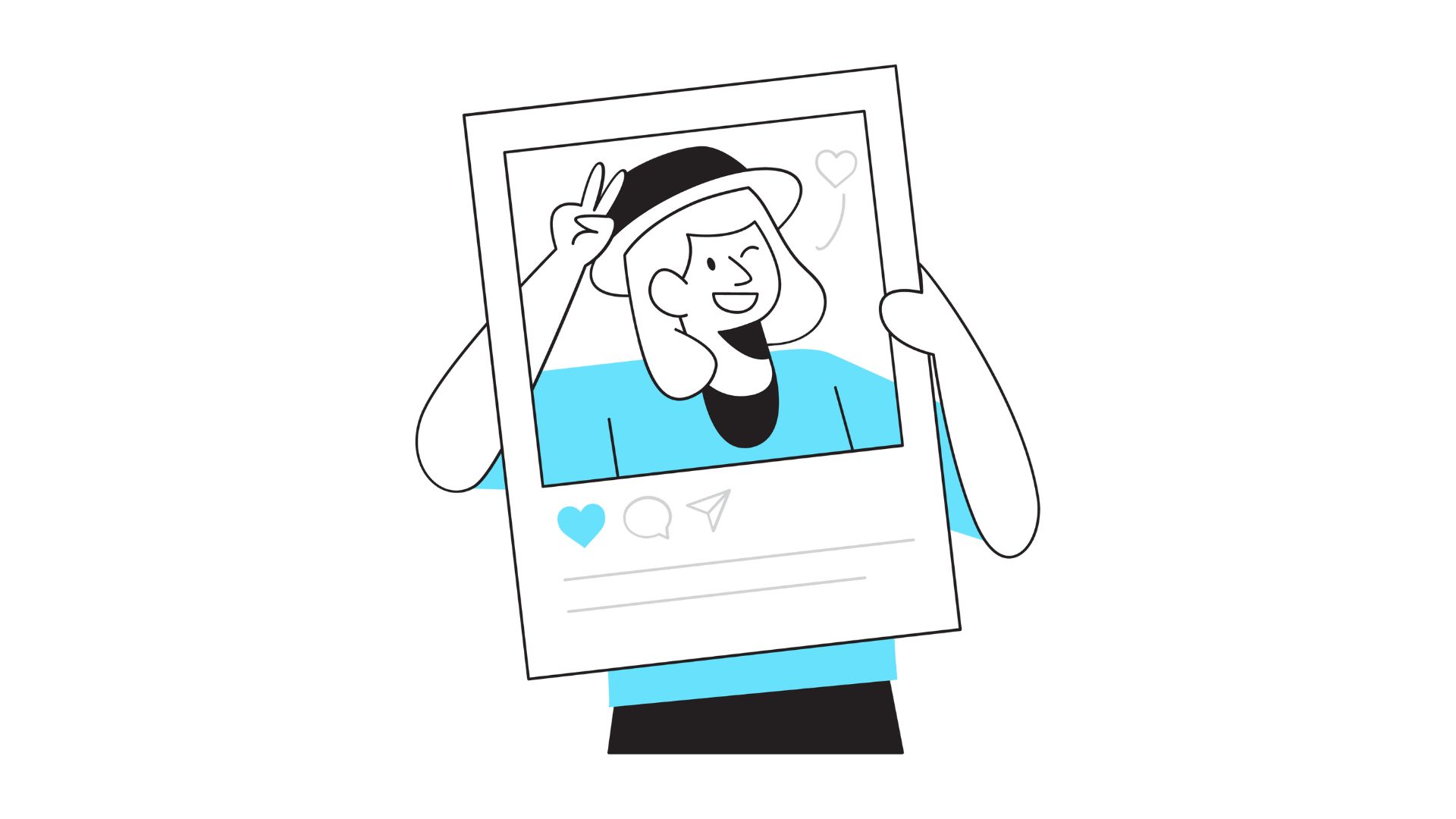
Creating an effective flyer on social media can help elevate your online presence, whether promoting an event, showcasing a new product, or simply building brand awareness. A well-designed flyer on social media serves as a quick and powerful visual tool that can communicate your message with impact. This article will guide you on designing, posting, and optimizing a flyer on social media to maximize engagement and reach.
1. Why Use a Flyer on Social Media?
A flyer on social media acts as a digital billboard—catching attention and delivering essential information quickly. Its visual appeal often makes it more engaging than a plain text post, especially on platforms like Instagram, Facebook, and Twitter, where eye-catching visuals are key. Here are some reasons why a flyer on social media can be so effective:
- Quick Information Delivery: A flyer lets you communicate essential details like date, time, location, and key highlights within seconds.
- Increased Engagement: Visual posts on social media receive more engagement than text-only posts, as platforms often prioritize images and videos.
- Brand Recognition: With consistent design elements, your flyers can reinforce brand identity and make your posts recognizable.
For further insights on using visuals to captivate an audience, you might explore our article on 5 best practices for creating videos that convert.
2. Key Elements of a Successful Flyer on Social Media
Designing a flyer for social media involves combining eye-catching visuals with clear, concise text. Here are the essential elements to consider:
- Headline: A bold, clear headline draws attention and tells viewers what the flyer is about immediately.
- Main Visual: Choose an image or graphic that resonates with your audience and complements the flyer’s message.
- Key Information: This includes the event date, location, time, or essential details about a product or service.
- Call to Action (CTA): A CTA encourages viewers to take specific actions, such as “Sign Up Now,” “Visit Our Website,” or “RSVP Today.”
- Branding: Include your logo, brand colors, and font to maintain brand consistency.
For additional tips on crafting the perfect headline or key message, check out 7 tips for creating a professional email cover photo.
3. How to Design an Engaging Flyer on Social Media
Creating a standout flyer for social media requires attention to design principles and creativity. Here’s a step-by-step guide to help you design a flyer that works.
Choose the Right Colors and Fonts
Colors and fonts play a huge role in setting the tone for your flyer. Bright, bold colors tend to work well for promotional materials, while muted tones can suit more formal events. Pick fonts that are easy to read, even on smaller screens, and ensure they align with your brand’s style.
Use High-Quality Images
Images are central to an effective flyer on social media. Select high-resolution photos or illustrations that match your message. Avoid overly busy images that distract from the text; instead, choose visuals that enhance your message.
Keep Text Concise
Too much text can make a flyer feel cluttered. Stick to the essentials and let the visuals speak. Summarize information and avoid complex details that might overwhelm viewers.
If you’re interested in more on visual design strategies, you may find our article on 8 tips for creating quality posts on social media that engage and convey your message valuable.
4. Best Practices for Posting a Flyer on Social Media
Posting a flyer on social media involves more than just uploading an image. Here are some best practices to ensure your flyer reaches its target audience:
Optimize for Each Platform
Different social media platforms favor different image dimensions. A square flyer may work well on Instagram, while Facebook might require a horizontal layout. Ensure you resize your flyer to suit each platform.
Post at Optimal Times
Every social platform has times when user engagement peaks. Posting your flyer when more people are online increases the chances of it being seen. Studies show that afternoons and evenings work well, but consider experimenting to find the best time for your audience.
Use Relevant Hashtags
Hashtags can boost the reach of your flyer on social media. Research popular hashtags related to your industry, location, or event. Specific hashtags often outperform general ones in targeting interested users.
For more ways to boost engagement and reach on social media, refer to unlock the secret to winning the ultimate strategy playbook you need to know.
5. Common Mistakes to Avoid When Creating a Flyer on Social Media
Designing an effective flyer involves avoiding certain pitfalls. Here are common mistakes and how to sidestep them for maximum impact:
Mistake 1: Overloading the Flyer with Information
While it’s tempting to include every detail, too much text can make a flyer feel cramped. Stick to critical points and use a CTA to direct viewers to learn more elsewhere, such as through a link in your bio.
Mistake 2: Using Low-Quality Images
Low-resolution images can hurt your brand’s credibility. Use clear, professional visuals to represent your brand and message effectively.
Mistake 3: Forgetting About Mobile Users
Most people access social media on mobile devices, so ensure your flyer is legible on smaller screens. Check that text is large enough to read without zooming.
If you’re curious about other best practices in marketing and branding, see our article on 7 secrets to creating a successful marketing and branding strategy.
6. Creative Ideas for Flyers on Social Media
Incorporating creativity into your flyer design can set you apart and increase engagement. Here are some unique ideas:
Interactive Flyers
Some platforms, like Instagram Stories, allow for interactive features. Polls, question boxes, or countdown stickers can make your flyer more engaging, inviting viewers to interact directly with your post.
Seasonal Themes
Seasonal designs can help your flyer feel current and relatable. For example, if you’re promoting a sale, a holiday-themed flyer with festive elements could capture attention more effectively.
Event Countdown Flyers
Countdown flyers keep the event top of mind for your audience. You can update the flyer every few days with a new countdown, maintaining engagement and reminding viewers of the event.
Learn about other ways to make your flyers stand out in marketing tips for businesses in California, where we discuss ways to adapt marketing materials for unique audiences.
7. Pros and Cons of Using Flyers on Social Media
Using a flyer on social media has its benefits, but it also comes with challenges. Here’s a quick comparison to help you determine if it’s the right strategy for your campaign.
| Pros | Cons |
|---|---|
| Visually Engaging | Requires Design Skills |
| Quick Information Delivery | May Be Overlooked in Feeds |
| Great for Promotions and Events | Platform-Specific Size Issues |
| Increases Brand Recognition | Can Feel “Salesy” if Overused |
A flyer on social media is often a strong choice, especially for events and promotions, but ensuring it complements your broader content strategy is key.
8. Tools for Designing Flyers on Social Media
To create professional-quality flyers, several user-friendly tools can help. Here are a few popular ones:
- Canva: Known for its drag-and-drop features, Canva offers templates for all major social media platforms, making it easy to create a tailored flyer.
- Adobe Spark: Adobe Spark combines simplicity with robust design tools, perfect for those who need more control over their designs.
- Crello: Crello provides a wide array of templates and customization options, suitable for anyone looking to make creative, unique flyers.
For those interested in the latest tools for content creation, explore our article on best free AI content writing tools revolutionizing modern content creation.
9. Measuring the Success of Your Flyer on Social Media
Once your flyer is posted, tracking its success helps refine your approach for future campaigns. Here are some key metrics to consider:
- Engagement Rate: Likes, comments, shares, and saves indicate how well the flyer resonates with your audience.
- Reach and Impressions: Reach shows the number of unique users who saw your post, while impressions reflect total views. These metrics help gauge visibility.
- Click-Through Rate (CTR): If your flyer includes a link, CTR reveals how many viewers clicked to learn more, showing whether your flyer effectively drives action.
Understanding these metrics can offer insights into your audience’s behavior. For more on creating strategies that drive results, see our post on high-ticket digital marketing strategies for success.
Final Thoughts on Flyers for Social Media
A flyer on social media is a versatile tool for brands looking to boost engagement, promote events, and capture attention quickly. By focusing on visual appeal, concise messaging, and strategic posting, you can make your flyer work effectively across platforms.