Fun Zoom Background: Adding Personality to Your Virtual Meetings
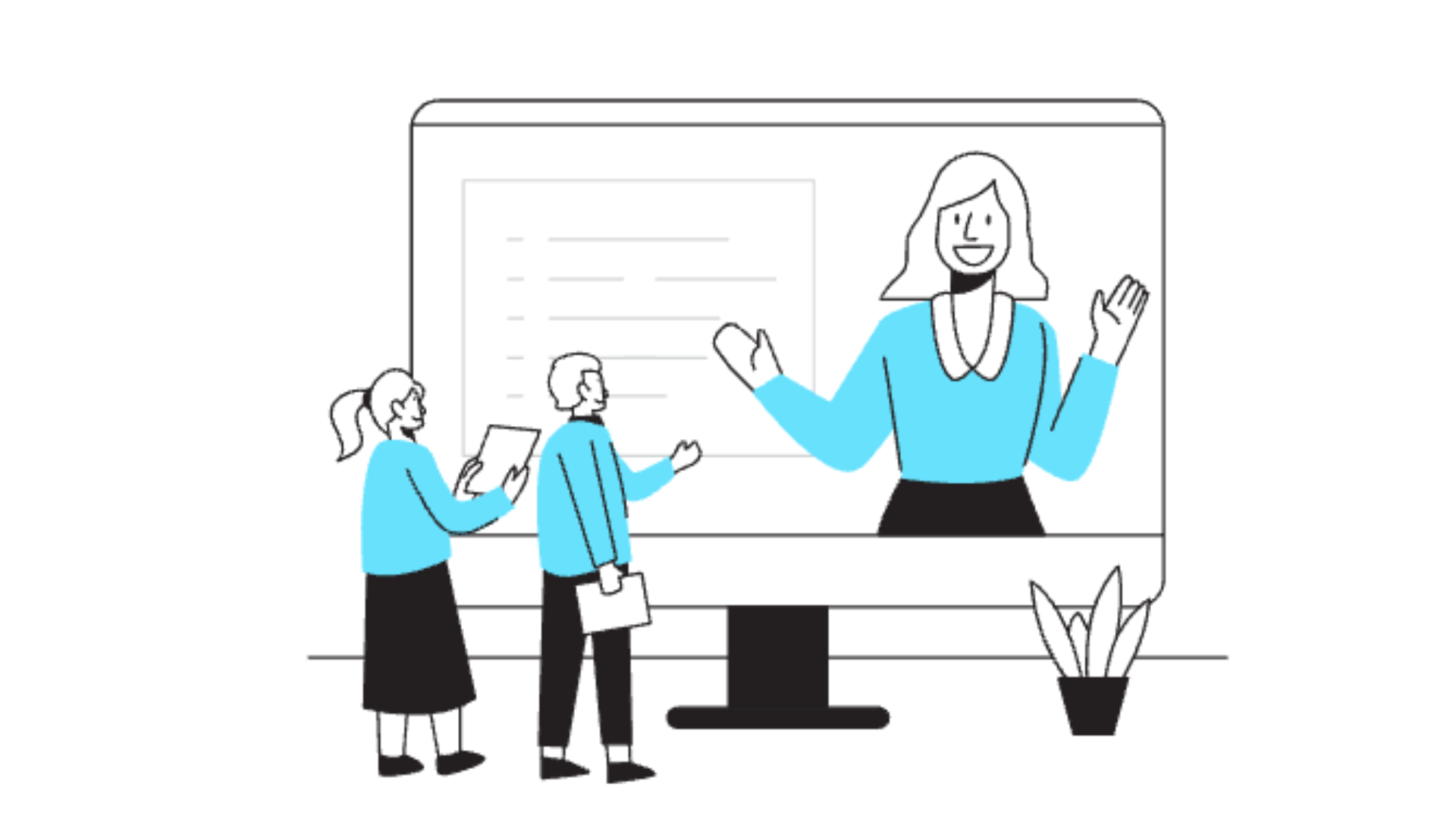
In a time when virtual meetings have become the norm, a “fun Zoom background” can lighten the atmosphere, spark conversations, and help you express yourself creatively. Zoom backgrounds have evolved beyond simple office settings or cityscapes – people now use them for personalization, humor, and storytelling. In this article, we’ll explore the possibilities of a fun Zoom background, best practices for choosing one, creative themes, and how to set it up for optimal impact.
Whether you’re using Zoom for work, school, or social gatherings, picking the right fun Zoom background can make all the difference. Here’s how to do it.
Why Choose a Fun Zoom Background?
Adding a fun Zoom background can boost your energy, create a friendly atmosphere, and break the monotony of back-to-back meetings. Virtual backgrounds allow you to add a touch of personality to your call, whether you’re showcasing a favorite movie scene, a scenic beach, or a hilarious meme.
The right fun Zoom background can:
- Lighten the Mood: Virtual meetings, especially work-related ones, can feel routine. A fun background can bring some laughter and ease into the room, making everyone feel more comfortable.
- Build Rapport: A quirky background often sparks conversation, providing an easy way to connect with colleagues or friends.
- Showcase Personality: Your background choice says a lot about you – whether it’s your love for travel, passion for movies, or admiration for art.
- Ensure Privacy: Fun Zoom backgrounds also hide your real-world surroundings, which is helpful if you want to keep your home life separate from work.
For more tips on engaging your audience digitally, check out how to create a professional Zoom environment.
How to Set Up Your Fun Zoom Background
Step 1: Select Your Background
To get started, browse through Zoom’s library or create your own fun Zoom background. If you’re making your own, ensure it fits Zoom’s size guidelines (1920 x 1080 pixels for full HD).
Step 2: Upload Your Background on Zoom
Once you’ve picked your background:
- Open Zoom and go to Settings.
- Click Background & Filters.
- Select Virtual Background, and then click the + icon to add a new background.
Step 3: Check the Lighting and Camera Quality
Good lighting will enhance your background’s clarity. Ensure your face remains well-lit to avoid blending into the background, especially if the background has darker colors.
If you’re interested in elevating your Zoom game even further, our article on creating engaging video content offers insights that translate well to virtual meetings.
Fun Zoom Background Ideas: Themes and Examples
1. Travel Destinations
Take your colleagues on a virtual vacation! Popular travel backgrounds include tropical beaches, European cityscapes, or famous landmarks like the Eiffel Tower or the Grand Canyon. These options can transport everyone from their desks to a picturesque location, ideal for casual meetings or friendly calls.
2. Movie and TV Show Sets
Ever wanted to hold a meeting in the Star Wars universe or inside the Central Perk café from Friends? Backgrounds that mimic iconic film and TV sets make for fun Zoom backgrounds. They’re especially effective for fan clubs, themed meetings, or social gatherings.
3. Retro Vibes
Retro backgrounds give a nostalgic feel to your meetings. Try settings from the ‘80s or ‘90s – neon lights, cassette tapes, or vintage living rooms bring a unique and playful aesthetic to your Zoom calls.
4. Virtual Office Jokes
Backgrounds with humorous office scenes, like “The Office” setup or a desk cluttered with “to-do” notes, add a bit of humor without taking things too seriously. These backgrounds suit team meetings and lighten the mood in more formal settings.
For more creative digital backgrounds, read our article on optimizing social media visuals.
Pros and Cons of Fun Zoom Backgrounds
| Pros | Cons |
|---|---|
| Enhances engagement and social interaction | May not work well in formal meetings |
| Hides background clutter | Requires good lighting to look professional |
| Adds a personal touch | Some may find them distracting |
| Sparks conversations | Can interfere with presentation clarity |
Fun Zoom backgrounds have their advantages, especially in social and casual work settings. However, there are instances, like formal meetings or client calls, where simpler backgrounds may be more appropriate.
Common Mistakes to Avoid with Fun Zoom Backgrounds
While fun Zoom backgrounds bring a lot of enjoyment to calls, there are common mistakes that can detract from the overall experience.
- Choosing a Distracting Background
Overly bright or busy backgrounds can pull attention away from the conversation. Make sure the background complements rather than overpowers the call’s purpose. - Not Testing Backgrounds Before the Call
It’s always a good idea to check your background on camera before joining a call. Adjust the lighting, angles, and check if your background displays properly. - Using Inappropriate Themes
Keep in mind the context of the meeting. What might be suitable for a casual meeting may not be appropriate for professional settings.
For additional tips on presentation in digital environments, check out our advice on creating the right impression on virtual platforms.
Best Practices for Choosing a Fun Zoom Background
Choosing the right fun Zoom background takes a bit of thought and creativity. Here are some best practices to follow:
- Consider Your Audience
Know your meeting’s purpose and who will be attending. If you’re meeting with friends, feel free to get creative. However, for professional meetings, it’s best to use a background that’s interesting but not too eccentric. - Match Your Background with the Meeting Theme
If you’re attending a themed meeting or event, try to align your background with the theme. For example, a Halloween background for a background for a spooky season gathering, or a cozy scene that resembles a holiday rental for a meeting. gathering. - Prioritize Quality
A high-resolution background is essential. Blurry or pixelated images can look unprofessional and take away from the fun. - Ensure Good Lighting
No background can replace good lighting. Ensure your face is well-lit and avoid shadows, as this helps the background appear clearer and more effective.
To further elevate your meeting’s impact, consider our tips on how lighting and setup can enhance your video presence.
Future Trends in Fun Zoom Backgrounds
As remote work and virtual events grow, fun Zoom backgrounds continue to evolve. Here are some trends shaping the future of virtual backgrounds:
- Animated Backgrounds
Animated backgrounds add dynamism, with subtle motions such as flowing water or moving city lights. While these are fun, they work best in casual settings since animated backgrounds can sometimes be distracting. - Interactive Backgrounds
Some Zoom backgrounds now include clickable elements or QR codes. Imagine holding a business meeting with your company’s website or latest product seamlessly integrated into the background. - Branded Themes
Businesses are increasingly using branded backgrounds, adding logos, taglines, and color themes that align with company branding. This brings a cohesive look to team meetings, client calls, or conferences. - Customizable Backgrounds
Tools now allow users to create unique, interactive backgrounds tailored to specific calls. Some of these even change based on the time of day or the purpose of the meeting, creating a versatile experience.
Resources for Finding the Perfect Fun Zoom Background
If you’re ready to explore more background options, here are a few resources where you can find high-quality, free, and fun Zoom backgrounds:
- Unsplash: Offers high-resolution images, including fun and scenic backgrounds.
- Canva: Customize backgrounds with Canva’s design tools, adding your personal touch.
- Zoom’s Background Library: Zoom itself provides a range of free virtual backgrounds that include both fun and professional options.
- Pexels and Pixabay: These stock sites offer a vast library of free images, including themed backgrounds suitable for Zoom.
Each platform offers something unique, and you can mix and match based on your needs. To better understand visual content’s impact, explore our article on using visual storytelling in marketing.
Conclusion: Choosing Your Ideal Fun Zoom Background
Selecting the perfect fun Zoom background can add personality, humor, and engagement to any call. Remember to match your background to the setting, keep it relevant, and ensure good lighting. With a bit of preparation, you’ll be able to express your personality while creating a positive virtual impression.
Whether you’re attending a casual gathering, a formal meeting, or an online workshop, a well-chosen fun Zoom background can make all the difference.


