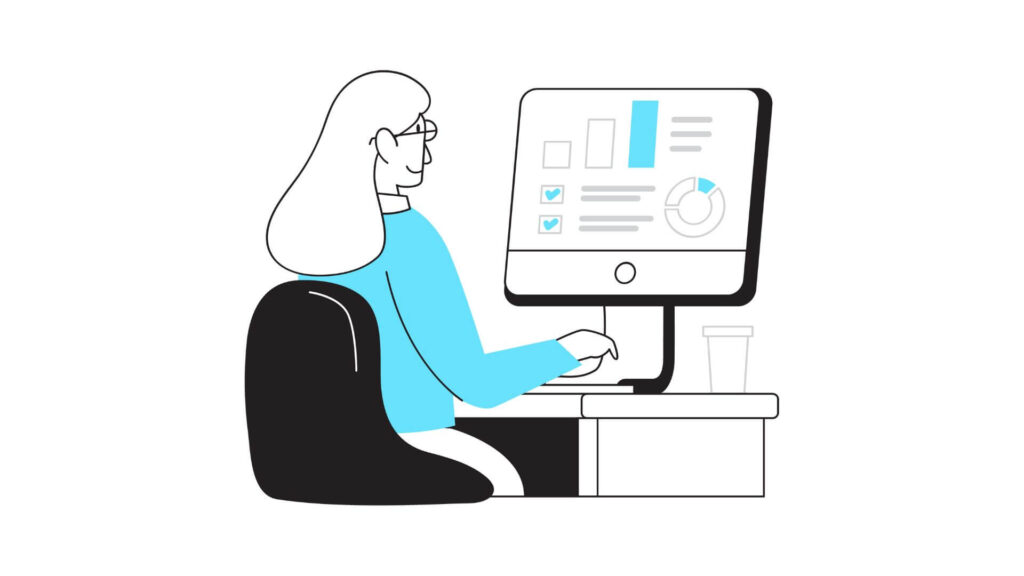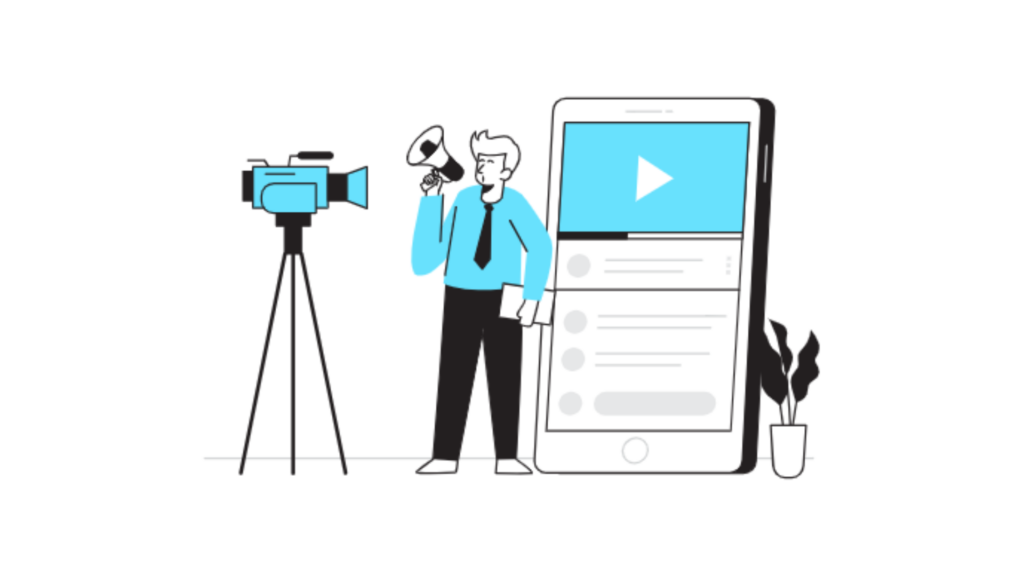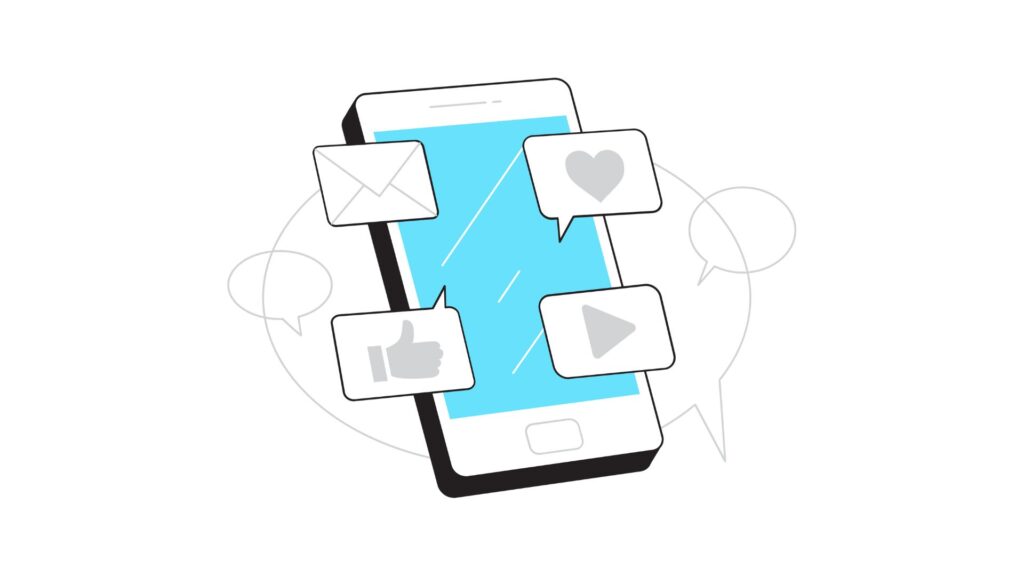How to Make a Flyer to Post on Social Media [Template]

Today, social media marketing is a crucial component for a small business’s success. A visually captivating flyer can make your announcement stand out in the crowded social media landscape. How to make a flyer to post on social media, though? Whether it’s for an upcoming event, a new product launch, or a special promotion, leveraging the power of a beautifully designed flyer can significantly boost your brand’s visibility and engagement. In this comprehensive guide, we will walk you through the steps to create a flyer that not only captures attention but also communicates your message effectively using design software like Canva and Adobe Spark, as well as a range of social media templates and graphic design tools.
Choosing the Perfect Flyer Template for Your Social Media Post
What to Look for in a Social Media Graphic Template?
When you’re looking to create social media graphics, selecting the right flyer template is pivotal. It’s not just about the visual appeal; it’s about finding a template that aligns with your message and audience. A good social media graphic template should offer customizability, be visually aligned with current design trends, and resonate with your brand’s identity. Templates should give you a strong foundation to build upon, with well-considered layouts and design elements that enhance the readability and impact of your message.
How Canva and Adobe Spark Aid in Flyer Design?
Both Canva and Adobe Spark are powerful design tools that democratize graphic design, making it accessible to those without formal design training. These platforms offer a plethora of social media templates to choose from, including specific options for creating flyers. With drag-and-drop functionality, a vast library of stock images, and easy customization of icons and fonts, these design software packages help you create professional-looking flyers with Canva and Adobe Spark quickly and efficiently. Whether you’re making a simple Instagram post or elaborate social media content, these tools provide the flexibility to bring your vision to life.
Free vs. Paid Flyer Templates: Which Should You Choose?
Whether to opt for free or paid flyer templates is a common dilemma. While free online flyer maker options, including Canva and Adobe Express, offer a wide range of templates, the paid versions unlock premium templates, advanced customization options, and exclusive design assets like premium stock images and icons. Your choice should depend on your project’s complexity, specific needs, and budget. For basic social media marketing needs, free templates often suffice. However, investing in a premium template might be worthwhile for more significant campaigns or to create a unique brand impression.
Customizing Your Flyer Design for Maximum Impact
Adding Your Brand’s Logo and Color Scheme
Customizing your flyer to reflect your brand’s identity is crucial. This means incorporating your brand’s logo and color scheme into the design. Using design software, you can easily upload your logo and apply your brand colors to the flyer template, ensuring consistency across all social media graphics. This not only enhances brand recognition but also lends a professional look to your flyers. Remember, consistency in your visual branding elements like logos and brand colors reinforces your business’s identity, making it memorable to your audience.
Choosing the Right Fonts and Icons to Enhance Your Message
The choice of fonts and icons can significantly affect the readability and perceived value of your flyer. It’s essential to select fonts that align with your brand’s character while ensuring legibility across various devices and platforms. Similarly, icons should be used to support and clarify your message, not overcrowd it. Many flyer templates provide suggestions for font pairings and include a selection of icons that you can customize to match your brand’s vibe. Keep in mind that simplicity often leads to better comprehension and retention of your message.
Tips for Creating an Eye-Catching Graphic Layout
An eye-catching graphic layout is vital for making your flyer stand out. This involves creating a balance between text, images, and whitespace. Don’t cram too much information into a small space—instead, focus on the key message you want to communicate and use design elements thoughtfully to guide the viewer’s eye through your content. Utilizing design principles such as hierarchy, contrast, and alignment will help you create a layout that is both aesthetically pleasing and effective in conveying your message. Remember, the goal is to attract attention and encourage the viewer to take action.
Expert Comment
“In the bustling world of marketing, the essence of physical networking tools like business cards remains undisputed, even as digital avenues such as TikTok and Instagram Stories capture the zeitgeist,” states Mia Thompson, a thought leader in the intersection of traditional and digital marketing strategies. “Creating compelling visuals, whether to make flyers or design business cards, requires a blend of art and efficiency. With advancements in design technology, a flyer creator or a generator now offers thousands of templates and access to millions of photos, streamlining the design process in real-time.”
Mia emphasizes the role of innovative tools in design and marketing, “The sophistication of platforms like Adobe Photoshop has set a high bar for quality. However, not every marketing effort needs such complexity. For quick, attention-grabbing content, AI-powered tools provide an array of options, from creating an illustration for a post template to developing vector graphics that stand out.”
She continues, “The beauty of these tools lies in their ability to democratize design. With a drag-and-drop editor, anyone can creatively and easily add elements, reposition graphics, choose colors, or incorporate gifs into their creations. This level of editable control not only enhances productivity but also saves time—a crucial advantage in any marketing campaign.”
Highlighting the integration of these tools with social platforms, Mia adds, “For businesses leveraging Instagram stories, the ability to quickly generate engaging content is invaluable. AI-powered tools offer a seamless experience, allowing for real-time edits and updates, ensuring your message is always fresh and relevant.”
Mia concludes, “The landscape of marketing and design is ever-evolving, and the fusion of traditional methods with digital innovations represents the future. By harnessing the power of both worlds, businesses can enhance their visibility and engage with their audience more effectively than ever before.”
Creating Engaging Content and Transcript for Your Flyer
How to Write Compelling Text for Social Media Graphics
Writing compelling text for your social media graphics is as important as the visual design. It’s not just about what you say but how you say it. A clear, concise message with an engaging tone can greatly boost your flyer’s effectiveness. Start with a strong headline that grabs attention, followed by supporting information or benefits that encourage further reading. Use action verbs and persuasive language, and always include a clear call to action, directing the viewer on what to do next.
Integrating Promotional Offers and Calls to Action
Integrating promotional offers and calls to action (CTAs) can significantly increase the conversion rate of your flyers. Whether you’re offering a discount, free trial, or inviting customers to an event, make sure your offer is clear and enticing. Your CTA should be prominent and straightforward, providing viewers with clear instructions on how to take advantage of your offer. Phrases like “click here,” “sign up today,” or “learn more” are effective in guiding potential customers towards taking the desired action.
Making the Most of Your Social Media Post Caption
Your social media post’s caption is an integral part of your overall flyer strategy. It’s an opportunity to add context to your flyer, share additional details, and directly engage with your audience. A well-crafted caption can complement your flyer, reinforcing your message and encouraging interaction, whether through likes, shares, or comments. Use this space to highlight key points, share a personal story, or ask your followers a question to increase engagement and reach.
Optimizing Your Flyer for Instagram and Other Social Platforms
The Dimensions and Resolution You Need to Know
Each social media platform has its recommended dimensions and resolution for images and graphics, ensuring optimal display quality. For instance, Instagram posts generally perform best at a 1:1 ratio, while stories are most engaging at a 9:16 ratio. Using the correct dimensions and resolution for your flyers ensures they look crisp and clear, capturing your audience’s attention without quality loss or cropping issues. Familiarize yourself with the specifications of each platform to maximize your flyer’s visual impact.
Using Instagram Flyer Templates to Your Advantage
Instagram flyer templates are specifically designed to grab attention within the Instagram feed and stories feature. These templates consider Instagram’s unique visual and content engagement patterns, helping you create flyers that resonate with the platform’s audience. Taking advantage of these templates can save you time while ensuring your flyer is optimized for engagement. Pairing eye-catching visuals with compelling captions can transform a simple post into a powerful tool for connecting with your audience.
Ensuring Your Flyer Is Shareable Across Multiple Platforms
Creating a flyer that’s easily shareable across multiple platforms can significantly extend your reach and impact. Consider using a design that appeals to a broad audience and includes universal messaging that resonates across different social networks. Always include your business name or logo prominently to maintain brand visibility regardless of where your flyer is shared. Additionally, encouraging your followers to share your flyer by including a call to action for sharing can amplify your message beyond your immediate network.
Finalizing and Sharing Your Flyer: From Design Software to Social Media
Previewing and Making Last-Minute Edits to Your Flyer
Before sharing your flyer, it’s essential to review and make any last-minute edits. This includes checking for typos, ensuring all information is accurate, and assessing the overall visual appeal. Use the preview function in your design software to see how your flyer will look in its final form. This step is critical in catching any errors that could detract from your flyer’s effectiveness before it goes live.
How to Download and Save Your Design for Optimal Quality
Downloading and saving your flyer in the correct format ensures optimal quality when uploaded to social media. Design tools like Canva and Adobe Spark provide options to download your designs in various file types. For most social media platforms, saving your flyer as a JPEG or PNG at a high resolution is recommended. This ensures your flyer maintains visual integrity and loads quickly for viewers, providing a seamless experience that encourages engagement.
Best Practices for Posting and Promoting Your Flyer on Social Media
To maximize your flyer’s effectiveness, adhere to best practices for posting and promoting on social media. This includes choosing the right time to post based on your audience’s online habits, using relevant hashtags to increase discoverability, and engaging with your followers by responding to comments and messages. Paid promotions can also be a cost-effective way to reach a larger audience outside your current followers. Remember, the key to successful social media marketing lies in consistency, engagement, and adapting your strategy based on analytics and feedback.
Q: How can I create social media graphics for my business?
A: Creating social media graphics for your business involves using tools like Canva or Adobe Express, which offer easy-to-use interfaces and thousands of customizable templates. You can select a specific flyer template that suits your business needs, customize it with your text, images, and colors, and then resize it for different social media platforms. This step-by-step process ensures high-quality visuals that reflect your brand’s identity across all your social media accounts.
Q: What is the best free social media flyer maker available online?
A: Canva is renowned as one of the best free online flyer makers for social media. It offers a wide range of free templates designed for various social media platforms. You’ll ever need to create beautiful images and post maker options are available within the platform, making it a favorite among small businesses and individuals who want to create engaging content without investing in expensive software.
Q: How can I make a flyer for Instagram using Adobe Express?
A: To make a flyer for Instagram using Adobe Express, start by selecting the Instagram post option to ensure your flyer fits the platform’s dimensions. Adobe Express provides an easy-to-use interface where you can choose from various templates or start from scratch. You can add beautiful images, text, and apply filters to enhance your flyer. The platform is designed to help you create high-quality social media images, including business flyers, in minutes.
Q: Can I create social media graphics without any graphic design experience?
A: Absolutely, there’s no need for prior graphic design experience to create social media graphics. Tools like Canva and Adobe Express are built with beginners in mind, offering drag-and-drop features, pre-made templates, and a simple interface. They provide step-by-step guidance and visual hierarchy principles to help you design your flyer effectively. This makes it easy for anyone to produce professional-looking social media images.
Q: What features should I look for in a flyer maker software?
A: When choosing a flyer maker software, look for features like ease of use, customization options, a wide selection of templates, and tools to collaborate on designs. The ability to resize graphics for different social media platforms, access to high-quality images, and filter options are also essential. Platforms like Canva Pro offer advanced features such as a brand kit, which can further enhance your social media strategies by maintaining brand consistency across all designs.
Q: How do I use Canva to design a flyer for a sale promotion on Facebook?
A: To use Canva to design a flyer for a Facebook sale promotion, start by selecting a template from Canva’s range of sale or promotion-specific designs. Customize it with your sale details, prices, and products or services being promoted. Use Canva’s easy-to-use design tools to add your brand’s colors, logos, and fonts to maintain consistency. Once done, you can directly share your design to Facebook or download it for future use. Canva also allows you to collaborate on your design with team members, making it easier to get feedback and finalize your flyer.
Q: Is it possible to find social media templates that are specific to industry niches?
A: Yes, it is certainly possible to find social media templates specific to various industry niches. Most advanced flyer maker tools, like Canva and Adobe Express, categorize their templates by industry, event, and purpose. This makes it easy for users to find a starting point that closely aligns with their specific business or promotional needs. Whether you’re in retail, hospitality, education, or any other sector, you’ll find templates tailored to your niche, which you can then customize to suit your brand’s message.