Tag for YouTube: Maximizing Your Video Reach with the Right Tags
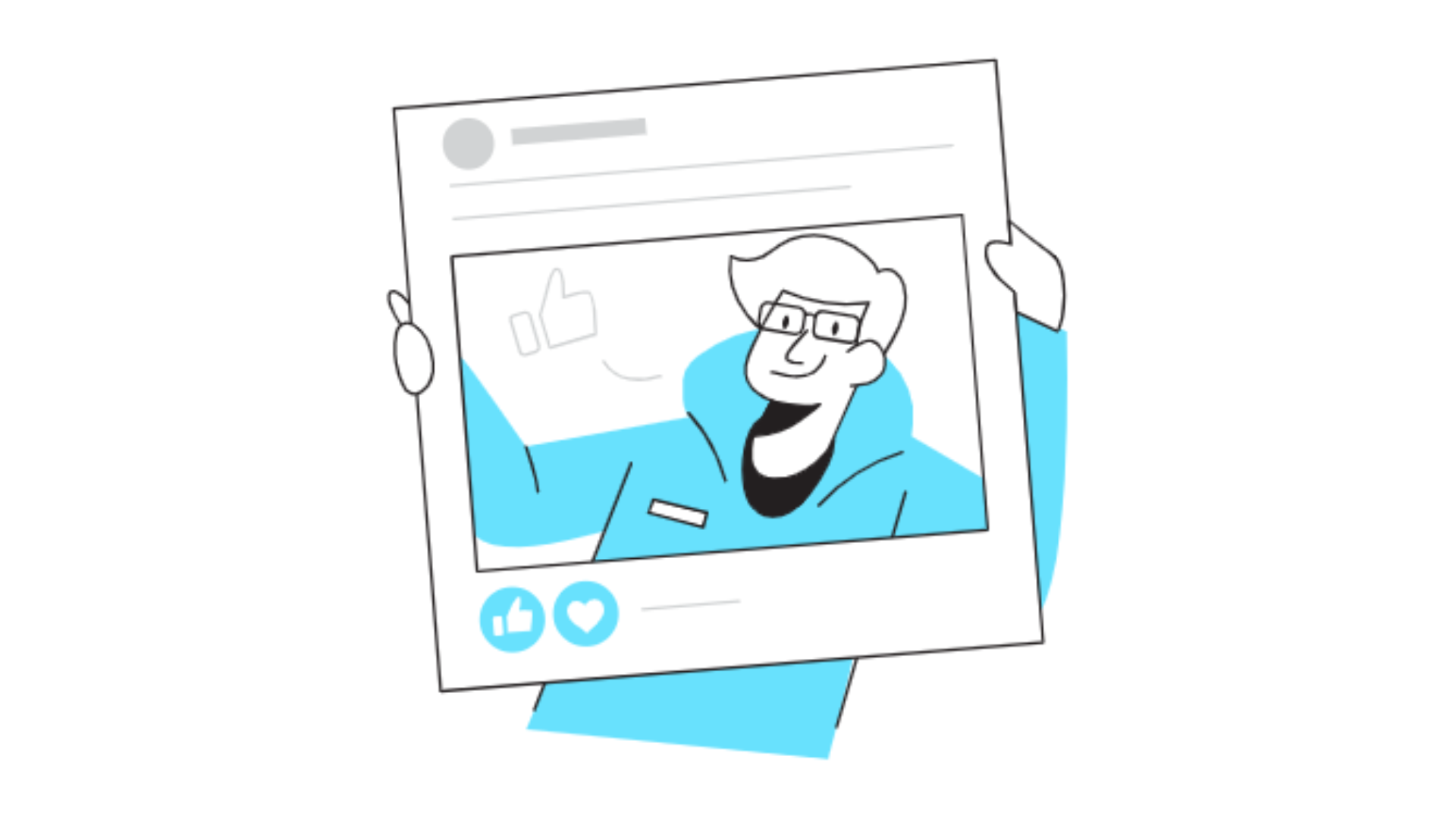
Adding the right tag for YouTube can elevate the performance of any video, helping it reach a broader audience and rank higher in search results. YouTube tags are essential for optimizing videos and ensuring they reach users searching for similar content. In this article, we’ll explore how to choose the right tag for YouTube videos, how tags impact discoverability, and best practices for tagging on YouTube.
Why Tags Matter on YouTube
YouTube tags act as keywords, helping YouTube’s algorithm understand what your video is about and matching it with relevant searches. Tags impact the visibility of your video, influencing its discoverability in search results and related video suggestions. When used effectively, the right tag for YouTube videos can boost your reach, increase engagement, and enhance overall performance.
To get a better understanding of how tagging and other elements affect video performance, see our article on how to boost your marketing newsletters’ open rate.
How to Choose the Right Tag for YouTube
Choosing the best tag for YouTube videos involves researching popular search terms related to your topic, analyzing competitor tags, and understanding user intent. Here are a few methods to select relevant tags:
- Keyword Research: Use tools like YouTube’s auto-suggest feature or other keyword planners to identify popular search terms.
- Analyze Competitor Tags: Look at the tags used by top-performing videos similar to yours for inspiration.
- Understand User Intent: What are people looking for when they find your video? Use tags that closely match these queries.
Adding these tags strategically can make all the difference. Explore more tips on optimizing content with our article on effective email marketing strategies.
Best Practices for Using Tags on YouTube
While it might seem easy to add as many tags as possible, YouTube rewards quality over quantity. Here’s a checklist to follow:
- Use Relevant Tags Only: Stick to tags that accurately describe your content. Irrelevant tags can harm your ranking.
- Focus on Long-Tail Keywords: These are specific phrases that users might search, like “how to create engaging YouTube tags,” which help target niche audiences.
- Include Your Main Keyword First: Make sure your primary keyword, or main tag for YouTube, is at the beginning of your tag list.
For additional strategies on attracting and retaining audience attention, check out 8 proven techniques for effective brand storytelling.
Common Mistakes to Avoid When Adding Tags for YouTube
Many YouTube creators, especially beginners, often fall into common tagging traps. Here’s a quick look at these mistakes and how to avoid them:
1. Overstuffing Tags
- Mistake: Adding too many tags, which may confuse YouTube’s algorithm.
- Solution: Stick to a core group of tags directly relevant to your video.
2. Using Irrelevant Tags
- Mistake: Including tags unrelated to the content to try to reach a broader audience.
- Solution: Avoid unrelated tags as they can harm engagement and lower your video’s credibility.
3. Ignoring Analytics
- Mistake: Not revisiting tags or adjusting based on video performance.
- Solution: Regularly review analytics to see which tags drive traffic and make adjustments.
To understand more about what not to do when optimizing content, you may want to explore are you making these email marketing mistakes.
Pros and Cons of Using Tags for YouTube
| Pros | Cons |
|---|---|
| Increases discoverability in YouTube searches | Over-relying on tags can limit creativity |
| Helps YouTube algorithm better understand content | Misuse can negatively affect video performance |
| Connects videos with similar content | Irrelevant tags may lower engagement |
Using a tag for YouTube videos has clear benefits, but it’s essential to stay aware of these potential drawbacks.
Tools for Finding the Perfect Tag for YouTube Videos
Leveraging tagging tools can make it easier to identify high-ranking keywords. Here are some popular tools:
- TubeBuddy: Offers keyword insights directly within YouTube.
- VidIQ: Analyzes competitor tags and provides video optimization tips.
- Keyword Tool for YouTube: Helps find tags based on search volume and popularity.
For more digital marketing tools that help streamline content, refer to high-ticket digital marketing strategies.
Myth-Busting: Common Misconceptions About YouTube Tags
Myth 1: Tags Alone Determine Video Success
- Reality: Tags help, but they are one part of the algorithm. Thumbnail quality, title, description, and content are equally important.
Myth 2: More Tags Lead to Higher Rankings
- Reality: Using too many tags dilutes relevance. Focusing on a concise list of the best tags yields better results.
Myth 3: Tags Should Include Every Possible Keyword
- Reality: Overly broad tags can actually hurt engagement by mismatching viewer expectations.
For a more nuanced look at how tagging and keyword optimization intersect, see our article on why legacy marketing is obsolete in today’s world of digital.
Future Trends in Tagging for YouTube
As YouTube continues to evolve, the role of tagging may shift. Here’s what to expect:
- Improved AI Understanding: YouTube’s algorithm is increasingly adept at analyzing content, which may reduce the weight of tags.
- Focus on Audience Retention: As watch time becomes the most important metric, creators might focus more on engaging content and less on keyword stuffing.
- Data-Driven Tagging: With the growth of machine learning, tag suggestions will become more tailored, making it easier to match user intent.
YouTube creators will need to adapt their approach to tagging as the platform advances. To stay ahead of trends, you can also explore the benefits of social media marketing for small businesses.
Best Tagging Practices for Different Types of YouTube Videos
Different video types call for unique tagging strategies. Here’s a quick guide:
- Educational Videos: Use tags that reflect the topic and related subjects, e.g., “tag for YouTube educational videos” or “YouTube learning tools.”
- Product Reviews: Focus on brand, model, and category, e.g., “tech reviews,” “smartphone reviews.”
- Lifestyle Vlogs: General tags related to lifestyle trends, specific hobbies, or locations can work well.
Tailoring tags according to video type can help capture the right audience. For more on engaging specific demographics, read understanding what is my domain authority.
How to Track the Performance of Your Tags on YouTube
Monitoring tag performance can provide insights into which keywords drive traffic and engagement. Here’s how to track your tag for YouTube effectiveness:
- YouTube Analytics: Check the “Traffic Sources” section to see which tags bring in the most viewers.
- Google Analytics: For more detailed insights, link Google Analytics to see how users interact with your content.
- Tag-Specific Analytics Tools: Tools like TubeBuddy and VidIQ offer tag performance tracking, making it easier to optimize future videos.
To learn more about monitoring and improving content performance, see our article on unlocking the secrets of digital asset management.
Conclusion: Mastering the Art of the Tag for YouTube
Adding the right tag for YouTube videos can significantly impact visibility, audience engagement, and search rankings. By researching keywords, avoiding common mistakes, and keeping track of performance, creators can leverage YouTube tags to optimize content effectively. With evolving trends and advancements in YouTube’s algorithm, it’s essential to stay updated and continue refining tagging strategies.
When used correctly, tags not only improve discoverability but also connect your content with the right audience, boosting engagement and helping your channel grow.



