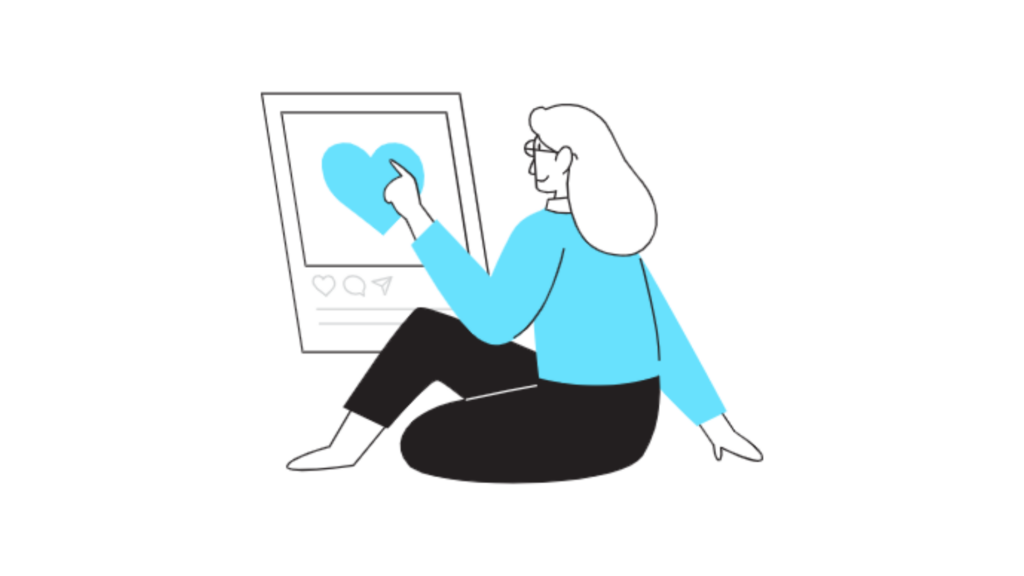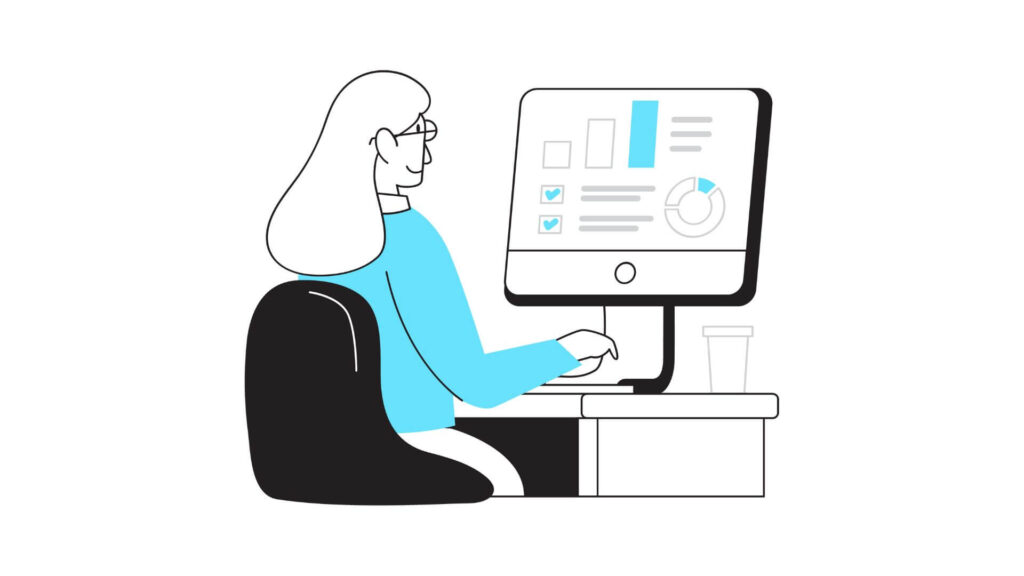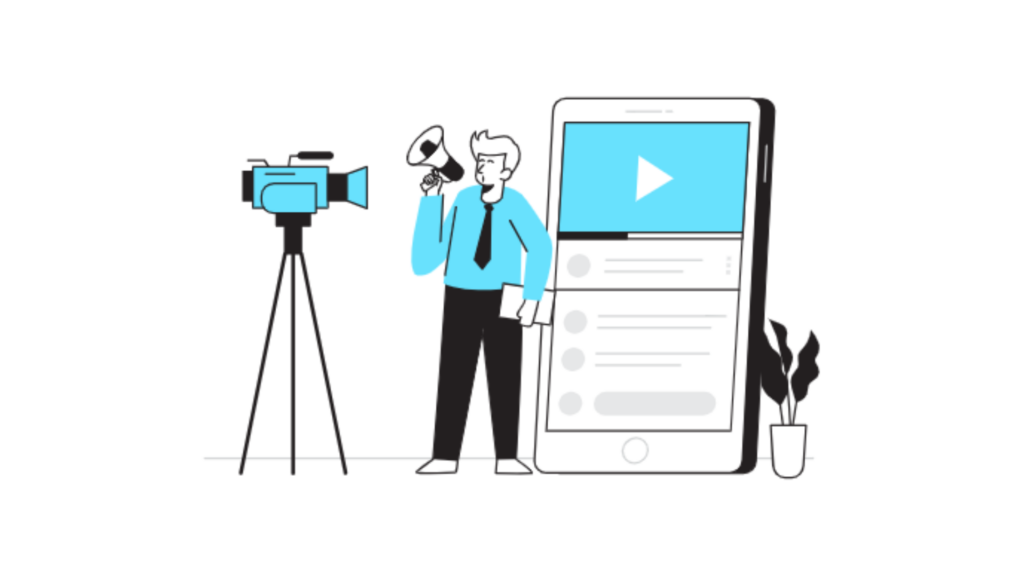Twitter Cards Checker: A Comprehensive Guide to Optimizing Your Social Media Links
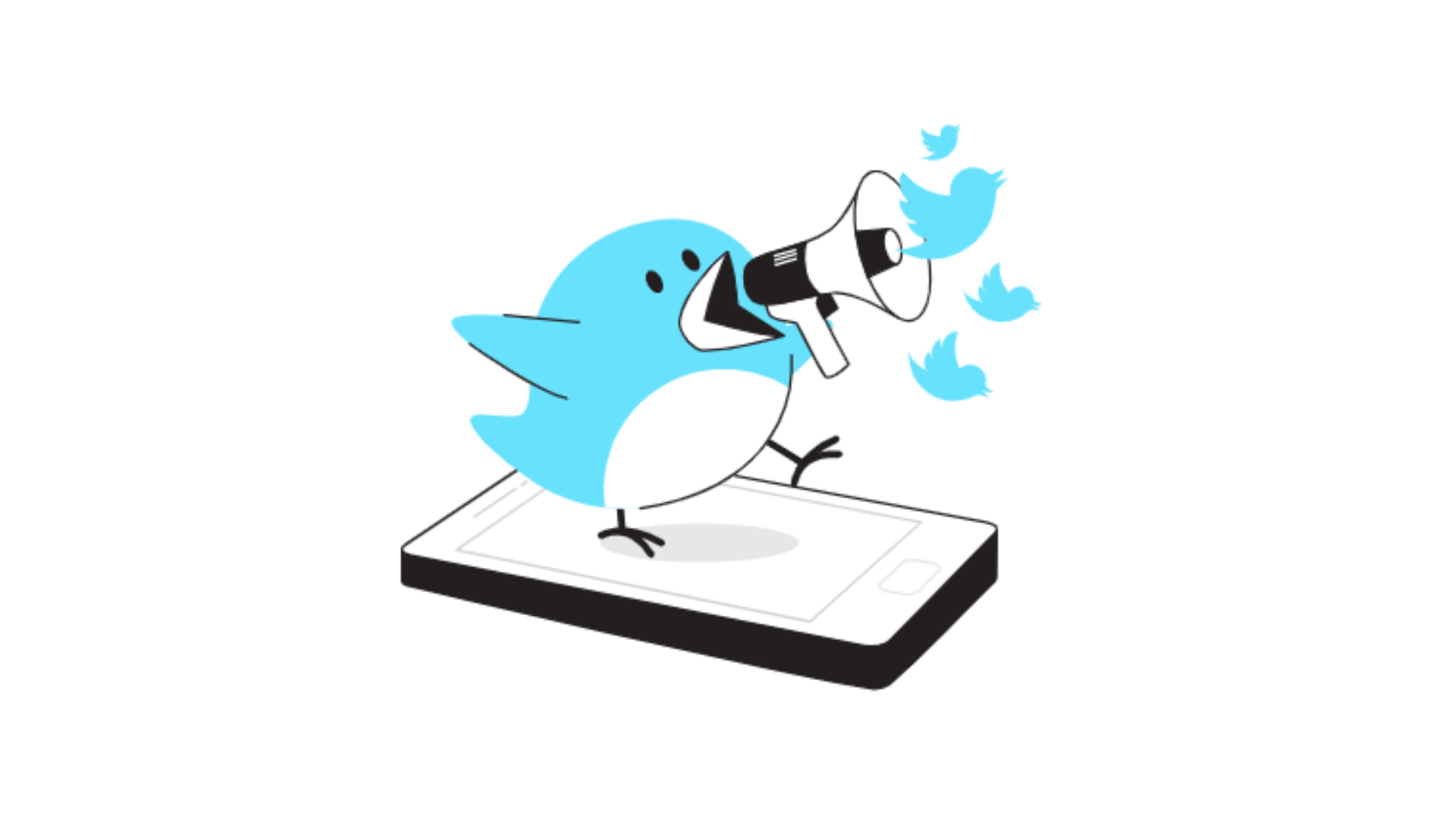
In today’s fast-paced digital world, maximizing engagement on social media platforms can be challenging. When it comes to Twitter, using a Twitter cards checker ensures that your shared links display in the most optimized, visually engaging way. Twitter Cards allow your posts to go beyond simple text links by incorporating rich media elements—such as images, videos, or even app download buttons—ultimately attracting more clicks and interactions.
In this article, we’ll dive into how to use a Twitter cards checker, the benefits it brings, and the best practices for implementing it. Whether you’re new to Twitter Cards or seeking to refine your strategy, this guide will provide actionable insights to elevate your Twitter content and improve user engagement.
What is a Twitter Cards Checker?
A Twitter cards checker is a tool that allows you to preview how your URL will appear when shared on Twitter. Twitter offers various card types, including Summary Cards, Summary Cards with Large Images, App Cards, and Player Cards. Each type serves a specific purpose, enhancing link previews with relevant visuals and information. By using a Twitter cards checker, you can confirm that your content will display correctly before posting, ensuring it appears engaging and fully optimized.
For anyone managing their social media branding, a checker tool becomes essential for quality control. And for those interested in building brand consistency, don’t miss our article on how to create engaging social media posts.
Why Use a Twitter Cards Checker?
Using a Twitter cards checker offers several key benefits. Here’s why it’s a must-have for social media marketers and anyone aiming to maximize their online presence:
- Quality Control: With a checker, you ensure all essential elements, such as images and titles, appear correctly and aren’t cut off.
- Enhanced Engagement: Twitter Cards are proven to increase click-through rates, as users are more likely to interact with visually appealing posts.
- Improved Brand Presentation: Consistently high-quality link previews reinforce brand professionalism and polish.
Interested in enhancing your online presence even further? Learn more about optimizing your site’s SEO in our advanced website performance guide.
Types of Twitter Cards and How to Check Them
Twitter offers several card types, each with unique advantages. A Twitter cards checker will let you preview how each of these cards will appear:
- Summary Card: Displays a small image, title, and description.
- Summary Card with Large Image: Provides a more visual experience with a large image to catch users’ attention.
- App Card: Useful for app developers, as it includes a direct link to download the app.
- Player Card: Allows for embedded audio or video, enhancing multimedia engagement directly within tweets.
Choosing the right card type can make a big difference in post engagement. If you’re interested in other ways to refine content, consider checking out our guide on content marketing formats.
Step-by-Step Guide to Using a Twitter Cards Checker
Step 1: Create Meta Tags
Before you can use a Twitter cards checker, make sure you’ve added the necessary meta tags to your webpage. These tags include attributes for card type, title, description, and image. Here’s a quick rundown of essential meta tags:
- twitter: Defines the type of card (e.g., Summary, Player).
- twitter: The title of the page, ideally under 70 characters.
- twitter: A brief description, typically under 200 characters.
- twitter: A URL for the image to display with the card.
Step 2: Use the Twitter Cards Validator Tool
Once your meta tags are in place, use the Twitter Cards Validator, Twitter’s official tool for checking card preview accuracy. Input your URL to see how it will look and to ensure that images load correctly, titles aren’t truncated, and descriptions are displayed accurately.
Step 3: Test Across Devices
Social media content can appear differently on mobile and desktop. A Twitter cards checker allows you to ensure your card appears as intended on both. Remember, a high-quality image is essential as Twitter cards display prominently on mobile feeds.
For more insights into making content mobile-friendly, explore these tips for mobile optimization.
Common Mistakes When Using a Twitter Cards Checker
Even seasoned marketers can overlook certain details, so here are some frequent pitfalls to avoid:
- Using Low-Resolution Images: A blurry image can detract from your post’s professionalism. Ensure that your image meets Twitter’s size requirements (typically 1200×628 pixels for Summary Cards with Large Images).
- Exceeding Character Limits: Titles and descriptions with excess characters may be cut off, so stick to Twitter’s recommended character limits.
- Ignoring Broken Links: Double-check that the links in your Twitter Card lead to the correct URL to avoid user frustration.
Best Practices for Maximizing the Twitter Cards Checker
To get the most out of a Twitter cards checker, keep these best practices in mind:
- Use High-Quality Visuals: High-resolution images are crucial for Twitter Cards, as they immediately draw user attention.
- Optimize Metadata for SEO: Ensure your titles and descriptions include relevant keywords for search optimization.
- Check Every URL: If you frequently share different links, use the checker to verify each URL’s display before posting.
- Consistency in Branding: Use images and language that reinforce your brand’s identity, making your content easily recognizable.
Myth-Busting: Common Misconceptions About Twitter Cards
Incorporating Twitter Cards may seem straightforward, but several myths surround them. Let’s address these misunderstandings:
- Myth 1: “Twitter Cards only work for large brands.”
Reality: Twitter Cards are accessible for all users and provide equal benefits for smaller brands aiming to enhance their social media presence. - Myth 2: “Images don’t impact engagement much.”
Reality: Studies show that posts with images get significantly higher engagement. High-quality visuals are essential for creating attractive Twitter Cards. - Myth 3: “Twitter Cards don’t affect SEO.”
Reality: While Twitter Cards may not directly influence Google rankings, optimized content and visuals can drive traffic, indirectly supporting your SEO efforts.
For more ways to refine your social media approach, explore our tips on boosting digital visibility.
Twitter Cards Checker: Future Trends
As Twitter evolves, so does the way users engage with content. Here’s what to expect from Twitter Cards in the near future:
- Enhanced Analytics: Twitter may add detailed analytics for Twitter Card performance, allowing brands to see click-through rates and image interactions.
- Interactive Elements: Twitter Cards could incorporate interactive features, making it possible for users to engage directly within a card.
- Advanced Targeting Options: Twitter may offer more targeting controls, enabling users to show specific Twitter Cards to different audience segments.
Keeping an eye on trends can help you stay ahead of the competition. You may also enjoy our insights on SEO best practices for more ways to enhance visibility.
Checklist for Using a Twitter Cards Checker
Using a Twitter cards checker can streamline your workflow and ensure your content performs optimally. Here’s a quick checklist to guide you:
- ✅ Add and Verify Meta Tags: Include all necessary tags (card type, title, description, and image).
- ✅ Preview with Twitter’s Validator: Use Twitter’s official tool to check how your card displays.
- ✅ Test Across Devices: Ensure mobile and desktop previews are accurate.
- ✅ Use High-Quality Images: Stick to Twitter’s image specifications for best results.
- ✅ Optimize for SEO: Include relevant keywords in your card’s metadata.
Pros and Cons of Using a Twitter Cards Checker
Every tool has its strengths and weaknesses. Here’s a breakdown to help you decide if a Twitter cards checker fits your needs:
| Pros | Cons |
|---|---|
| Ensures link preview accuracy | Requires knowledge of meta tags |
| Enhances click-through rates with visual previews | Limited analytics on Twitter Card performance |
| Boosts brand professionalism on social media | Additional time investment for content creation |
Conclusion: The Power of a Twitter Cards Checker
Using a Twitter cards checker has proven benefits, from quality control to maximizing click-through rates. In a competitive social media landscape, using every available tool to refine your brand’s online presence is essential. Twitter Cards are a simple yet powerful way to showcase content, improve engagement, and solidify your brand’s identity.
With this guide, you’re now equipped to use a Twitter cards checker effectively and avoid common pitfalls. By consistently producing quality Twitter Cards, you can elevate your social media presence, draw in more followers, and maintain a polished, engaging brand image. Remember to test, optimize, and adapt as Twitter continues to evolve—your audience will appreciate the effort.