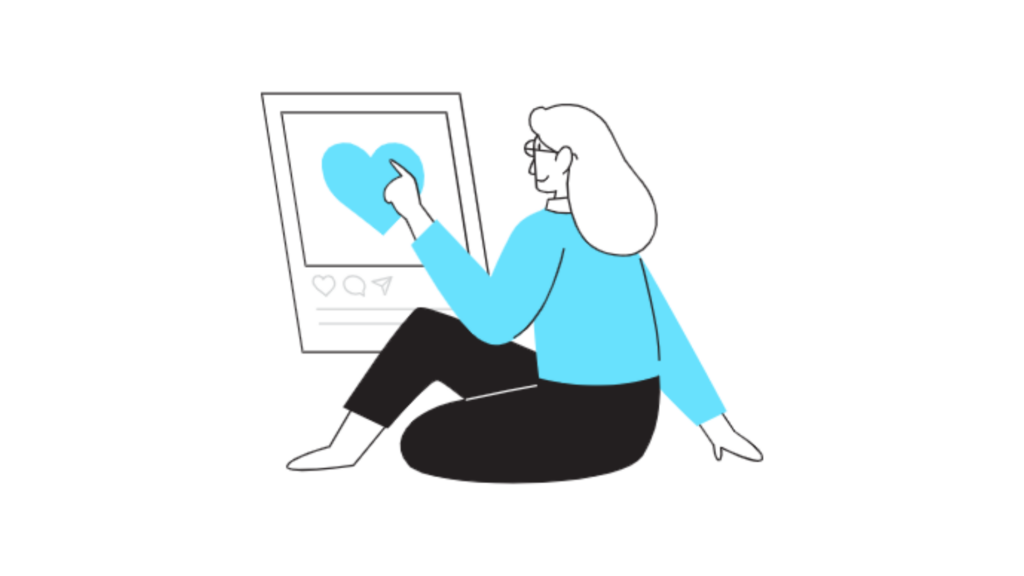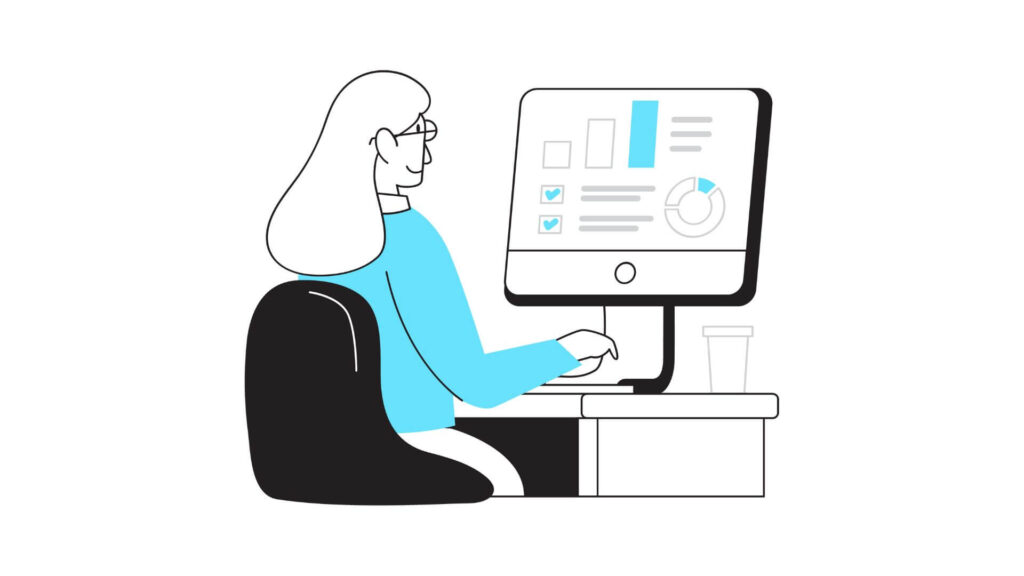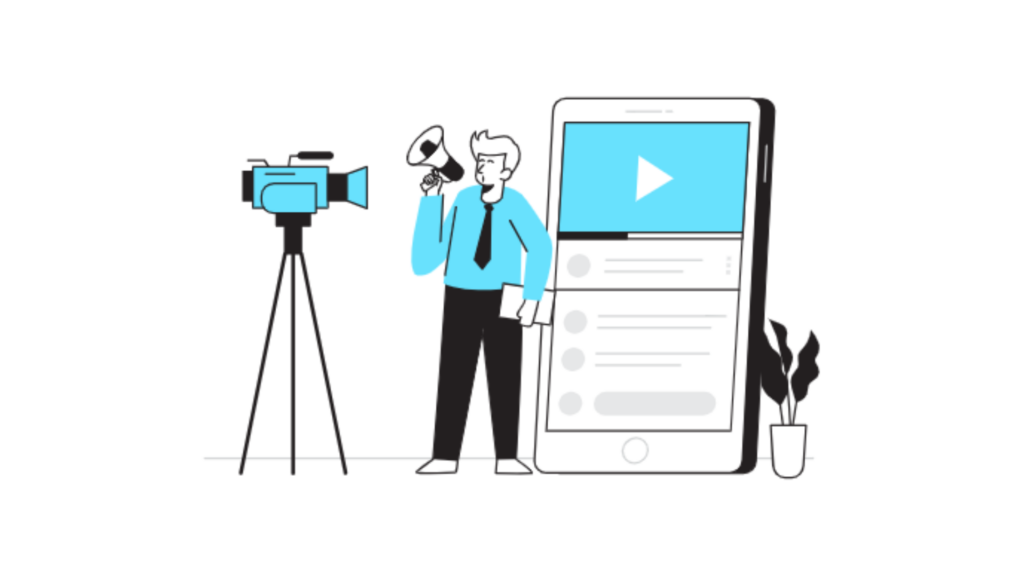Search Social Media by Email: A Comprehensive Guide
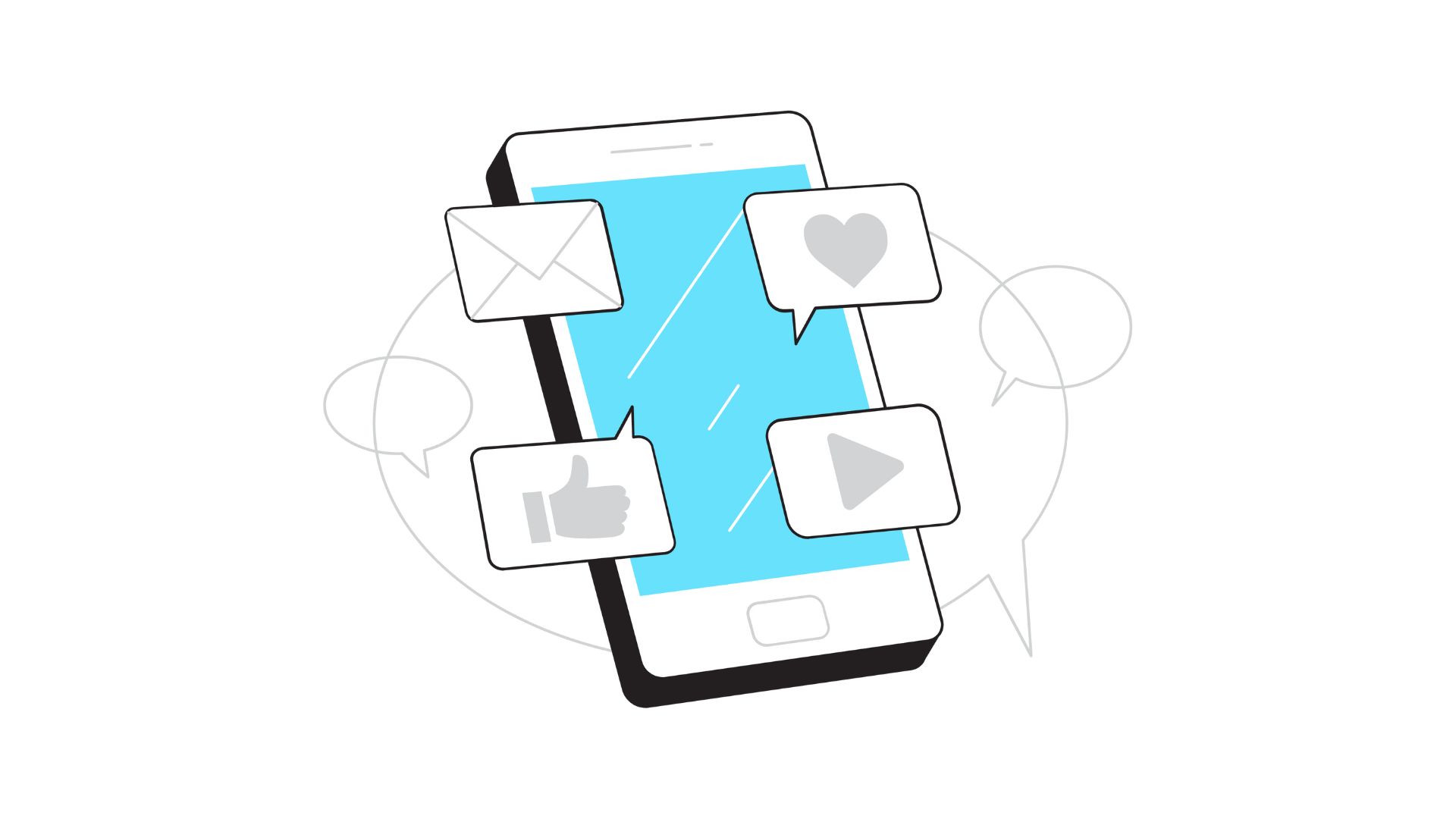
Searching social media by email is an effective way to locate profiles, discover connections, or learn more about individuals or businesses. Whether you’re looking to reconnect with an old friend, verify an email’s authenticity, or enhance your networking strategies, learning how to search social media by email opens up a range of possibilities. This article will explore different approaches to help you find social media profiles using an email address, highlight the best practices for efficiency, and discuss ethical considerations to keep in mind.
1. Why Search Social Media by Email?
When you search social media by email, you gain access to valuable information that can inform your interactions and improve your connections. This technique is useful for several scenarios:
- Networking and Business Connections: Locate professionals on platforms like LinkedIn or Twitter to expand your network.
- Verify Online Profiles: Confirm the authenticity of an email, especially if it appears in your inbox unsolicited.
- Find Friends and Family: Reconnect with friends who may have changed usernames or aren’t discoverable by name alone.
- Market Research: Businesses can use emails to analyze customer demographics or better understand client behavior across social platforms.
For more on building effective relationships, see our article on how marketing affects consumer behavior, which provides insights into engaging users authentically.
2. How to Search Social Media by Email: 5 Simple Methods
Several methods exist to help you search social media by email effectively. Here are some practical approaches:
Method 1: Direct Search on Social Platforms
Many social media platforms allow users to search by email. Here’s a quick overview of how to search on popular platforms:
- Facebook: Enter the email in the search bar to see if it’s linked to any profile. If the user’s privacy settings allow, you may see their account appear.
- LinkedIn: In LinkedIn’s search bar, input the email. LinkedIn’s people search tool may yield results, especially for professional connections.
- Twitter: Twitter doesn’t directly allow searching by email, but if you upload contacts, Twitter might help you connect with people based on their email addresses.
Method 2: Use a Social Search Engine
Social search engines, like Pipl and Spokeo, aggregate data from public social profiles and allow email searches. These tools are beneficial for finding information across multiple platforms. While they often require a subscription, they streamline the process of finding social media profiles linked to an email.
Method 3: Upload Your Contacts
Social platforms like Facebook and Twitter offer an option to sync your contacts. Upload your contacts from your device or email account, and the platform will suggest friends or connections who are already on the network. This can be a quick way to locate profiles associated with an email list.
Method 4: Browser Extensions and Plugins
Browser extensions like Lusha or Voila Norbert are popular among marketers and recruiters. These tools often allow users to connect an email address with social profiles directly, offering convenient shortcuts in finding people across social channels.
Method 5: Google Search with Advanced Operators
A simple Google search can sometimes reveal social media profiles associated with an email address. By using advanced search operators, such as entering the email within quotation marks alongside keywords like “Facebook” or “LinkedIn,” you may come across relevant profiles.
3. Pros and Cons of Searching Social Media by Email
Understanding the benefits and potential challenges of this approach can help you decide if it’s suitable for your purpose. Here’s a breakdown:
| Pros | Cons |
|---|---|
| Broadens networking opportunities | Not all social platforms support email search |
| Efficient for reconnecting with individuals | Privacy settings may limit visibility |
| Useful for verifying online connections | Some methods may require paid tools |
| Assists in brand and market research | Ethical concerns with unsolicited searches |
If you’re exploring the best ways to approach social media networking, see our article on 7 tips for creating a professional email cover photo for insights into professional digital presence.
4. Best Practices for Social Media Searches by Email
To maximize your results and ensure ethical use, here are best practices to follow when you search social media by email:
Respect Privacy Settings
If you don’t find a profile immediately, it may be because the user’s privacy settings restrict visibility. Respect these settings and avoid using workaround techniques that violate privacy terms.
Use Reliable Tools
Social search engines, plugins, and extensions vary in accuracy. Choose tools from reputable providers with positive reviews. Using unreliable tools may yield inaccurate results or expose you to spam.
Avoid Spamming or Overreach
If you find someone’s profile via email, be considerate about contacting them, especially if you don’t know them personally. Reaching out with a relevant, polite message increases the chances of a positive response.
Update Your Contacts Regularly
If you upload contacts on social media platforms, remember to keep them updated. This ensures that any connections you make are current, making it easier to find the right profiles when you search social media by email.
For more on strategic social connections, read about viral marketing for dummies: the good, the bad, and the ugly.
5. Common Mistakes When Searching Social Media by Email
Avoiding these mistakes can make the search process smoother and more effective:
- Using Untrustworthy Tools: Not all social search engines are reputable. Stick to known platforms or social tools with strong user reviews to avoid scams.
- Over-relying on Social Platforms: Some platforms, like Instagram, don’t allow email searches. If you’re not seeing results, try alternative methods or tools.
- Ignoring Privacy Rules: Using methods that violate privacy settings can result in account restrictions or bans on some platforms. Stick to ethical, transparent approaches.
- Failing to Verify Results: Ensure that the profile you find actually belongs to the email owner, as some search results might return outdated or incorrect profiles.
If you’re looking for additional insights into using digital tools strategically, check out what is a marketing planner and why should your business use one.
6. Ethical Considerations When You Search Social Media by Email
When searching for someone’s social media profile by email, it’s essential to be mindful of ethical considerations. Here’s how to approach this responsibly:
Privacy and Respect
If you’re reaching out after locating someone’s social media profile, introduce yourself clearly and state the purpose of your message. Avoid using the information for unsolicited marketing or outreach.
Avoid Misuse of Information
Using a person’s social media information should align with respectful intentions. Avoid using this technique for unwelcome marketing purposes or gathering information without the person’s knowledge.
Disclose Relevant Information
If you’re contacting someone for business purposes, be transparent about where you found their information. This can build trust and shows that you respect their privacy and data.
For more on conducting ethical online interactions, explore our post on 7 essential marketing functions you should include in your business plan.
7. Tools and Resources to Search Social Media by Email
If you’re interested in tools that help streamline email-based social searches, here are some commonly used options:
- Pipl: Known for searching across multiple platforms, Pipl is commonly used by recruiters and marketers to locate social media profiles linked to email addresses.
- Spokeo: This search engine specializes in locating public records, including social profiles, based on email.
- Clearbit: Clearbit offers a range of information-gathering tools that allow users to match email addresses with social profiles.
- Lusha: This plugin is popular among sales and marketing professionals for finding verified contact information linked to emails.
For additional resources, see our guide on marketing integrations: what they are and how to set them up, which discusses useful integrations that can simplify processes like social media searches.
8. Privacy and Security Tips for Social Media Users
While searching social media by email can be beneficial, it’s also essential to consider how to protect your own privacy. Here are tips for securing your social profiles:
- Adjust Privacy Settings: Make sure only trusted individuals can locate your profile via email. Most platforms offer privacy settings that control who can find your account.
- Avoid Public Email Listings: Avoid listing your email on public profiles if you want to prevent unsolicited connections.
- Use Two-Factor Authentication: Secure your accounts by enabling two-factor authentication (2FA), which reduces the risk of unauthorized access.
- Be Cautious with Social Search Engines: Some search engines may collect your information. Opt for secure, trustworthy services and review their data policies.
For more on improving your social media strategy with secure, effective tools, refer to our article on how to market internships as a marketing student or recent graduate.
Final Thoughts on How to Search Social Media by Email
Learning how to search social media by email can help you reconnect, verify contacts, and expand your professional network.