Google AdSense Calculator: A Guide to Estimating Your Earnings
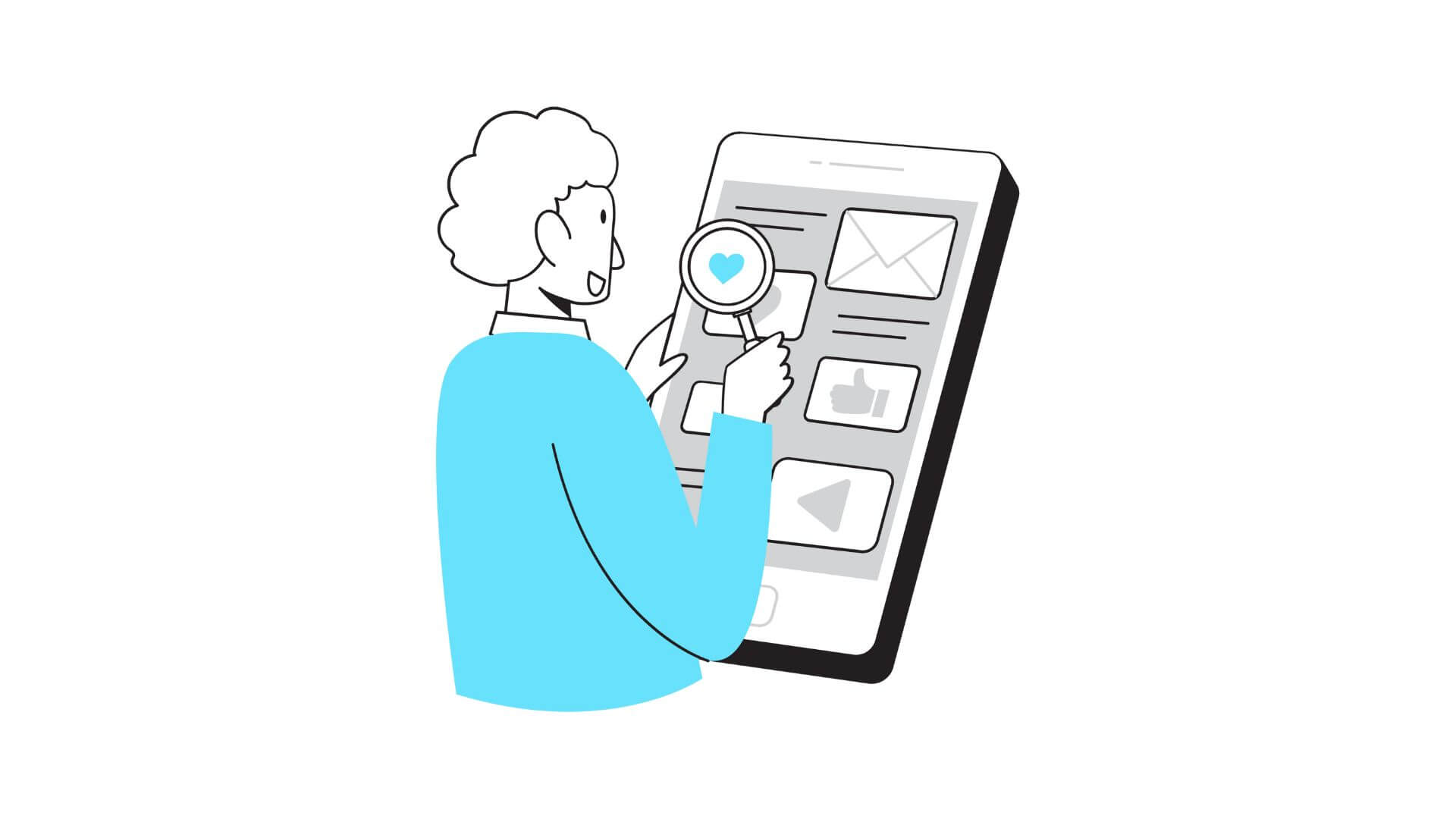
Using a “Google AdSense calculator” can simplify the process of predicting your potential earnings from ads on your website. This tool helps website owners, bloggers, and content creators understand how much they can make based on their site traffic, click-through rates, and other key metrics. In this article, we’ll explore how a Google AdSense calculator works, offer insights into optimizing your earnings, and provide tips on how to use AdSense effectively.
1. What is a Google AdSense Calculator?
A Google AdSense calculator estimates the potential earnings from ads displayed on a website using the Google AdSense program. With variables like website traffic, click-through rate (CTR), and cost-per-click (CPC), the calculator can provide a realistic income projection. It’s a useful tool for understanding how small adjustments in traffic or ad performance can impact revenue.
For example, by entering monthly page views, average CTR, and CPC, you can get an estimate of monthly or yearly AdSense income. This calculation helps content creators set realistic revenue goals and plan for scaling up their ad earnings.
For additional ways to enhance your website’s income potential, explore our article on 5 common website performance issues and how to fix them.
2. How to Use a Google AdSense Calculator
Using a Google AdSense calculator involves entering a few metrics that are either available through your Google Analytics or AdSense dashboard. Here’s a breakdown of the key metrics you’ll need:
Monthly Page Views
This is the total number of times pages on your website are viewed in a month. You can find page view data in Google Analytics. Higher page views increase the chances of ad engagement, so this metric plays a big role in determining revenue.
Click-Through Rate (CTR)
CTR measures how often users click on an ad after seeing it. It’s calculated by dividing the number of ad clicks by the number of ad impressions and is expressed as a percentage. A higher CTR usually translates to more earnings.
Cost-Per-Click (CPC)
CPC is the average amount paid by advertisers for each click on their ads. Different niches and keywords have varying CPC rates, so this number may vary based on the content of your site. Higher CPCs generally mean more revenue per click.
Earnings Estimation
Once you enter the above metrics, the calculator will generate an estimate of your AdSense earnings. For example, with 50,000 monthly page views, a CTR of 2%, and an average CPC of $0.5, the Google AdSense calculator would help predict your monthly and yearly earnings.
3. Factors that Influence Google AdSense Earnings
Understanding the factors that affect AdSense revenue can help you make strategic decisions. Here’s what to consider:
Website Traffic
The more visitors your site attracts, the greater the potential for ad clicks. By increasing your monthly page views, you can significantly improve AdSense earnings. Organic traffic, such as from SEO-optimized content, tends to have a stable, long-term impact on revenue.
Niche and Content Type
Different niches attract different types of advertisers. For instance, finance and legal topics often command higher CPC rates than general lifestyle or entertainment topics. Understanding which niche has high CPC potential can maximize your AdSense earnings.
Ad Placement and Format
Placing ads in prominent, high-visibility areas of your website and choosing the right ad formats (e.g., banners, in-article ads) can impact CTR and overall revenue. Experiment with different placements and formats to see what performs best for your audience.
Device and Geographic Location
Users from different countries and device types may engage with ads differently. Traffic from regions with higher CPCs, like the U.S., can generate more earnings than traffic from lower CPC regions.
For tips on building effective online traffic, check out what makes content marketing must-have in 2023.
4. Common Mistakes When Using a Google AdSense Calculator
Avoiding common mistakes with a Google AdSense calculator can ensure more accurate estimates. Here are some frequent errors to watch out for:
Overestimating CTR and CPC
It’s easy to assume a higher CTR or CPC than realistically achievable. Set conservative figures based on industry averages or actual data from your AdSense dashboard to avoid inflated expectations.
Ignoring Seasonal Traffic Changes
Web traffic often fluctuates based on seasonality. Not accounting for changes in page views during high or low seasons can impact the accuracy of your earnings estimate.
Relying Solely on AdSense
While AdSense can be a reliable income stream, diversifying revenue with affiliate marketing or sponsored content can increase earnings and reduce reliance on ads alone.
For more insights into optimizing your online content, see our article on 8 elements to include in a content marketing plan.
5. Optimizing AdSense Earnings: Best Practices
To maximize revenue, consider these best practices:
Focus on High-Quality Content
Engaging, informative content keeps visitors on your site longer and increases page views, enhancing the likelihood of ad engagement. Invest time in keyword research, SEO, and audience-focused topics that attract organic traffic.
Optimize Ad Placement
Experiment with ad placements to find the best-performing spots on your site. Ads above the fold, near content headings, and within articles often receive the most clicks, boosting CTR.
Utilize Responsive Ads
Responsive ads adapt to various screen sizes and device types, ensuring your ads look appealing on mobile and desktop alike. With more users accessing sites from mobile devices, responsive ads can increase engagement.
Increase Page Load Speed
A slow site can deter visitors and negatively impact AdSense revenue. Use tools like Google PageSpeed Insights to monitor and improve your site’s speed, enhancing the user experience.
Explore more on optimizing online earnings in marketing integrations: what they are and how to set them up.
6. Google AdSense Calculator: Pros and Cons
Using a Google AdSense calculator offers benefits, but it also has limitations. Here’s a quick breakdown:
| Pros | Cons |
|---|---|
| Provides insight into potential earnings | Can’t account for traffic fluctuations |
| Easy to use for basic revenue estimates | May not include niche-specific variables |
| Helps set realistic income goals | Relies on accurate user-input metrics |
| Useful for planning content and traffic | Doesn’t replace real-time AdSense data |
For more on maximizing your AdSense potential, read our post on 5 best practices for creating quality posts on social media.
7. Tools and Resources for Google AdSense Users
Several tools can help you estimate earnings and optimize ad performance:
- Google Analytics: Offers data on traffic, engagement, and page views, which are crucial for using an AdSense calculator accurately.
- AdSense Dashboard: Your go-to for real-time CPC, CTR, and earnings data directly from Google.
- SEO Tools (e.g., Ahrefs, SEMrush): Help in keyword research to boost organic traffic and optimize for high CPC keywords.
- PageSpeed Insights: Google’s free tool that assesses your site speed and offers recommendations for improvement.
For additional resources on building a robust online strategy, check out 7 essential marketing functions you should include in your business plan.
8. Comparison Table: Google AdSense Calculator vs. Real AdSense Dashboard Data
Using a Google AdSense calculator is helpful, but it’s essential to know its limits compared to real-time AdSense data. Here’s a quick comparison:
| Feature | AdSense Calculator | AdSense Dashboard |
|---|---|---|
| Ease of Use | Simple, requires basic inputs | Real-time, detailed analytics |
| Accuracy | Estimation based on user input | Real-time, accurate earnings |
| Insight Level | Basic, for planning purposes | Advanced, granular data |
| Availability | Available anytime | Only accessible after AdSense approval |
| Traffic Insights | None, user must input data | Integrates with Analytics |
For those new to Google AdSense, using a calculator can be a great starting point, but for more precise insights, AdSense’s dashboard will provide the most accurate, real-time data.
Final Thoughts on Using a Google AdSense Calculator
Using a Google AdSense calculator can be a valuable tool for estimating your earnings potential and planning your content strategy. However, it’s crucial to understand its limits and use it alongside real data from your AdSense dashboard. By following best practices, experimenting with ad placements, and focusing on content that attracts valuable traffic, you can maximize your AdSense earnings and reach your revenue goals.
To explore more about online revenue strategies, check out our comprehensive guide on high-ticket digital marketing strategies for success, which provides actionable tips for maximizing revenue and growing your online presence.
In the long run, understanding the factors that influence your AdSense revenue, leveraging reliable resources, and continuously refining your strategy will help you make the most of Google AdSense.



