Caching Check: A Comprehensive Guide to Optimizing Your Website’s Speed and Performance
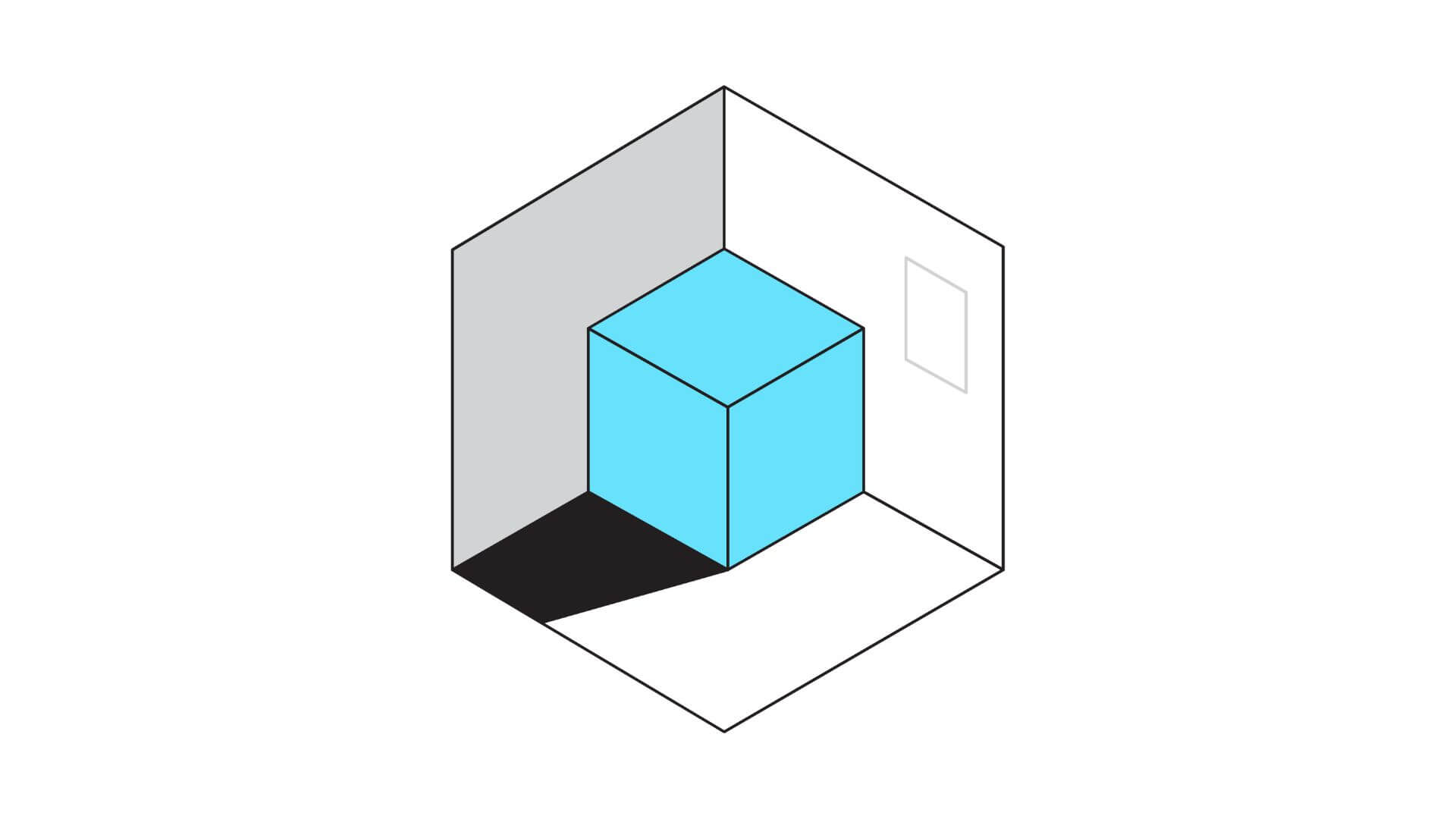
A “caching check” is crucial for ensuring your website runs smoothly, efficiently, and delivers the best user experience. By assessing and optimizing caching strategies, you can significantly reduce load times, enhance site responsiveness, and improve search engine rankings. Caching plays an essential role in how quickly your website’s data loads for repeat visitors, storing commonly accessed information to minimize server load.
In this guide, we’ll walk you through everything you need to know about performing a caching check, from understanding the different types of caching to essential tools and best practices.
1. What is a Caching Check?
A caching check examines the caching settings and performance on your website to ensure optimal load times and efficiency. In simple terms, caching stores a version of your website’s data, such as images, CSS, and JavaScript files, so it can load faster when users revisit. Without regular caching checks, your site might run slower, causing higher bounce rates and affecting user satisfaction.
Caching checks involve looking at different types of caching, including:
- Browser Caching: Stores elements of the website locally on a user’s device for faster loading during future visits.
- Server-Side Caching: Saves server data to reduce the load on your web server, allowing it to handle multiple requests efficiently.
- Content Delivery Network (CDN) Caching: Stores content on multiple servers globally, allowing users to access your site from the server closest to them.
If you’re interested in further improving site performance, check out our article on 5 common website performance issues and how to fix them.
2. Why Caching Checks Matter
Regular caching checks allow you to identify inefficiencies in your site’s caching system. As websites evolve with content updates, new media, and design changes, caching settings might need adjustment. Performing a caching check regularly helps:
- Boost Load Speed: Faster sites lead to better user experience, improving engagement and reducing bounce rates.
- Enhance SEO Performance: Google ranks faster-loading sites higher in search results, improving your site’s visibility.
- Reduce Server Load: Caching reduces the number of requests made to your server, freeing up resources for new users.
- Lower Operational Costs: By optimizing server usage, caching checks can reduce costs for hosting and bandwidth.
For more ways to enhance website efficiency, you might find our guide on 7 essential marketing functions you should include in your business plan helpful.
3. Types of Caching and How to Perform a Caching Check
Each caching type impacts site performance differently, and a thorough caching check considers all layers of caching. Let’s explore these caching types in detail:
1. Browser Caching Check
Browser caching stores elements like CSS, JavaScript, and images on a user’s device, so they don’t have to be reloaded every time the site is visited. A caching check for browser caching involves setting “expiry headers” to tell browsers how long to store specific files.
- How to Check: Tools like GTmetrix or Google PageSpeed Insights will indicate whether your website is leveraging browser caching effectively. Look at your server headers to see if expiry dates are set for at least a month or more.
2. Server-Side Caching Check
Server-side caching involves storing database queries or pre-generated HTML on the server to avoid regenerating content every time a request is made.
- How to Check: A caching plugin like W3 Total Cache (for WordPress) or LiteSpeed Cache can help assess server-side caching efficiency. Check server logs for server load improvements or issues after caching is enabled.
3. Content Delivery Network (CDN) Caching Check
A CDN caches your site’s content on multiple servers across the globe, allowing users to access it from a server geographically closer to them.
- How to Check: Using tools like Cloudflare’s diagnostic center allows you to view cache status and identify any content that might not be fully cached. Look for HTTP headers like
CF-Cache-Statusto verify whether content is cached at the CDN level.
You can dive deeper into performance-boosting strategies with our article on marketing integrations: what they are and how to set them up.
4. Common Caching Mistakes to Avoid
While caching is effective for speeding up a website, some common mistakes can hinder its benefits. Here are a few errors to watch out for:
| Mistake | Impact |
|---|---|
| Not Setting Expiry Headers | Without expiry headers, browsers reload files, slowing down the site. |
| Over-caching Dynamic Content | Caching content that frequently changes, like shopping cart data, can cause outdated information. |
| Ignoring Mobile-Specific Caches | Caching that doesn’t consider mobile users might lead to a slower experience for them. |
| Relying on Browser Cache Alone | Only relying on browser cache misses out on the speed benefits of server-side and CDN caching. |
To avoid these pitfalls and optimize your caching strategy, explore 4 content marketing formats that are winning with marketers, where we discuss formats that enhance engagement and performance.
5. How to Perform a Comprehensive Caching Check: Step-by-Step
A well-rounded caching check considers all types of caching and implements specific actions. Here’s a guide to performing a full caching check:
Step 1: Analyze Browser Caching with GTmetrix
GTmetrix provides insights into browser caching settings and gives specific recommendations for improvement. Look at items that don’t have expiry dates set and add them via your .htaccess file.
Step 2: Review Server Caching
If using WordPress, enable caching plugins like WP Super Cache or W3 Total Cache. For custom websites, caching software like Varnish can improve server-side caching. Test load times before and after enabling caching for a clear comparison.
Step 3: Test CDN Effectiveness
CDNs like Cloudflare or Fastly provide tools to test and view caching on various servers. Verify that your CDN is active on all main website files, such as images, JavaScript, and CSS files.
Step 4: Regularly Clear and Update Cache
After website updates, always clear and refresh your cache to avoid users seeing outdated content. Automate this process if possible with your CMS or CDN.
Step 5: Use Multiple Testing Tools
Use Google PageSpeed Insights, GTmetrix, and Pingdom to cross-check caching efficiency. Each tool provides unique insights, giving you a comprehensive view of your caching performance.
If you’re working on building engagement with these optimizations, check out our article on what makes content marketing a must-have in 2023 for additional insights into driving traffic.
6. Best Practices for Optimizing Caching
Following these caching best practices ensures that your site performs optimally across all user devices:
- Set Long Expiry Times: For static resources, set expiry times to at least one year. This reduces reloads and boosts loading speeds.
- Use Adaptive Caching: Customize caching for mobile and desktop users to improve performance across devices.
- Combine Caching with Compression: Tools like GZIP reduce file size, complementing caching and enhancing speed.
- Utilize Lazy Loading: Only load images and content as users scroll down, reducing the load on initial page load.
- Regular Cache Purging: Clear cached data after updates to prevent showing outdated information.
7. Tools for Caching Checks
A caching check can be streamlined with various tools designed to test different caching aspects:
- GTmetrix: Tests browser caching and gives actionable recommendations.
- Google PageSpeed Insights: Provides a comprehensive score and improvement suggestions for caching.
- Cloudflare Diagnostic Center: Allows you to assess CDN caching performance and troubleshoot caching issues.
- Pingdom Website Speed Test: Measures caching efficiency along with overall website load time.
- WebPageTest: Offers a deep dive into caching and other site performance metrics.
These tools offer insights that are invaluable for maintaining peak website performance. For more on managing your content effectively, consider our article on how to write effective marketing objectives that motivate your employees, which provides actionable advice on setting and achieving goals.
Conclusion: Make Caching Checks a Regular Practice for Optimal Performance
Regular caching checks ensure that your website stays efficient, fast, and user-friendly. By understanding the different types of caching and using the right tools, you can identify areas for improvement and optimize your site for both search engines and users. Whether it’s through browser caching, server-side caching, or a CDN, the benefits of caching are clear: improved load times, better SEO rankings, and a smooth user experience.
With a consistent caching check routine, your website can deliver content faster and more efficiently to users around the world. Start by analyzing your caching practices today and implement the tips outlined in this guide for a fast, reliable, and optimized website experience.



