YouTube Embedded Generator: Your Guide
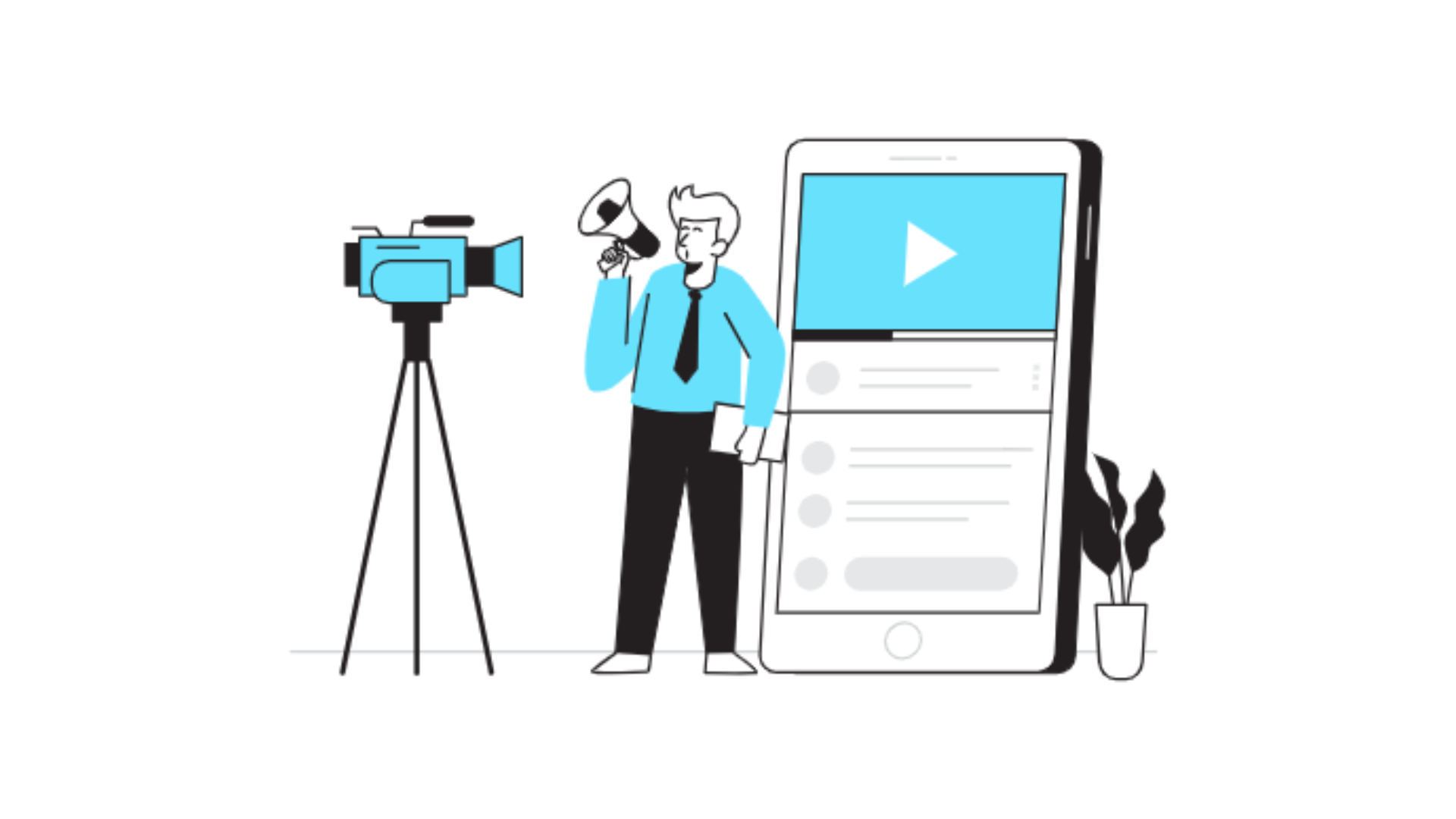
A YouTube embedded generator simplifies the process of integrating YouTube videos directly onto your website, allowing visitors to watch content without navigating away from your page. For businesses, creators, and educators, embedding videos can boost engagement, enhance content appeal, and keep users on-site longer.
In this article, we’ll delve into the benefits of using a YouTube embedded generator, explore common mistakes, and provide practical tips and best practices for optimizing your embedded videos.
Understanding YouTube Embedded Generators
A YouTube embedded generator creates custom embed codes tailored to your video’s specific needs and your website’s design. With simple steps, it transforms your chosen video into an interactive element on your site, fully customizable in terms of size, autoplay options, and appearance. This tool simplifies a task that would otherwise require coding knowledge.
Using a generator offers convenience, flexibility, and control over how your videos appear on your webpage. This approach saves time and ensures that videos display correctly across all devices, enhancing the user experience.
Why Use a YouTube Embedded Generator?
Using a YouTube embedded generator brings a host of benefits:
- Time Efficiency: Manual coding can be time-consuming, especially if you embed videos frequently. A generator speeds up the process.
- Customization: With the ability to customize autoplay, size, related videos, and loop functions, you can adapt the video’s appearance and behavior to fit seamlessly within your content.
- SEO Optimization: Embedding videos increases on-page engagement, which can help improve your page’s SEO performance.
- Professional Presentation: Well-embedded videos that match your page’s design look more polished, enhancing brand perception.
For insights on how video content can complement your broader digital strategy, consider reading about video marketing’s role in content strategies.
Common Mistakes When Using YouTube Embedded Generators
Avoiding certain pitfalls can make a significant difference in user engagement. Here’s what to watch out for:
- Autoplay Missteps: Although autoplaying videos can draw attention, they can also annoy visitors, especially if they’re not expecting it. Use autoplay sparingly, perhaps only on landing pages where immediate engagement is crucial.
- Ignoring Mobile Optimization: Ensure that your embed settings are mobile-friendly. Some generators offer responsive options, but check your final product on multiple devices.
- Overlooking Load Speed: Videos can slow down page loading times, which impacts SEO and user experience. Choose an embedded generator that optimizes video files for faster loading.
- Embedding Irrelevant Videos: Only embed videos that add value to your content or page. Irrelevant videos disrupt user experience and dilute your message.
For additional insights into improving page performance, check out tips on optimizing website speed.
Step-by-Step Guide to Using a YouTube Embedded Generator
Using a YouTube embedded generator is typically straightforward. Here’s how you can embed videos effectively:
1. Copy the Video Link
- Navigate to the video on YouTube.
- Copy the URL from the address bar.
2. Paste into the Generator
- Open a YouTube embedded generator tool.
- Paste the link into the designated field to start customization.
3. Adjust Display Options
- Size and Dimensions: Choose dimensions that fit your website’s layout.
- Autoplay and Loop: Enable autoplay only if it adds value. Looping can be useful for short, repetitive content.
- Related Videos: Decide whether to show related videos at the end to keep the audience focused on your content.
4. Copy the Embed Code
- Once customized, generate the embed code.
- Copy the generated code.
5. Paste on Your Website
- Insert the embed code into your website’s HTML where you want the video to appear.
Each embedded video enhances your content, creating a visually appealing and engaging user experience. For more on improving content presentation, see our guide on what makes engaging video content.
Best Practices for Embedding YouTube Videos
Adopting a few best practices can optimize the impact of your embedded videos:
- Prioritize Relevant Content: Videos should enhance or support the surrounding content. If the video doesn’t add value, reconsider its inclusion.
- Customize the Display: Match the video’s size and alignment to your page design, ensuring a seamless look.
- Limit Autoplay Usage: Use autoplay with caution, as it may cause visitors to leave your page if not anticipated.
- Use Closed Captions: If available, enabling captions improves accessibility, catering to users who may be hearing impaired or viewing in a sound-sensitive environment.
- Monitor Analytics: Tools like Google Analytics can show video performance data, helping you refine your approach over time.
If you’re building a video-centric strategy, these best practices will help you maximize user engagement. Check out our article on creating social media posts that convey your message for additional pointers.
Comparison of YouTube Embedded Generators
If you’re considering using a YouTube embedded generator, here’s a quick comparison of popular options:
| Tool | Pros | Cons |
|---|---|---|
| YouTube’s Built-In Generator | Easy to use, free | Limited customization options |
| Advanced Generators | Customizable, SEO-friendly | May require payment or account registration |
| Plugin-Based Generators | Great for CMS platforms, easy to update | Compatibility can vary with themes |
Choosing the right tool depends on your site’s needs and technical capabilities. If you’d like further insights on streamlining video integration, explore how to create effective content that aligns with SEO.
Pros and Cons of Embedding YouTube Videos
Embedding YouTube videos has numerous benefits but comes with some trade-offs. Here’s a quick look:
| Pros | Cons |
|---|---|
| Boosts engagement and time spent on page | May slow down page load times |
| Increases visual appeal and user interest | Risk of distracting viewers with related videos |
| Enhances brand authority via quality content | Can impact mobile loading speed |
This breakdown can help you make an informed decision on using embedded videos effectively. If you’re interested in learning more about video optimization, check out our article on engaging content creation tips.
Common Mistakes in YouTube Video Embedding
Despite the simplicity of embedding YouTube videos, there are several common mistakes to avoid:
- Ignoring Video Quality: Low-quality videos can deter visitors. Always check the quality of videos before embedding.
- Not Testing Mobile Compatibility: Test how the video appears on mobile devices to ensure a smooth user experience.
- Overuse of Embedded Videos: Too many videos can slow down your website and overwhelm users.
Ensuring a positive viewer experience is essential. For insights on maintaining a quality website experience, see our post on effective website content strategies.
Future Trends in YouTube Embedding
As digital content consumption grows, embedding videos is evolving to become more user-centric and engaging. Here are some trends to watch for:
- Interactive Video Embedding: Future embedded videos could include features like clickable links, polls, and surveys, creating a dynamic experience.
- AI-Powered Customization: AI might soon help in customizing embedded videos automatically based on the viewer’s behavior or preferences.
- Voice-Activated Embedding: As voice assistants grow in popularity, embedding videos that respond to voice commands could become more common.
For more on the evolution of content strategy, read about leveraging digital tools in modern marketing.
Conclusion: Enhancing Your Website with YouTube Embedded Generators
A YouTube embedded generator offers an accessible, effective way to elevate your website’s engagement, interactivity, and overall appeal. Whether you’re embedding product demos, educational content, or client testimonials, the right embedded video can captivate and retain visitors, boost SEO, and make your website a go-to resource.
For those looking to make the most of embedded video content, remember to test compatibility, optimize for mobile, and always consider the end-user experience.



