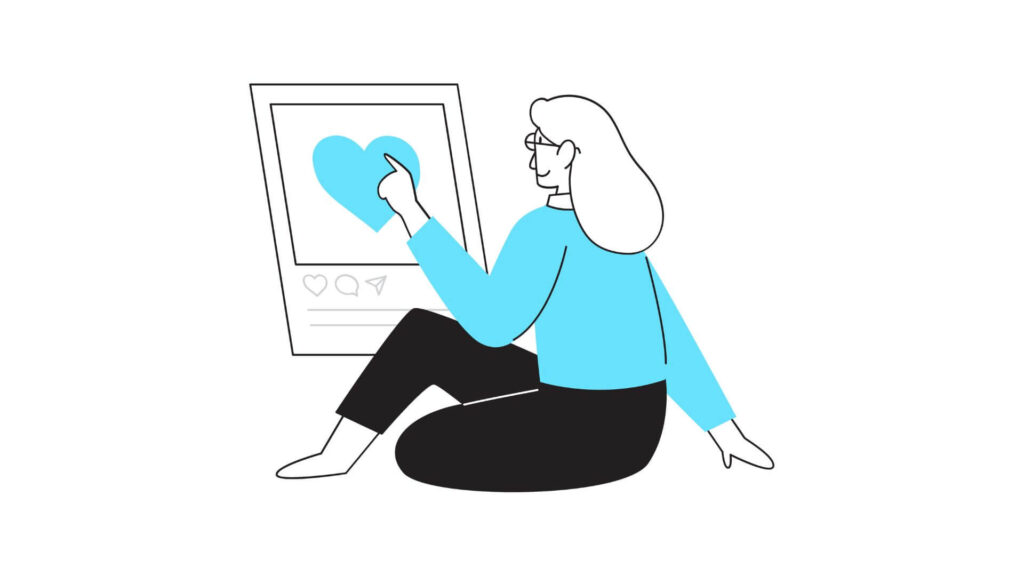Youtube Banner Downloader: How to Save, Optimize, and Use YouTube Channel Banners

YouTube banners are more than decorative elements; they play a central role in defining a channel’s identity and are a primary touchpoint with viewers. For creators and marketers looking to leverage YouTube banners effectively, the ability to use a YouTube banner downloader can streamline the process of saving, optimizing, and customizing these essential graphics. This article explores how to download YouTube banners, what tools to use, and best practices for optimizing banners to boost channel appeal and engagement.
Why Use a YouTube Banner Downloader?
Using a YouTube banner downloader helps creators and businesses save banners for editing, analysis, or inspiration. Downloading your own banner can make it easy to update, redesign, or optimize the image without starting from scratch. Additionally, studying top banners in your niche can provide design inspiration to keep your channel visually competitive.
If you’re interested in exploring how to align banner design with broader content strategies, you may find value in our article on boosting social media engagement with impactful visuals.
How to Download a YouTube Banner
There are a few methods to download a YouTube banner, depending on your needs and available tools. Below are some popular ways to download a banner and keep it ready for use or analysis:
1. Screenshot Method
- One of the simplest ways to get a YouTube banner is to take a high-quality screenshot. For best results, go to the YouTube channel on a desktop, open the banner in full-screen mode, and capture the entire banner. Then, crop the image using basic editing software. For better customization, try using a screenshot editor to tweak the banner’s composition before uploading.
2. Browser Extensions
- Extensions like “YouTube Thumbnail and Banner Downloader” allow you to download channel art in just one click. Once added to your browser, you’ll be able to save banners directly from YouTube.
3. Online Banner Downloading Tools
- Some websites offer free YouTube banner downloading services. You simply paste the URL of the YouTube channel, and the site fetches the banner for you. However, use these cautiously and check reviews to ensure they are secure.
For more tips on visual content creation, check out our guide on creating effective visuals for social media engagement.
Best Practices for Using a YouTube Banner Downloader
To maximize the effectiveness of your downloaded banners, follow these best practices:
1. Adhere to YouTube’s Banner Guidelines
- YouTube recommends a banner size of 2560 x 1440 pixels to fit well across all devices. Ensure your banner meets these requirements after downloading to avoid any display issues.
2. Optimize Banner for SEO
- Use keywords and relevant titles for the downloaded banner to increase the chances of viewers finding your content. For instance, naming a downloaded file with channel keywords can help organize files for SEO tracking and analysis.
3. Adjust for Mobile and Desktop
- Since a large part of YouTube’s traffic comes from mobile, ensure that any text or key visual elements in your banner appear within the “safe area” of 1546 x 423 pixels.
4. Add Unique Branding Elements
- To personalize your banner, add logos, taglines, or other branding elements. A strong banner that reflects your brand identity can increase viewer recognition and retention.
To learn more about creating compelling visuals, you may enjoy our article on what makes content marketing a must-have for 2023.
Common Mistakes When Using a YouTube Banner Downloader
Avoiding common pitfalls can help maintain the quality and effectiveness of your downloaded YouTube banners:
1. Ignoring Image Quality
- Not all downloaders save images in high quality. If your downloader results in a blurry banner, it’s best to try a different tool or take a high-resolution screenshot instead. Additionally, always verify that downloaded images are free of watermarks by utilizing a dedicated watermark removal tool if necessary.
2. Overlooking YouTube’s Size Restrictions
- If you resize a banner without checking YouTube’s guidelines, key elements may get cut off or distorted. Always verify that your downloaded banners match the recommended dimensions.
3. Lack of Branding Consistency
- Ensure the downloaded banner aligns with your brand’s overall aesthetic. Using random images can dilute your branding, confusing viewers.
For more on brand consistency, check out our post on what is a social media coordinator and what they should know, which emphasizes the importance of brand consistency across platforms.
Pros and Cons of Using a YouTube Banner Downloader
Like any tool, using a YouTube banner downloader has its advantages and drawbacks. Here’s a closer look:
| Pros | Cons |
|---|---|
| Easily access banners for editing and reuse | Some downloaders may have quality issues |
| Quick access to design inspiration | Not all downloaders support high resolutions |
| Helps maintain design consistency | Risk of downloading unauthorized banners |
Balancing these pros and cons can help you choose the right tool and avoid common downloader pitfalls.
How to Use Downloaded YouTube Banners for Analysis and Inspiration
Downloading banners isn’t just for re-uploads or redesigns—it can be a valuable resource for understanding design trends, identifying brand identities, and drawing inspiration. Here’s how to make the most of downloaded banners:
1. Analyze Top Competitors’ Banners
- Download banners from top-performing channels in your niche. Analyze elements like color schemes, text placement, and images to gain insights into what engages your shared audience.
2. Test Different Banner Styles
- A/B testing different banner designs is a powerful way to see what resonates best with your audience. Downloading banners and testing can guide you in selecting the most effective design elements for your channel.
3. Identify Design Trends
- By downloading and comparing banners from trending channels, you can identify patterns in design that reflect the latest audience preferences.
For more on enhancing visual appeal, see our guide on choosing the right font for your brand.
Future Trends in YouTube Banner Design
As YouTube continues to evolve, so does banner design. Here are a few future trends that can help keep your channel visuals fresh and competitive:
1. Interactive Banners
- Although YouTube doesn’t currently support interactive banners, the trend toward interactive content suggests a possible future feature. Imagine a banner that allows viewers to click and explore more about your channel.
2. AI-Generated Designs
- AI-powered design tools can help creators customize banners quickly and professionally. In the future, AI might even personalize YouTube banners to suit individual viewer preferences based on their interests.
3. Sustainable, Eco-Friendly Design Aesthetics
- With increasing awareness around sustainability, many brands incorporate eco-friendly themes into their banners. This might include natural colors, earthy designs, or messaging that supports eco-consciousness.
Explore our article on AI-powered digital marketing strategies for insights into how AI is shaping marketing design and content strategies.
Checklist for Downloading and Optimizing YouTube Banners
To streamline the process, use this checklist as a quick guide for downloading, optimizing, and using YouTube banners effectively:
- Select a Reliable YouTube Banner Downloader
- Choose a tool that provides high-quality downloads without watermarking or reducing resolution.
- Verify Banner Dimensions
- Ensure the downloaded banner meets YouTube’s standard dimensions of 2560 x 1440 pixels.
- Edit and Optimize with Branding
- Add logos, taglines, or unique design elements that reinforce your brand identity.
- Preview on Multiple Devices
- Test how the banner looks on mobile, desktop, and TV to confirm that all elements appear within the “safe area.”
- Save in the Right File Format
- Use a format like PNG for lossless quality, which retains image details and enhances viewer experience.
Resources for YouTube Banner Design and Optimization
Enhancing your YouTube banner with additional tools and resources can streamline the design and optimization process. Here are some recommended resources:
- Canva: Provides a library of YouTube banner templates and customization tools.
- Adobe Spark: Offers advanced design features and templates suitable for professional YouTube banners.
- Figma: Ideal for collaborative design if you work with a team or want more control over design elements.
To get started with these tools, see our tips on creating professional visuals for marketing, which includes advice on visuals that resonate with audiences.
Conclusion: Mastering the Art of YouTube Banners
Downloading, optimizing, and leveraging YouTube banners can improve both your channel’s visual appeal and brand presence. By using a YouTube banner downloader, creators gain easy access to their own and competitors’ visuals, paving the way for analysis and inspiration. Following best practices, such as maintaining YouTube’s size requirements and incorporating unique branding elements, helps ensure that every banner represents your brand professionally.
Embrace future trends like AI-driven designs, stay on top of interactive possibilities, and use high-quality resources to keep your channel fresh and engaging for viewers.