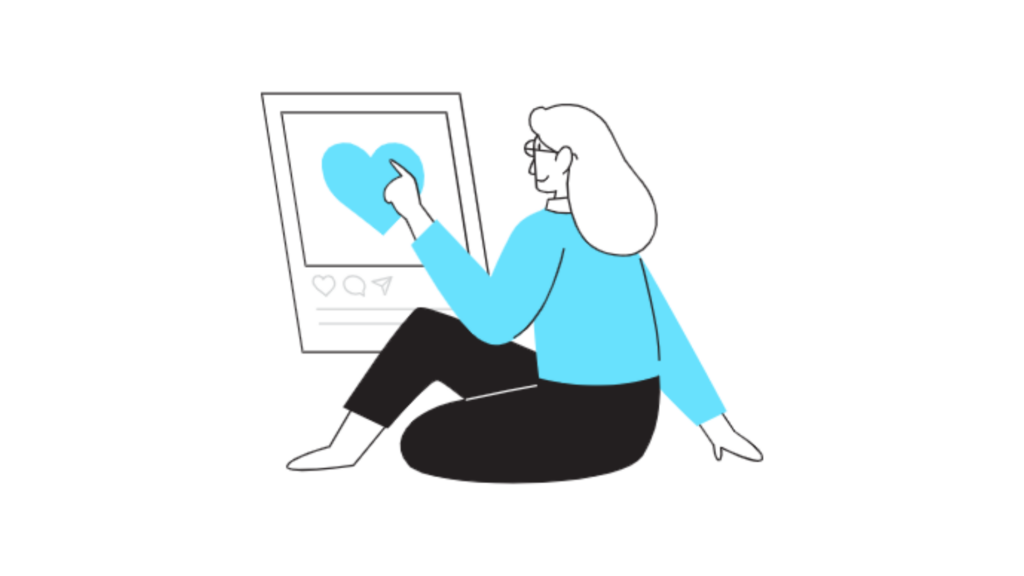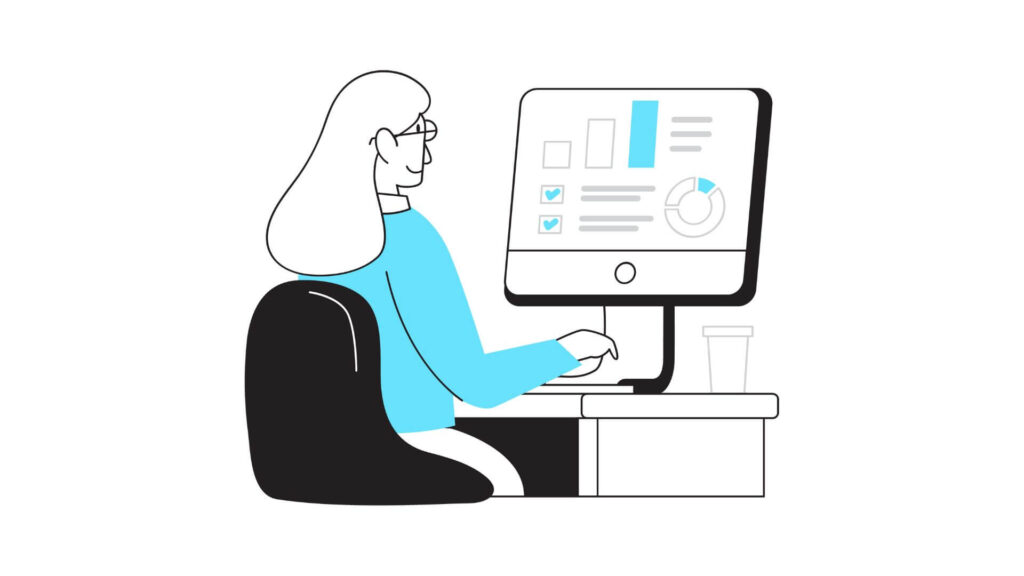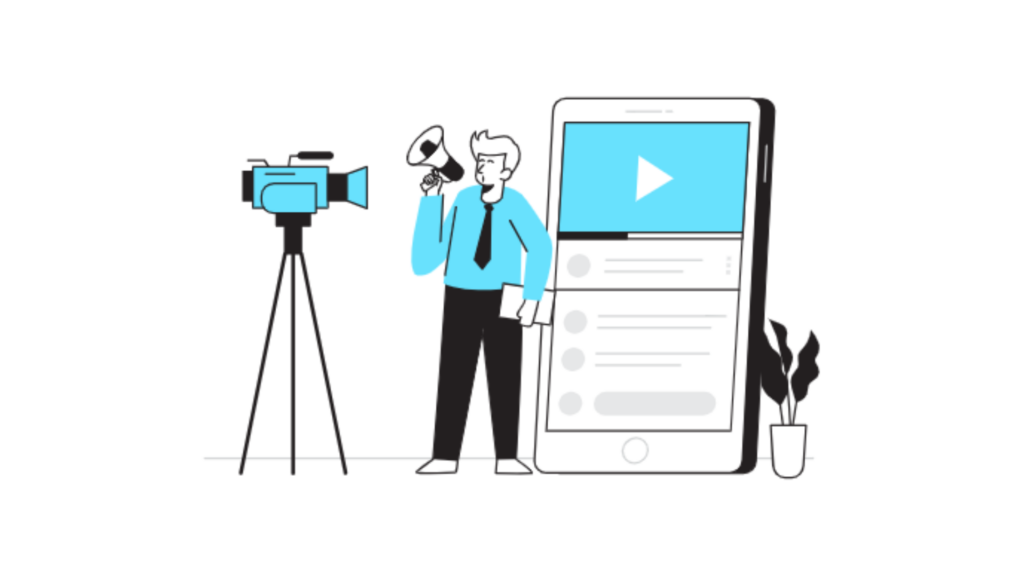YouTube Tagging: Boost Your Video’s Reach
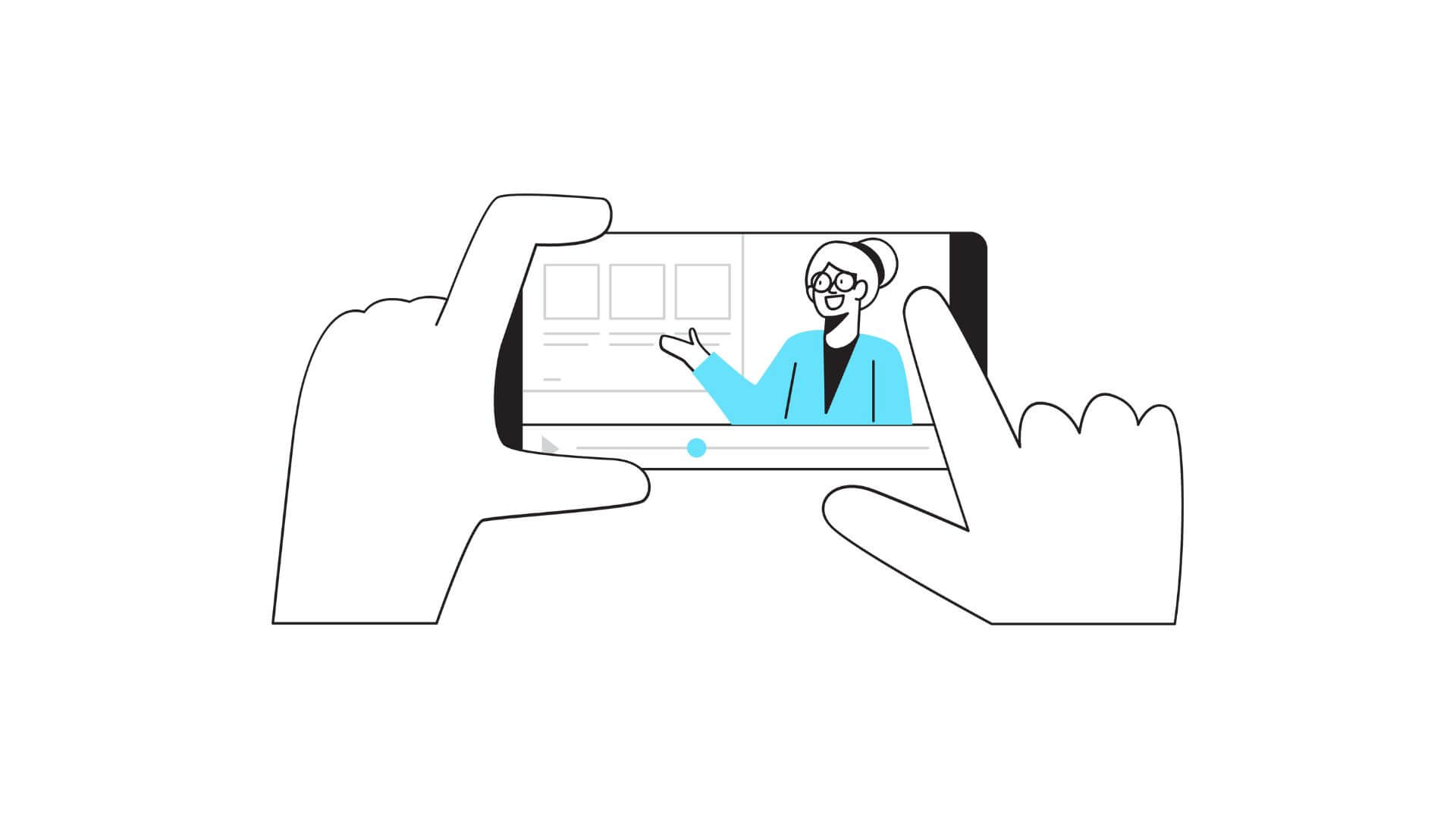
In the world of YouTube, standing out amidst millions of videos can feel like a challenge. However, YouTube tagging offers a straightforward way to increase your video’s discoverability and connect with your target audience. Effective YouTube tagging involves selecting relevant, high-traffic keywords that help viewers find your content while signaling to YouTube’s algorithm that your video matches their search intent. Let’s dive into the why, how, and best practices of YouTube tagging, along with helpful tools and common pitfalls to avoid.
Why YouTube Tagging Matters
YouTube tagging is essential for search engine optimization (SEO) within the platform. Tags signal YouTube’s algorithm about your video’s content, making it easier for the platform to recommend it to relevant users. Here’s why YouTube tagging should be part of your video upload process:
- Enhanced Discoverability: Proper tagging improves your video’s chances of appearing in search results when users search for related content.
- Broader Reach: Tags help categorize your video, making it easier for the platform to show it in “Suggested Videos” for users with similar interests.
- Boosted Rankings: YouTube uses tags as part of its ranking algorithm, so well-chosen tags can lead to higher visibility in search results.
For a deeper dive into search-related tips, take a look at our article on how to start a company website for effective digital presence.
How to Choose Effective YouTube Tags
Picking the right tags means understanding your audience’s search behavior and the keywords they’re likely to use. Here’s a simple method for selecting effective tags:
1. Research Your Keywords
Start with the primary keyword related to your video. Use YouTube’s search bar to type in your keyword and note the suggestions that appear. These suggestions give insights into popular terms related to your topic.
2. Add Long-Tail Keywords
Incorporate long-tail keywords to help your video rank for more specific searches. Long-tail keywords usually have less competition, which can help you gain traction faster.
3. Check Competitor Tags
If similar videos are performing well, checking their tags can give you ideas for keywords. To analyze competitors’ tags, you can use tools like TubeBuddy or VidIQ, which display tags other creators use.
For a detailed look into digital marketing tools that could help with this process, check out our article on marketing integrations.
Best Practices for YouTube Tagging
To get the most out of your YouTube tagging efforts, follow these best practices:
- Use Primary Keywords First: Place your main keyword as the first tag since YouTube’s algorithm prioritizes the first few tags.
- Stick to 5-10 Tags: YouTube allows up to 500 characters in the tag section, but using too many can dilute the focus. Stick to 5-10 highly relevant tags.
- Avoid Overly General Tags: Tags like “funny” or “exciting” don’t offer much value unless they’re directly related to your video. Aim for specific tags that relate to the topic and content.
You can find more tips on leveraging content effectively by reading our guide on 5 best practices for creating videos.
Common Mistakes in YouTube Tagging
While tagging can boost your video’s reach, common mistakes can hinder your progress. Here are some tagging missteps to avoid:
1. Keyword Stuffing
Adding too many keywords or unrelated tags is known as keyword stuffing. This practice can lead YouTube to categorize your video inaccurately or even penalize it, causing your rankings to drop.
2. Using Irrelevant Tags
Tags should always relate to your video content. Misleading tags can harm your credibility and lead to poor engagement metrics as viewers may leave the video if it doesn’t match their expectations.
3. Ignoring Trending Tags
While evergreen tags are great for long-term visibility, trending tags can give your video a short-term boost. For seasonal topics or current events, consider adding a trending tag to maximize views.
Our article on marketing trends offers more on staying relevant in a changing digital landscape.
YouTube Tagging Tools
Numerous tools are available to help you find the best tags for your videos. Here are a few popular options:
- TubeBuddy: Offers suggestions, allows you to copy tags from other videos, and includes keyword scores to help you pick the most relevant tags.
- VidIQ: Displays tag insights, including keyword scores and competition rates. It’s ideal for creators who want to compare tags and optimize their videos based on high-ranking tags.
- Keyword Tool for YouTube: Generates YouTube tags by keyword, providing keyword suggestions based on real user searches.
For additional resources to grow your YouTube channel, read our article on viral marketing, which shares tips on capturing your audience’s attention.
Future Trends in YouTube Tagging
As YouTube’s algorithm evolves, so does the approach to tagging. Here are a few trends to keep in mind:
1. Natural Language Tags
Tags that mimic natural language searches are becoming more popular. These “conversational tags” align with how users speak and type, especially with the rise of voice search.
2. Increased Emphasis on Engagement Metrics
Tags that drive engagement will hold more weight in the algorithm. Engagement metrics like watch time, likes, and comments play a role in tag effectiveness.
3. Tagging for Niche Audiences
With the growth of niche content on YouTube, tags aimed at niche communities are becoming more common. These niche tags help videos reach highly targeted audiences, creating better engagement rates.
For more information on creating niche content strategies, check out the benefits of attending virtual summits.
Myth-Busting: Misconceptions About YouTube Tagging
Several myths surround YouTube tagging, making it essential to differentiate fact from fiction. Let’s debunk a few common misconceptions:
- Myth 1: “More tags mean better reach.” In reality, using too many tags can confuse YouTube’s algorithm. It’s better to focus on quality, not quantity.
- Myth 2: “Tags guarantee top rankings.” Tags are one factor in YouTube’s ranking algorithm but not the only one. Engagement and content quality also play significant roles.
- Myth 3: “Any keyword is fine as a tag.” Irrelevant or misleading tags can backfire. Instead, choose tags closely related to your content for the best results.
For more on optimizing your digital presence, see our guide on 7 secrets to creating a successful branding strategy.
How to Evaluate Your Tagging Success
After implementing tags, tracking your video’s performance helps determine if the chosen tags drive views and engagement. Here’s how to assess tagging success:
- Check Analytics: YouTube Analytics shows how users found your video, including keyword searches. Monitor this data to see if your tags align with viewers’ search terms.
- Adjust Based on Performance: If certain tags perform well, consider adding similar tags in future videos.
- Experiment with A/B Testing: Upload similar videos with different tags to compare their effectiveness.
For more insights on performance tracking, refer to what makes content marketing a must-have in 2023.
Final Thoughts on YouTube Tagging
Mastering YouTube tagging isn’t just about adding random keywords; it’s about understanding your audience, YouTube’s algorithm, and your long-term brand goals. Thoughtful, strategic tags improve discoverability, strengthen your brand’s reach, and foster better engagement. By researching keywords, using tagging tools, and keeping up with trends, you’re setting your videos up for success in a competitive landscape.