YouTube Shorts Tag: Optimizing Tags for Impact
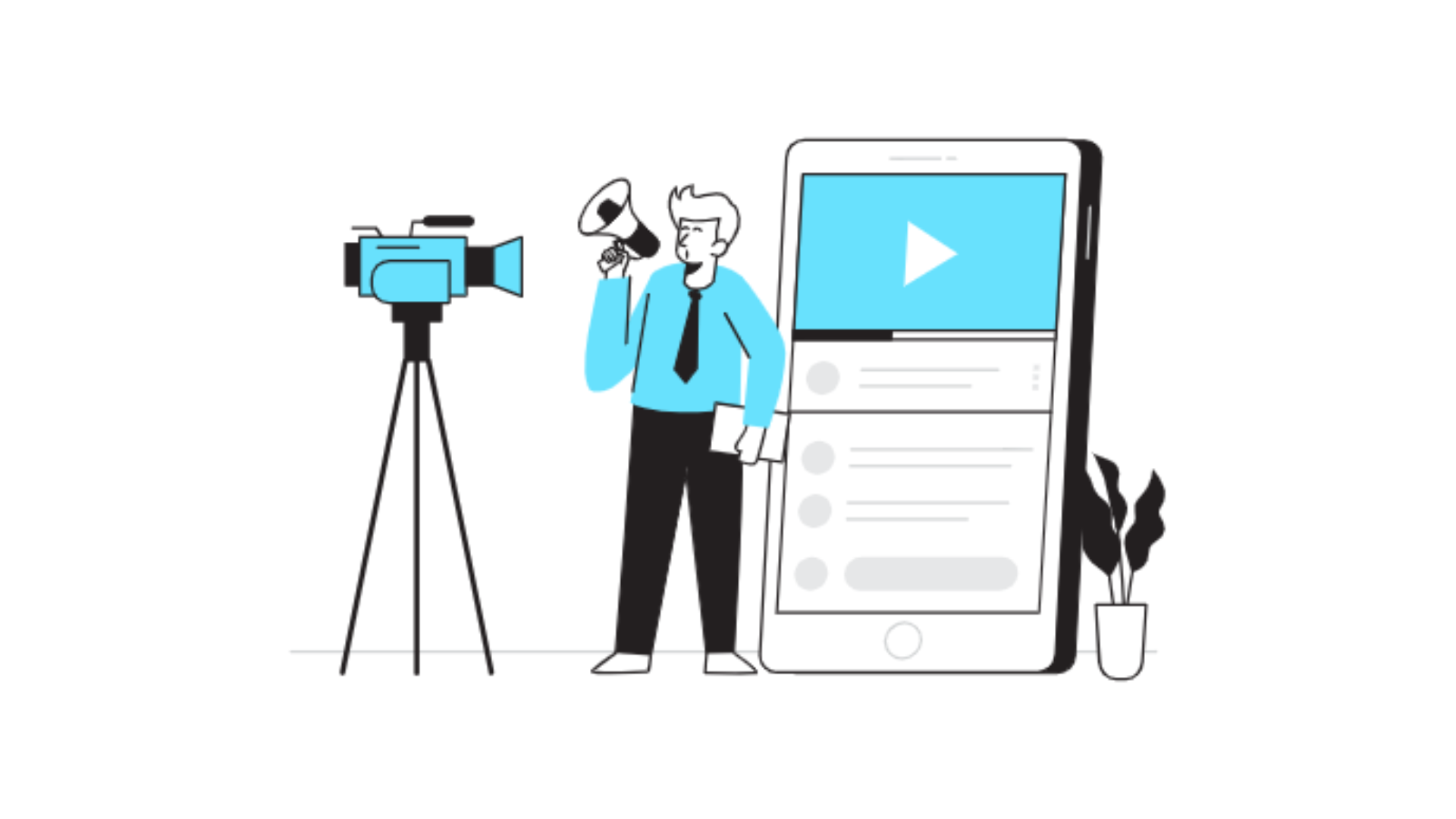
YouTube Shorts is rapidly gaining popularity, and creators are discovering the power of optimizing tags, particularly the YouTube Shorts tag, to help videos reach the right audience. Understanding how to use the YouTube Shorts tag effectively can boost visibility, improve engagement, and help you attract a dedicated following on YouTube. In this article, we’ll cover everything you need to know about using the YouTube Shorts tag for maximum reach and performance.
What Is the YouTube Shorts Tag?
The YouTube Shorts tag (#Shorts) is a specific tag added to short-form content on YouTube to make it identifiable as a “Short.” YouTube uses this tag to categorize videos in the Shorts format, which are typically under 60 seconds and recorded vertically to fit mobile screens. Adding this tag helps YouTube recognize your content as a Short, allowing it to appear in the dedicated Shorts feed and reach users interested in bite-sized, mobile-friendly videos.
For a broader understanding of effective social media strategies, take a look at our post on how to create quality social media posts that engage.
Why the YouTube Shorts Tag Matters
Adding the YouTube Shorts tag to your content helps optimize your videos specifically for the Shorts format. Here are some key reasons why the YouTube Shorts tag is essential for anyone looking to grow their presence on YouTube:
- Increases Discoverability: The YouTube Shorts tag helps categorize your video under Shorts, making it more likely to appear in YouTube’s Shorts feed.
- Boosts Engagement: YouTube Shorts are designed to attract viewers who prefer quick, engaging content. Adding the tag ensures your video reaches an audience that appreciates short-form videos.
- Facilitates YouTube Algorithm Recognition: Using the YouTube Shorts tag gives YouTube clear indicators, which can help it show your content to more users in the Shorts feed.
To make the most of your social media engagement, read more on the top strategies for improving video content engagement.
How to Add the YouTube Shorts Tag
Adding the YouTube Shorts tag to your videos is straightforward, but doing it correctly is crucial for getting your content discovered. Follow these steps to add the YouTube Shorts tag and optimize it for maximum reach:
- Add the Tag in the Title
Start by including “#Shorts” in the video title. This step signals to YouTube’s algorithm that your video is part of the Shorts format, boosting its chances of being featured in the Shorts feed. - Use the Tag in the Description
Including the YouTube Shorts tag in your video description further reinforces the format, especially if your title doesn’t include it. Add “#Shorts” in the first few lines of your description. - Consider Adding Related Tags
Beyond the YouTube Shorts tag, include additional tags relevant to your content. For instance, if you’re creating a cooking video, add tags like #CookingShorts, #RecipeShorts, and #QuickMeals to further optimize your reach. - Check Video Length and Orientation
Ensure your video meets YouTube’s Shorts criteria: it should be under 60 seconds and have a vertical aspect ratio. Otherwise, even if you use the YouTube Shorts tag, it may not qualify as a Short.
If you’re interested in other quick, engaging ways to grow your channel, see our article on ways to boost your YouTube engagement.
Best Practices for Using YouTube Shorts Tags
Optimizing your YouTube Shorts tag usage is about more than simply adding “#Shorts” to the title. Here are some best practices for maximizing the benefits of the YouTube Shorts tag:
1. Create Content for the Shorts Audience
YouTube Shorts audiences look for fast-paced, engaging videos. Make sure your content fits this format—keep it concise, engaging, and visually appealing. You can also experiment with creative formats, such as tutorials, time-lapses, and fun challenges.
2. Use Trending Tags Wisely
In addition to the YouTube Shorts tag, consider adding popular and relevant tags. These could be trend-based (e.g., #TrendAlert) or related to your niche (e.g., #FitnessTips for a workout video). However, avoid spamming tags, as irrelevant tags can dilute your content’s focus.
3. Update Tags Regularly
Just as trends evolve, so do popular tags. Review your tags periodically and adjust them to ensure they align with trending terms in your niche. This approach keeps your Shorts relevant and can help you attract new audiences.
4. Experiment and Measure Results
Experiment with different tags in combination with the YouTube Shorts tag and monitor your video’s performance. This approach can help you determine which tags work best for attracting views and engagement in your niche.
Explore more about building audience engagement through content with our guide on writing effective marketing objectives.
Common Mistakes to Avoid with YouTube Shorts Tags
While adding the YouTube Shorts tag is simple, there are some common mistakes to avoid to ensure your tags are optimized for maximum reach and engagement.
1. Overloading with Unrelated Tags
It’s tempting to add as many tags as possible, but overloading tags can confuse the algorithm and dilute the relevance of your YouTube Shorts tag. Stick to tags directly related to your content to ensure your video reaches a targeted audience.
2. Ignoring Video Quality
Many creators assume Shorts are easier to create due to their length, but quality still matters. Blurry, shaky, or poorly edited content may not engage viewers as effectively, which could impact the visibility of your Shorts, even if you use the YouTube Shorts tag.
3. Focusing Only on the Tag
While the YouTube Shorts tag is vital, it’s only part of a successful Shorts strategy. Make sure your video description, title, and thumbnail are equally optimized to attract viewers.
If you’re looking to create quality video content that stands out, our article on the best practices for creating content that converts offers more insights.
Benefits of Using YouTube Shorts Tags
Using the YouTube Shorts tag strategically can provide significant advantages, especially for smaller channels looking to grow. Here’s a breakdown of the main benefits:
- Higher Visibility: The YouTube Shorts tag positions your video within the Shorts feed, boosting its chances of getting noticed by a wider audience.
- Increased Engagement: Shorts have a unique appeal, attracting viewers who prefer fast, easily digestible content. Adding the tag ensures your video reaches these viewers.
- Potential for Viral Growth: Shorts are more likely to be shared and have viral potential. The YouTube Shorts tag helps boost your content’s visibility, increasing its chances of reaching viral status.
Future Trends in YouTube Shorts Tags
The YouTube Shorts tag is constantly evolving as YouTube enhances its algorithm and Shorts feed capabilities. Here are some future trends to keep an eye on:
- Enhanced Algorithm Recognition
As YouTube refines its Shorts algorithm, expect the YouTube Shorts tag to play an even more significant role in categorizing content. YouTube may continue to prioritize Shorts with optimized tags, particularly as the platform expands its short-form video focus. - Integration with AI Tagging
With AI tools gaining traction, YouTube may introduce features that suggest tags based on video content. This AI integration could help creators optimize their tags quickly and accurately. - Collaboration with Other YouTube Features
In the future, we might see the YouTube Shorts tag working in tandem with other YouTube features, such as playlists or recommended sections, helping Shorts gain traction across the platform.
For more trends in social media and marketing strategies, our article on upcoming content marketing trends offers valuable insights.
Final Thoughts: Maximizing the YouTube Shorts Tag
The YouTube Shorts tag may seem simple, but using it strategically can significantly boost your content’s visibility and reach. By following best practices, avoiding common mistakes, and staying on top of future trends, you can make the YouTube Shorts tag work in your favor.
Tags are one of many tools at your disposal for optimizing Shorts, but don’t forget that quality content and engaging presentation are the keys to creating Shorts that attract views and engagement. Embrace the YouTube Shorts tag, but also focus on developing content that resonates with viewers and keeps them coming back for more.
Implement these tips, experiment with your tagging strategy, and monitor your results to ensure the YouTube Shorts tag becomes a valuable asset in growing your channel. Happy tagging!


