YouTube How to Tag: A Comprehensive Guide to Boosting Your Video Visibility
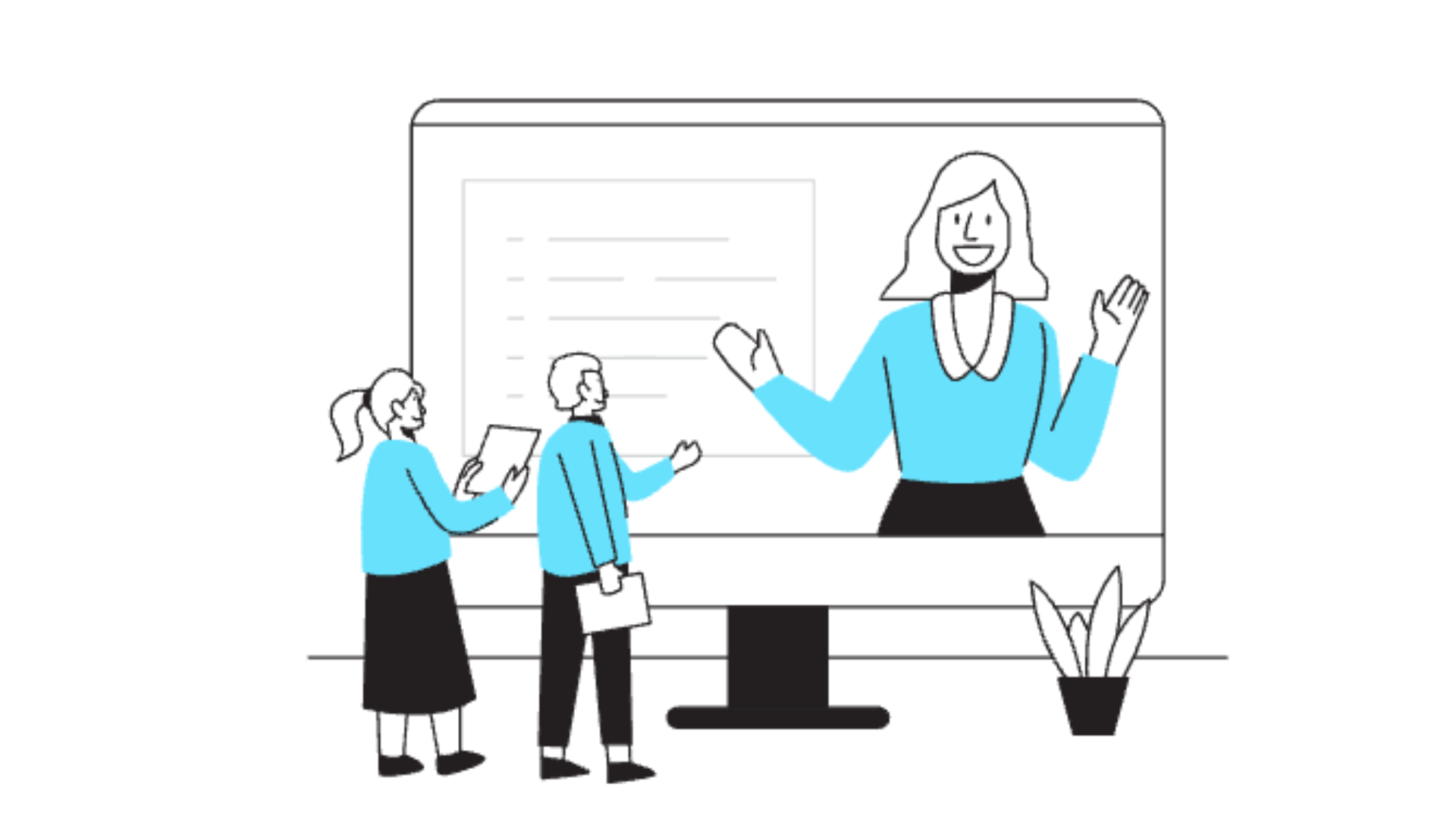
In the world of YouTube, tagging is essential for getting content discovered. Using the right tags helps YouTube’s algorithm understand and categorize videos, increasing the likelihood of them appearing in relevant search results and recommendations. If you’re looking to master YouTube tagging, this guide will cover everything from best practices to common pitfalls. Here’s all you need to know about “YouTube how to tag.”
Why Tagging on YouTube Matters
Tags play a central role in how YouTube categorizes and displays videos. When you add tags to a video, they act as metadata that informs YouTube’s algorithm about the video’s topic and audience. Correctly tagging your videos can enhance search rankings and attract more viewers. Tags also increase the visibility of your content by helping YouTube suggest it alongside similar videos.
For further insights into how online tagging affects visibility, see our article on boosting engagement through interactive content.
Types of Tags on YouTube: What Works Best?
When diving into “YouTube how to tag,” it’s essential to understand the various types of tags and their purposes:
- Primary Tags (Main Keywords)
The primary tag is usually the main keyword describing the video content. For example, if your video is about “basic yoga poses,” use that as your primary tag. Primary tags have the highest relevance to the content. - Secondary Tags (Supporting Keywords)
These are related keywords that provide further context. For example, if “basic yoga poses” is your primary tag, secondary tags might include “beginner yoga,” “yoga for flexibility,” and “easy yoga poses.” - Long-Tail Tags
Long-tail tags are phrases or questions viewers might use to find your video, such as “how to do yoga at home for beginners.” Including long-tail tags can help attract a niche audience looking for specific content. - Branded Tags
For creators or businesses with an established brand, branded tags help group content together and make it easier for subscribers to find related videos. Use tags like your channel name or a series name.
Want to improve your brand’s reach? Check out our guide on how to grow social media through branding.
Best Practices for Using Tags on YouTube
Following best practices can make all the difference in how effective your tags are on YouTube. Here’s a checklist for effective tagging:
- Research Popular Keywords
Use keyword research tools like Google Trends, YouTube search suggestions, and keyword planners to find popular tags. Analyze tags used by successful videos similar to yours, as this can reveal keywords that perform well. - Stick to Relevant Tags
Using unrelated or misleading tags might seem tempting, but it can negatively impact video performance. Always stick to tags that accurately describe your content. - Combine Short and Long-Tail Tags
Combining short keywords and long-tail tags improves video discoverability by covering a range of search queries. - Limit the Number of Tags
YouTube recommends keeping tags under 15 for relevance and clarity. Overloading tags can confuse YouTube’s algorithm, which could hurt your visibility. - Update Tags as Trends Change
As trends evolve, so should your tags. Keep an eye on popular search terms related to your video topic and update your tags accordingly to stay relevant.
If you’re interested in boosting video engagement further, our article on creating compelling social media posts offers additional tips.
How to Find the Right Tags for Your Video
Finding the right tags involves more than guesswork. Here are effective ways to select optimized tags for your YouTube video:
- Use YouTube’s Search Bar for Suggestions
Type your primary keyword into YouTube’s search bar and note the suggested phrases. These suggestions indicate popular searches and can serve as effective long-tail tags. - Check Competitor Videos
Look at similar, high-ranking videos to see what tags they use. While you don’t want to copy them directly, understanding what works for others can guide your own tag selection. - Use Keyword Research Tools
Platforms like TubeBuddy and VidIQ are designed for YouTube optimization, offering insights into search volume, competition, and performance. They can help identify effective keywords and track how well certain tags perform. - Analyze Audience Behavior
Use YouTube Analytics to see how viewers are finding your videos. If specific search terms are bringing in traffic, consider using them as tags for future uploads.
For more insights on SEO and keyword strategy, refer to our article on SEO best practices.
Common Mistakes to Avoid with YouTube Tags
While tagging is a powerful tool, certain mistakes can hinder rather than help video performance. Here’s what to avoid in “YouTube how to tag”:
- Using Irrelevant Tags
Irrelevant tags mislead viewers and YouTube’s algorithm, leading to poor audience retention and potentially harming your channel’s credibility. - Overloading Tags
YouTube allows up to 500 characters for tags, but quality matters more than quantity. Stick to relevant tags instead of maxing out the character limit. - Ignoring Long-Tail Tags
Focusing only on short, competitive keywords means you miss out on niche search queries. Long-tail tags attract viewers who know exactly what they’re looking for and are more likely to engage. - Using Overly Generic Tags
Tags like “funny” or “cool” lack specificity. Opt for descriptive tags directly related to your content, as this helps the right audience find your video.
For more tips on avoiding common SEO pitfalls, read our article on SEO strategies for video marketing.
Pros and Cons of Using YouTube Tagging Tools
YouTube tagging tools, like TubeBuddy and VidIQ, can be incredibly helpful, but they come with their own advantages and disadvantages.
| Pros | Cons |
|---|---|
| Streamlines tag research | Paid subscriptions for full features |
| Shows competitor tags | Can be overwhelming for beginners |
| Provides analytics insights | May encourage over-reliance on tools |
If you’re interested in finding tools that complement YouTube’s tagging tools, see our guide on digital content creation tools.
Future Trends in YouTube Tagging
The evolution of YouTube’s algorithm means that tagging practices will continue to change. Staying ahead of trends can keep your content competitive. Here’s a look at what the future holds for YouTube tagging:
- Enhanced AI Integration
YouTube’s algorithm increasingly relies on AI to analyze video content. This trend means tags may eventually hold less weight as AI identifies content topics without needing as much metadata. - Voice Search Optimization
As more users rely on voice search, long-tail keywords that mimic natural language will become even more valuable for YouTube tags. - Content Categorization by YouTube
YouTube might categorize videos automatically, reducing the need for extensive tagging. Focus may shift to ensuring that your video’s title and description accurately reflect the content. - Focus on Relevancy over Quantity
With AI’s growing influence, it’s likely that quality and relevancy of tags will matter more than quantity. Creators may benefit from fewer but highly targeted tags.
For further exploration into future SEO practices, read our post on emerging trends in digital marketing.
Sample Checklist for Effective YouTube Tagging
To maximize the effectiveness of your tags, follow this checklist every time you upload a video:
- Identify Primary Keyword – Choose a keyword that captures the main focus of your video.
- Add Supporting Tags – Include relevant secondary keywords and long-tail tags.
- Avoid Tag Stuffing – Use only tags that directly relate to the video content.
- Test and Update Tags Periodically – Regularly review tags to keep them aligned with current trends.
- Check Tag Performance with Analytics – Use YouTube Analytics to evaluate the effectiveness of your tags and refine them as necessary.
If you’re looking for more ways to enhance video performance, check out our guide on creating effective YouTube titles.
Conclusion: Optimizing YouTube How to Tag for Success
Using tags effectively can significantly impact your YouTube channel’s growth and video visibility. By following best practices, avoiding common mistakes, and using reliable tools, you can make the most of tagging on YouTube. As you refine your tagging strategy, keep experimenting with different keywords and analyzing your performance to stay ahead of the competition.
Whether you’re new to YouTube or a seasoned content creator, a well-optimized tagging strategy makes it easier for the right viewers to find and enjoy your content.



