What Is My Browser Agent? Understanding User Agents and Their Role in Web Browsing
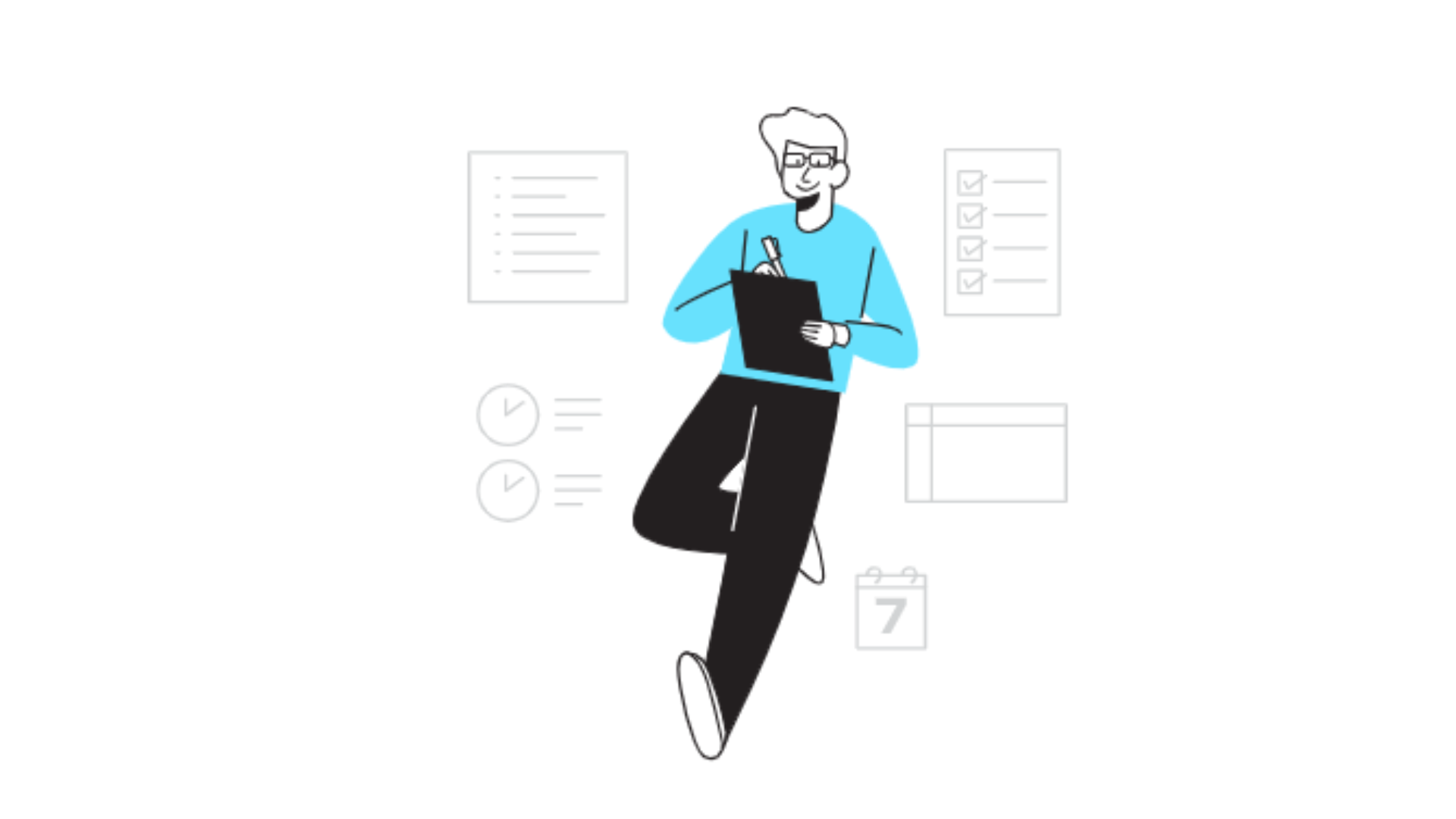
The term “what is my browser agent” refers to a unique identifier known as the user agent string that provides information about the browser, device, and operating system a person uses to access a website. For anyone invested in web design, development, or simply curious about how websites interact with different devices and browsers, understanding browser agents is invaluable.
What Exactly Is a Browser Agent?
A browser agent, commonly referred to as a user agent, is a piece of data sent by your web browser to the websites you visit. This user agent string contains key information that allows web servers to identify the device and browser you are using, optimizing website display and interaction for better compatibility. Essentially, it serves as an intermediary that helps tailor content to best suit your browsing setup.
The user agent string includes details such as:
- Browser type and version
- Operating system
- Device type (e.g., mobile, desktop)
- Rendering engine (e.g., WebKit, Gecko)
If you’re interested in exploring how these strings help identify browsing setups, check out our resource on marketing to younger customers to see how different demographics might use diverse devices or browsers for online activities.
Why Does My Browser Agent Matter?
The browser agent has practical uses that impact your everyday web experience, especially in these key areas:
- Content Optimization: Websites adapt based on your user agent, displaying different layouts and functionalities depending on whether you are on mobile or desktop.
- Troubleshooting: When websites experience issues, developers use user agents to pinpoint whether the problem is browser-specific.
- Analytics and Audience Insights: Knowing the types of browsers and devices accessing a site helps web admins tailor the user experience to better serve their audience.
- Enhanced Security: Some sites use user agents to identify suspicious browsing activity, adding an extra layer of protection against cyber threats.
For further insight into how this data informs marketing decisions, see our article on marketing skills, which highlights the importance of understanding audience behaviors for effective digital engagement.
Common Mistakes When Checking Your Browser Agent
While the browser agent is a powerful tool, there are common misconceptions about its use and utility. Here are some common mistakes to avoid:
- Assuming All Agents Are the Same: Many people mistakenly believe that all user agents convey identical information. In reality, each agent varies significantly based on the device, browser, and operating system.
- Overlooking Mobile Optimization: Some developers ignore user agent strings for mobile, resulting in poorly displayed sites on smaller screens.
- Using Outdated Agents for Testing: Outdated agents can mislead developers when testing compatibility, as new features or display options may not align.
- Relying Solely on User Agents for Security: While useful, user agents alone aren’t foolproof against cyber threats and need additional security layers.
- Ignoring User Privacy Preferences: Modern users often value privacy, and some browsers offer minimalistic or generic user agents to protect user data.
If you’d like to learn more about avoiding these mistakes in other tech areas, read our guide on how to publish a quality blog post in just 7 simple steps, where we cover digital best practices to improve user experience.
How to Find Out What Is My Browser Agent?
Finding your browser agent is a straightforward process that involves accessing your browser’s user agent string. Here’s how you can do it across different browsers:
- Google Chrome: Right-click on any page, select “Inspect,” go to the “Network” tab, and click on any request. In the “Headers” section, look for the user agent.
- Mozilla Firefox: Open the “Developer Tools” panel, click “Network,” select a request, and check “Headers” for the user agent.
- Safari: Enable “Developer Tools” in Safari Preferences, then follow the same steps as above under the “Network” tab.
Some sites, like WhatIsMyBrowser.com, also let you check your browser agent with a single click. This can be particularly useful if you need to confirm your agent for compatibility testing or troubleshooting.
To understand how these technical details impact broader marketing strategies, our post on what are the benefits of instant communication and sales for consumers explores how real-time data, such as user agents, aids in customer engagement.
Checklist: How to Use Browser Agent Information Effectively
When it comes to utilizing browser agent data, here’s a checklist of best practices to ensure you’re leveraging it to improve user experiences effectively:
- Check Cross-Browser Compatibility: Regularly test your site on different browsers and devices.
- Optimize for Mobile: Mobile-specific agents require attention for responsive, smooth user experiences.
- Review Analytics: Assess user agent data in your analytics to better understand device and browser trends among visitors.
- Prioritize Security: Avoid depending solely on user agents for security; add layers like CAPTCHA for extra protection.
- Monitor for Outdated Agents: Periodically update your testing suite to include current browsers and devices.
Understanding browser agents is one way to stay informed about the technical preferences of your audience. Read more on refining user engagement in how to optimize your site for SEO in 14 simple steps.
Myth-Busting Browser Agent Misconceptions
There are several myths around the use of browser agents that can lead to misunderstandings. Let’s clarify these myths:
- Myth: All Browser Agents Are Detailed
Fact: Some browsers simplify or omit certain details in user agents for privacy purposes. - Myth: User Agents Guarantee Device Compatibility
Fact: User agents aid compatibility but don’t guarantee flawless rendering across all devices. - Myth: User Agents Can Fully Substitute for Browser Testing
Fact: Browser testing is still essential since user agents alone can’t replicate all device-specific behaviors. - Myth: User Agents Don’t Change
Fact: Browsers periodically update user agents, so what’s true today may vary after an update.
For insights on identifying effective tools and dispelling myths in digital marketing, see our article on the 7 best SEO tactics for a newly established digital agency.
Pros and Cons of Relying on Browser Agents
Relying on browser agent information has its advantages and limitations. Here’s a balanced view of its pros and cons:
| Pros | Cons |
|---|---|
| Enhanced User Experience: Tailors content display based on user setup | Limited by User Privacy Options: Some browsers mask agent details |
| Useful for Analytics: Provides insights into device and browser trends | Inconsistent Across Browsers: Not all browsers provide detailed agents |
| Supports Troubleshooting: Helps identify compatibility issues | Not Foolproof for Security: User agents can be spoofed |
| Simplifies Testing: Reduces guesswork in initial testing stages | Periodic Updates Needed: Must keep up with browser updates |
Understanding both sides enables better use of user agents, especially when developing and testing new site features. For a deeper dive into leveraging digital tools, see what are marketing objectives.
Commonly Asked Questions About Browser Agents
Here are some questions people often ask about browser agents, with concise answers for each:
- What is a browser agent used for?
Primarily, it helps websites display content optimized for the specific browser and device in use. - Can I change my browser agent?
Yes, many browsers offer developer tools that allow users to switch to different agents for testing purposes. - Why is my user agent important for analytics?
User agents provide data on device and browser trends, helping optimize content for the most common setups. - Are browser agents used for tracking?
While user agents aid in tracking, they don’t uniquely identify users on their own and are one of many data points. - How often do user agents update?
User agents update periodically, often when browsers roll out new versions.
Final Thoughts on Understanding “What Is My Browser Agent”
Knowing what is my browser agent can give you insights into how your browsing setup interacts with different websites. This data helps developers optimize website content and enhance user experience, particularly for mobile and tablet users who rely on smooth, responsive websites. By understanding and utilizing this information, web admins and developers can offer tailored experiences, improve troubleshooting processes, and support better compatibility across a range of browsers and devices.
From troubleshooting to analytics, browser agents provide a behind-the-scenes view that can elevate website interaction quality. So, whether you’re a web developer, digital marketer, or tech enthusiast, understanding browser agents and keeping an eye on the latest updates can prove invaluable for optimizing online experiences.


