Maximizing Website Performance: Advanced Tips and Tools for 2024
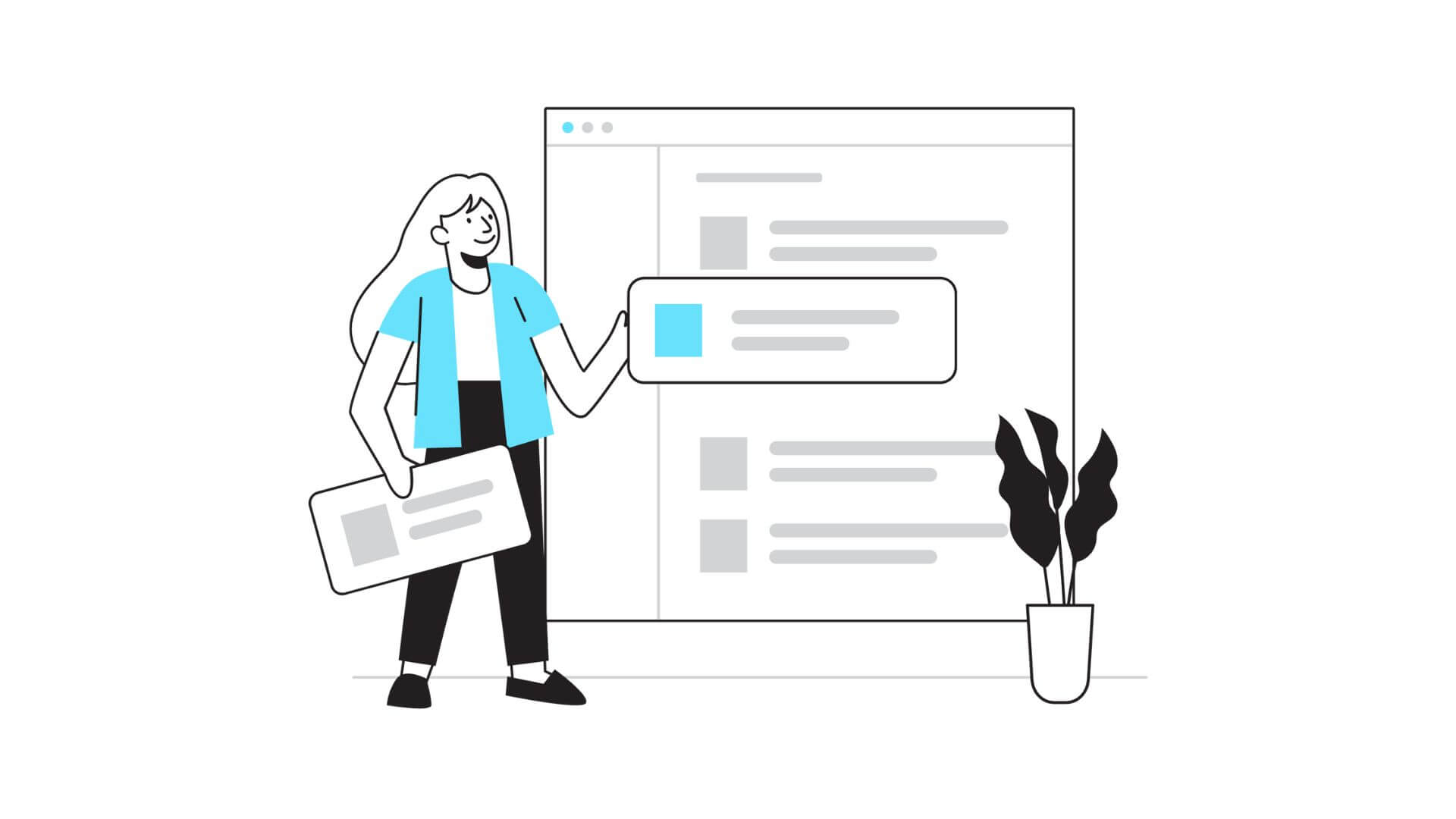
Website performance is synonymous with online success. And it’s not just relegated to how fast your site loads—it affects your site’s user experience and search engine rankings. This also means low organic traffic and revenue.
However, there are ways to overcome poor website performance.
This article will discuss the reasons for lousy website performance and how to optimize it. We’ll also discuss ways to monitor your site’s performance and tools to assist you with the process.
What is website performance?
Website performance is the speed at which your website loads and responds to user input.
With the advent of artificial intelligence and instant gratification from social media, modern internet users aren’t used to waiting. If they chance upon your site and encounter a delay in loading speed, they’ll likely just leave and find another site.
Take Amazon as an example. In 2012, the e-commerce giant calculated that a one-second delay could cost them $1.6 billion in sales annually. Google did similar calculations and found that a delay of merely four-tenths of a second in their search results could make them lose 8 million searches daily.
And not just speed, factors like responsiveness, reliability, and overall user experience also decide whether a site performs well or not.
Why should you, as a website owner, care about this? For one, poor website performance means poor user experience, resulting in low retention and conversion rates. Search engines also pay heed to poor performance, user experience, and abysmal metrics, which will reflect in your search engine rankings.
Why bad website performance hurts your SEO
Bad website performance creates negative signals that impact various SEO factors, including user behavior metrics and search engine crawling.
Here are some ways bad website performance ends up hurting your SEO:
- High bounce rates: Slow-loading pages or shoddy website navigation will make your visitors turn away quickly. Search engines also take it as a sign that your content might differ from what your target audience is looking for.
- Low time on site: When visitors encounter slow-loading pages on your site, they feel discouraged from exploring further. This poor performance naturally leads to shorter sessions. Search engines also take their cue from these metrics, which will reflect in your search engine rankings.
- Decreased crawling and indexing: Search engine crawlers have limited time to crawl and index pages, so they might end up missing important content and web pages when there’s a delay in your page load speed, thus hurting your direct and organic traffic.
- Negative user experience signals: Poor site performance means negative user experience, which also means poor conversion rates, low retention rates, and high exit rates. Search engines observe these metrics, and since they prioritize user experience, it will impact your ranking. If you are Incorporating effective sales strategies, having a good user experience is essential for converting website traffic into revenue. A well-optimized website not only attracts visitors but also plays a crucial role in the sales funnel.
- Impact on backlinks and referral traffic: People are often wary of linking to sites with poor performance. Since search engines take backlinks into account, it’s going to harm your SEO.
- Algorithm penalties: In extreme cases of poor performance, search engines like Google can impose algorithmic penalties, directly impacting a site’s visibility in search results.
Here’s an overview of Google’s algorithm penalties and updates over the years:
What impacts site performance?
When we create a new website, we often focus on its appearance and ease of use.
While these factors are important, don’t overlook the following web elements when optimizing website performance:
- Large image files: Uncompressed images with a high resolution are often major culprits behind slow web pages.
- Unoptimized code: HTML, CSS, and JavaScript codes with redundant spaces and superfluous files can significantly slow down a website.
- Poor hosting services: Low-quality hosting providers with inadequate server resources or unreliable uptime can lead to slow loading times.
- Excessive ads and pop-ups: Too many ads on a single web page can lead to unwarranted clutter and deter your visitors from scrolling or exploring further. For example, the internet is inundated with people complaining about Forbes’s heavy ad-laden website experience, causing slow load times and poor user experience.
Forbes’ ad-laden poor website experience (Source)
- Lack of browser caching: Without caching, your browser will have to load the same resources again and again—which will have a poor impact on website performance.
- Non-responsive design: With a major population now using mobile devices to browse the internet, your user experience won’t bode well if your website can’t adapt to different screen sizes. Non-responsive websites will also load slowly on mobile devices.
- External Embedded Media: Aside from unoptimized images, even external media embedded from slow servers into your web page can cause website performance issues.
Better SEO: 5 ways to improve website performance
Here are the five tried and tested ways to improve your website performance and outrank your competitors:
1. Optimize images on your site
Images and multimedia content make up a significant part of your website. They make your website appear more appealing, but if you don’t optimize or compress them properly, they can slow down your loading speed.
To avoid this, use optimum image formats like JPEG and WebP instead of bitmap images (BMP). This helps you optimize your images specifically for the web, not print.
Next comes your image sizes and resolution. You can resize and compress your images using tools like Adobe Photoshop or GIMP. They help you optimize your images without losing quality.
To further enhance performance, you can also implement lazy loading—a technique where images load only when visible on the screen.
2. Use a Content Delivery Network (CDN)
Implementing CDN is a game-changing SEO tactic for improving website performance.
For the uninitiated, CDNs consist of distributed servers strategically positioned worldwide to deliver web content more efficiently to users based on their geographic locations. This reduces latency and enhances load times, positively impacting user experience and position on SERPs when conducting an SEO ranking analysis.
Consider the case of Netflix, a prime example of utilizing CDNs to distribute content globally, ensuring faster load times for users worldwide.
The OTT platform uses its globally distributed network, Netflix Open Connect, to deliver 100% of its video traffic.
By caching content geographically close to its users, CDNs decrease the distance that requests and responses need to travel, resulting in faster load times for web pages and increased user engagement.
3. Minify and concatenate code
Minifying and concatenating code are other essential strategies to help you improve your website’s performance for superior user experience and higher search engine rankings.
Minifying the code removes redundant characters and spaces from your site’s HTML, CSS, and JavaScript files. This helps you reduce the size of these files without altering their functionality.
On the other hand, concatenation involves combining multiple code files to reduce loading times and HTTP requests.
You can either do it manually or, better yet, use online AI tools to do it for you.
For example, tools like Minifier or plugins for content management systems like WP Rocket (for WordPress) can minify HTML, CSS, and JavaScript files for you. You just have to upload your files or enter your code, and these tools will reduce file size by minifying the code.
Minify – JavaScript and CSS minifier
For code concatenation, use a text editor if you want to do it manually. Or you can use WordPress plugins like Autoptimize or tools like Grunt and Gulp to automate the process.
4. Limit the number of HTTP requests
Limiting the number of HTTP requests is critical in optimizing website performance.
Your load time increases slightly every time a browser requests an HTTP to fetch resources like HTML, CSS, and JavaScript files, fonts, and images.
This happens because each request requires a round trip between the client and the server, which involves several steps. The delay caused by these steps can also vary depending on the network conditions, server response time, and other factors.
But how can you limit your HTTP requests? Here are some methods to do that:
- Image spriting: Combine multiple smaller images into a larger image sprite to reduce individual image requests.
- Lazy loading: Implement lazy loading for images and other resources to reduce initial requests and speed up the load time.
- Optimize web fonts: While you build a new landing page or an entire website, avoid using multiple font styles. Host fonts locally or use font subsets to include only the characters necessary for the page’s content, reducing font-related HTTP requests.
- Use CSS image data URIs: Convert small images to data URIs and embed them directly into your CSS. This will help reduce image requests, especially for small icons or decorative images.
5. Optimize your site for mobile devices
When Google introduced its mobile-friendly algorithm update in 2015, it came as a surprise to website owners. Businesses that failed to optimize their websites for mobile devices saw a significant drop in their search engine rankings.
Now, let’s look at some statistics: According to Statista, over half of global web traffic (58.5%) comes from mobile devices.
This means that a major chunk of your website traffic comes from mobile users. If you’re not optimizing your site to cater to their needs, they’ll abandon it for greener pastures.
Here are some strategies to help you optimize your mobile sites:
- Responsive design: Use mobile-friendly website themes to ensure your site adapts to different screen sizes.
- Accelerated Mobile Pages (AMP): Implement AMP, a Google-backed initiative focused on creating lightweight and fast-loading web pages for mobile devices. AMP pages prioritize content and load almost instantly, improving user engagement and reducing bounce rates.
- Optimize page speed: Mobile users often have slower connections, making load times crucial. Optimize images, minimize CSS and JavaScript, enable browser caching, and leverage CDNs to enhance page load speed.
- Mobile-friendly navigation: Simplify navigation and ensure buttons, links, and menus are easily clickable and accessible on smaller screens.
- Prioritize thumb-friendly design: Consider ergonomics and user behavior. Place essential elements within easy reach of a user’s thumb to enhance navigation and interaction.
How to check website performance
If you don’t even know there’s something wrong in the first place, how will you tackle the issue? That’s why it’s essential to track and monitor your website performance.
Luckily, there are several methods and tools to help you acquire data on your website performance.
Here are some of the best tools and ways to check and improve website performance:
- Online performance testing tools: You can use tools like Google PageSpeed Insights, GTmetrix, and Pingdom to gain insights into your website performance. They provide data on load times, reveal why it’s slow, and recommend improvements.
Pingdom website performance tracking dashboard (Source)
- Browser developer tools: Chrome and Safari offer built-in developer tools to analyze website performance. For example, the Network tab in Chrome DevTools gives you detailed insights into each resource loaded by your web page.
- Analyzing user experience: Behavior analytics tools give you insights into user behavior using tools like heatmaps and session recordings. You can see how they move on your site, how far they scroll, and which elements deter them from taking a specific action.
Additionally, you can implement A/B testing to assess a website’s mobile responsiveness and identify which web page elements or variations perform the best.
Optimizing website performance for superior SEO
In this article, we talked about website performance and its direct impact on SEO and user engagement. Poor website performance affects your site’s load times, which impinges on your search engine visibility.
To tackle these issues, we highlighted strategies like optimizing images, using CDNs, minifying your code, and more. We also discussed tools that can help you monitor underlying issues with your website performance and optimize accordingly.
With these steps, you’re on the right track. But it’s just the beginning. To delve deeper into website optimization, you can use WebFixTool, which offers free online SEO tools for better website performance and search engine rankings.



