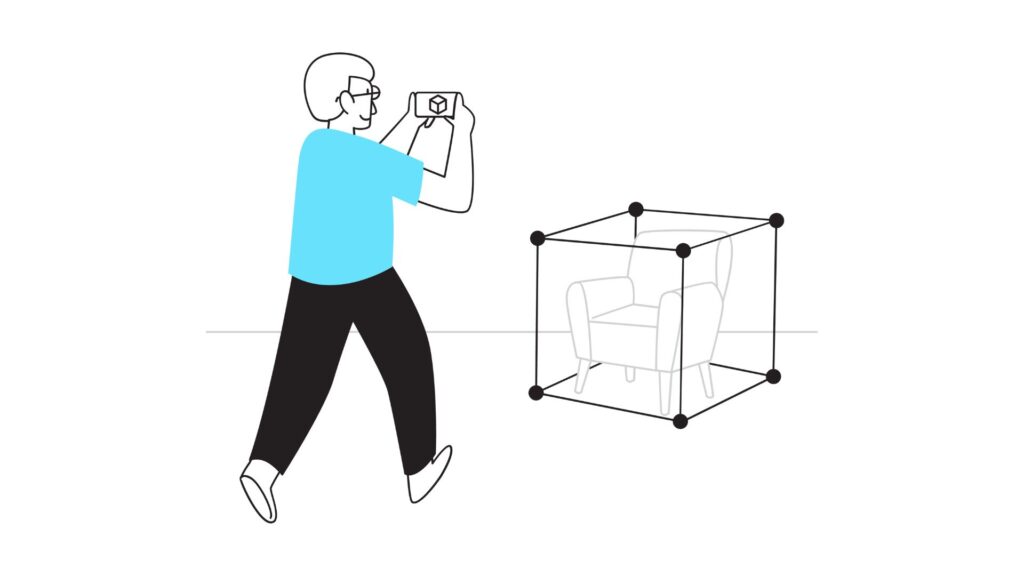How to Combine 2 Videos? Merge Videos Online
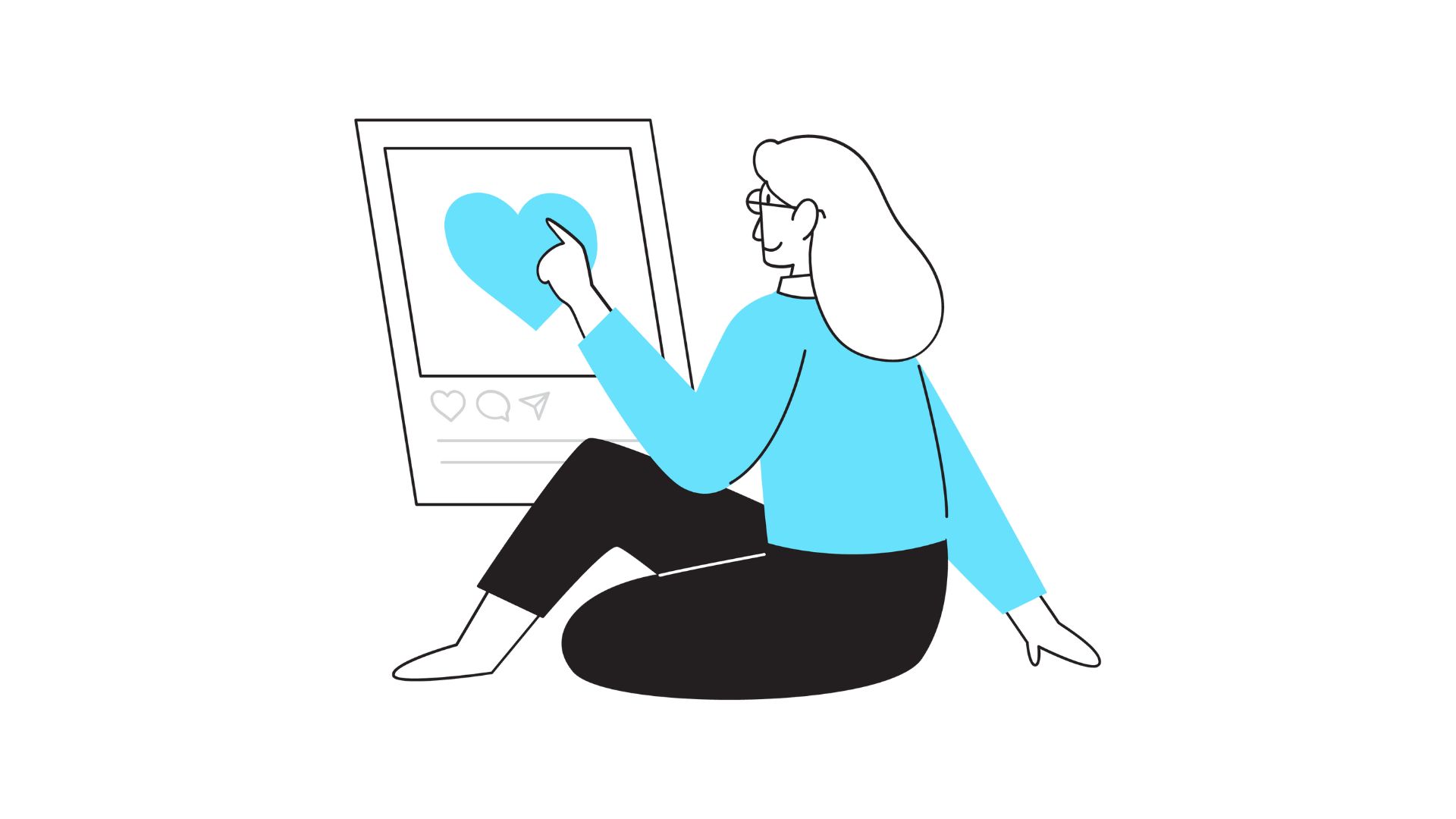
Today, when everyone is into video editing, the ability to combine videos is an essential skill for content creators and editors alike. But, How to Combine 2 Videos? Whether you are looking to merge two separate clips, create a seamless transition between scenes, or blend multiple videos into one cohesive piece, understanding the process of merging videos is key to producing high-quality video content.
How to Merge Videos
What is the best video editor for merging videos?
When it comes to merging videos, selecting the right video editor is crucial. There are a plethora of software options available, ranging from simple online tools to more complex desktop applications. Popular choices include Adobe Premiere Pro, Final Cut Pro, and Sony Vegas Pro, which offer advanced features for seamless video merging and editing way to combine.
How to use a video merger app to combine videos?
Utilizing a video merger app makes the process of combining videos quick and straightforward. Simply download the app from the app store, import the videos you want to merge, arrange them in the desired sequence, and then use the app’s tools to blend the clips together seamlessly. Most video merger apps also provide options to add transitions, special effects, and audio enhancements to enhance the final output.
Can I export the merged video after merging two videos?
After successfully merging two videos into a single cohesive piece, most video editing software and apps allow you to export the final video file in various formats such as MP4, MOV, or AVI. This enables you to share your merged video across different platforms or further edit and optimize it for specific viewing requirements. How to Combine 2 Videos? You know now!
Methods to Combine Videos
What are the steps to combine multiple videos into one?
Combining multiple videos into a single cohesive presentation involves several steps. First, select a reliable video merger tool or software that supports the merging of multiple clips. Next, import the videos into the program, arrange them in the desired order, and make any necessary edits or enhancements before merging them together into a unified video.
Which is the best app to merge videos online?
If you prefer to merge videos online without the need to download software, several reputable websites offer free online video merger tools. Websites like Online Video Joiner, Clipchamp, and FlexClip provide intuitive interfaces that allow you to upload your video clips, merge them effortlessly, and then download the combined video for easy sharing and distribution.
Is it possible to stitch videos together using a video combiner?
Yes, using a video combiner tool or software, you can easily stitch videos together to create a seamless and continuous video stream. These tools often feature drag-and-drop functionality, allowing you to rearrange your video clips, add transitions, and apply effects to make the final merged video visually engaging and professional.
Techniques for Video Merging to How to Combine 2 Videos
How can I add audio to a combined video?
To enhance your combined video, you can add audio tracks to create a more immersive viewing experience. Most video editing software and apps provide users with the ability to import audio files, adjust the volume levels, and synchronize the audio with the video content for a harmonious blend of visual and auditory elements.
What is the process to select one video to merge with another video?
When selecting one video to merge with another video, consider the thematic coherence, visual continuity, and overall storytelling flow of both clips. Choose videos that complement each other in terms of content, style, and tone to ensure a seamless and cohesive transition between scenes.
Can I splice videos to join them together using a video editor?
Yes, video editing software offers the functionality to splice videos together seamlessly. By cutting and joining specific segments of each video clip, you can create a fluid and uninterrupted flow between scenes, resulting in a professionally edited video that captivates and engages your audience.
Common Questions on Video Combination
Are there any free video mergers available in the app store?
Yes, there are several free video merger apps available for download in the app store that offer basic video editing and merging capabilities. These apps are ideal for users looking to quickly and easily merge video clips without the need for complex editing tools or features.
How to combine videos on iPhone using iMovie?
If you are an iPhone user, you can use the popular iMovie app to combine videos directly on your device. iMovie provides a user-friendly interface with intuitive editing tools that allow you to merge video clips, add transitions, insert text overlays, and enhance your videos with audio tracks for a professional-looking final product.
Is it possible to share your video directly after merging videos?
Once you have successfully merged videos and finalized your new video, most video editing software and apps offer seamless integration with social media platforms and cloud storage services. This enables you to easily share your video directly from the editing interface, allowing you to showcase your creative work to a wider audience with just a few clicks.
What are the benefits of using a video joiner to merge videos?
Using a video joiner offers numerous benefits for merging videos efficiently. How to Combine 2 Videos? These tools streamline the video merge process, provide advanced editing features, and ensure a smooth transition between clips, resulting in a polished and professional-looking final product that captivates and engages viewers.
How to use the video combiner efficiently for merging multiple videos?
To optimize the video merge process and merge multiple videos effectively, familiarize yourself with the tools and features of the video combiner software. Experiment with different editing techniques, transitions, and effects to create visually stunning videos that resonate with your audience and convey your message effectively.
Can I edit the final merged video later if needed?
Yes, most video editing software and apps allow you to edit the final merged video even after saving or exporting it. This flexibility enables you to revisit your project, make additional edits or adjustments, and refine the final output to meet your evolving creative vision or project requirements.
What is Video FAQ?
Video FAQ is a collection of frequently asked questions related to merging videos together, combining video clips, and other video editing queries.
How can I combine video clips?
To combine video clips, you can use an online video editor that allows you to add the videos you want to combine, drag and drop them into place, and save the new video as an mp4 file.
Is there a way to merge videos together for free?
Yes, you can merge videos together using a tool to combine videos for free. Simply upload the videos you want to merge, choose a template if available, and download your new video once the merging is complete.
Can I merge 2 videos into one frame?
Yes, you can merge 2 videos into one frame using an online video editor that supports the merging of multiple video clips into a single video.
How do I stitch together videos for social media?
To stitch together videos for social media, you can use a simple video editing tool that allows you to combine and merge videos seamlessly. You can then save the video in a format suitable for social media platforms.
What formats are supported when combining video clips?
When combining video clips, commonly supported formats include mp4, mkv, and mpeg among others, depending on the video editing tool used.
Is there a free version available for merging videos?
Yes, some online video editors offer a free version that allows you to merge videos together with basic features. You may have the option to upgrade to access more advanced editing options.