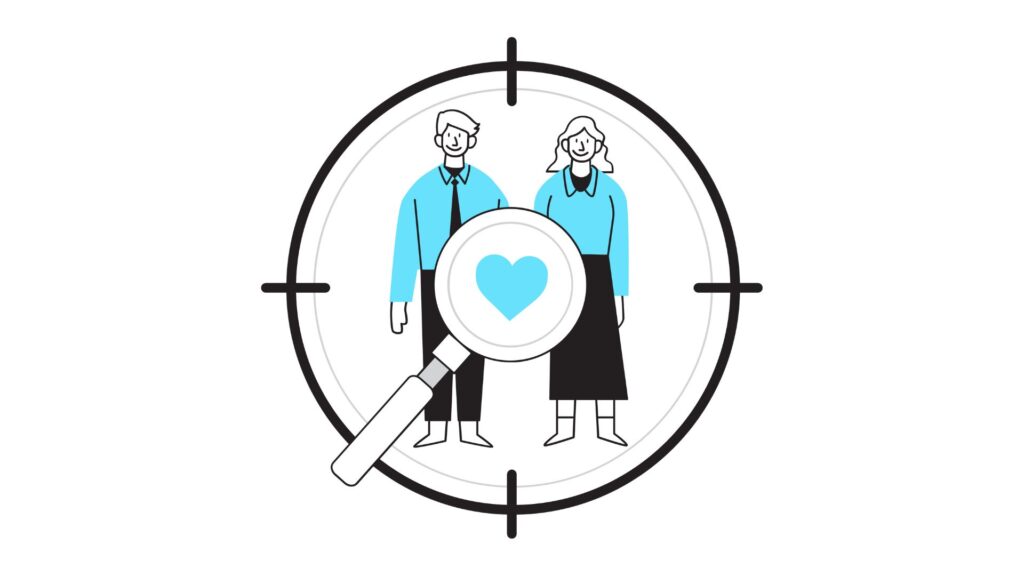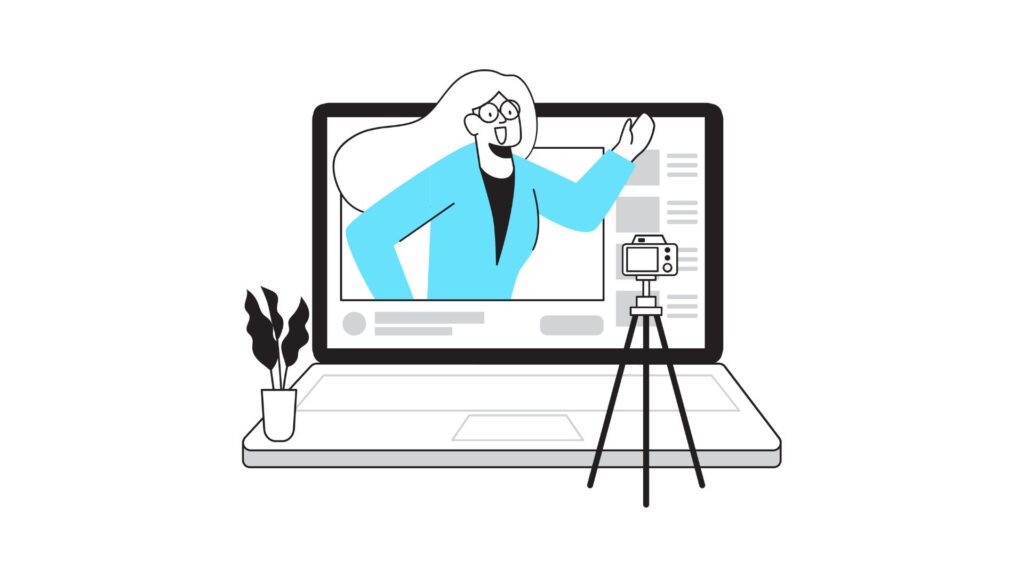6 Free Alternatives to Wepik
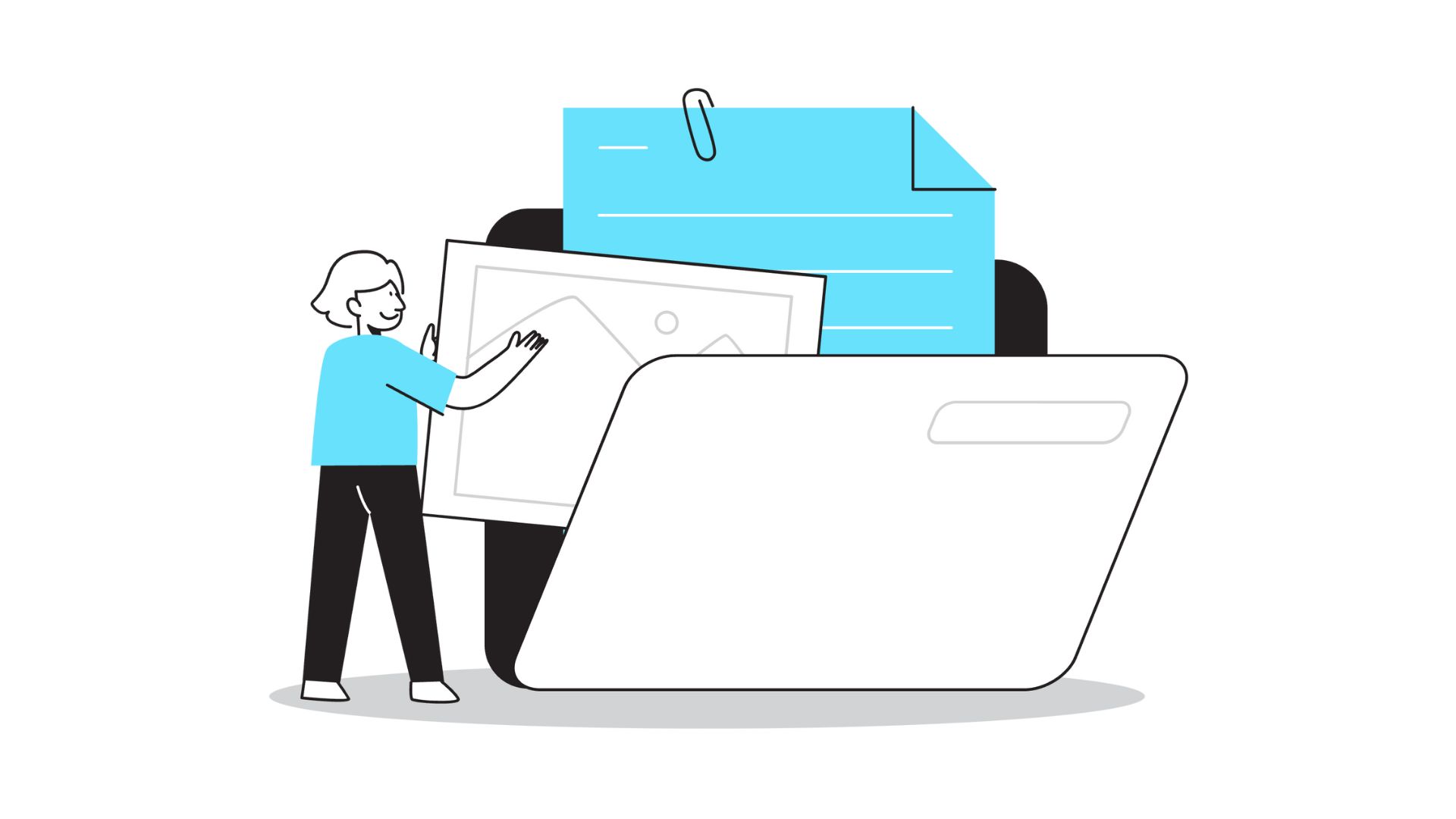
Finding the perfect tool that balances ease of use with comprehensive features is key. For those exploring beyond the popular Wepik Online Editing Tool, there are numerous free alternatives that promise to unleash your creative potential without straining your budget.
Wepik Online Editing Tool: A Snapshot
Wepik is a dynamic online editing platform that offers a wide array of design templates, including a robust ai image generator and tools for social media content, making professional designs accessible for everyone.
Mastering Wepik in Just a Few Clicks

To harness the full power of Wepik and its diverse offerings, follow these straightforward steps:
Start with Inspiration
Visit Wepik’s website and explore its vast template library. Whether you’re looking to create engaging Instagram stories, compelling social media posts, or professional business brochures, Wepik has a template for every need.
Choose Your Template
Dive into Wepik’s pre-made templates. Wepik’s template library is really impressive! With a wide selection ranging from business cards to flyers, you’ll find the perfect foundation for your project. Each template is fully customizable, ensuring your design will be as unique as your ideas.
Customize Your Design
Utilize Wepik’s user-friendly photo editor to bring your vision to life. Adjust images, text, and colors with ease. Features like the remove background tool and the ai image generator offer cutting-edge solutions for creating standout visuals.
Leverage AI Tools
For those without extensive design skills, Wepik’s ai writer and background remover are game-changers. Generate content and create clean, professional designs with just a few clicks.
Finalize and Share
Once you’re satisfied with your creation, use Wepik to download or directly share your design on various social media platforms. The mobile app also offers on-the-go access to your projects, ensuring you can create and modify your designs anywhere, anytime.
Wepik not only caters to individuals but is an invaluable tool for various small businesses looking to boost their brand with professional, eye-catching designs.

Its comprehensive suite of features, from the ai image generator to the vast collection of ready-made templates, ensures that your creative journey is both enjoyable and successful.
With Wepik, the possibilities are endless, and the best part? It’s completely free, making it an ideal choice for anyone looking to elevate their visual content without spending a dime.
Other Intuitive Editing Tool Solutions
Canva: Unleashing Creativity with Ease
Canva stands as a formidable alternative to Wepik, offering an intuitive design platform that caters to both personal and small business needs.
With its drag-and-drop photo editor and extensive template library, users can effortlessly create social media graphics, logos, and posters.

Canva’s remove background feature and mobile app accessibility ensure that creating unique designs is possible for anyone, anywhere.
Its free access to a vast array of templates and design elements makes it a go-to for those seeking to produce professional-quality visuals without the need for advanced graphic design skills.
Adobe Spark: Transforming Ideas into Visual Stories
Adobe Spark emerges as a powerful contender, providing users with the tools to create stunning graphics, web pages, and videos.
Ideal for small businesses and individuals keen on designing personalized branding content, Adobe Spark’s features facilitate the creation of everything from social media posts to short promotional videos.

Its emphasis on storytelling through design, combined with a user-friendly interface, allows for the production of incredible designs or creating logos that resonate with audiences.
Adobe Spark’s subscription model offers premium features, enhancing its overall rating among users seeking comprehensive design solutions.
PicMonkey: A Gateway to Sophisticated Design
PicMonkey offers a rich suite of editing tools, making it a solid alternative for those looking to dive deeper into the nuances of graphic design.
From detailed photo editing to the creation of intricate logos, PicMonkey caters to users desiring a higher degree of customization.

Its standout features include advanced filters, a robust background remover, and the ability to create layered compositions.
Suitable for small businesses aiming to elevate their visual content, PicMonkey combines quality with creativity, though it operates on a subscription basis as it’s mentioned in Wepik reviews.
Figma: Collaborative Design Redefined
Figma revolutionizes the design process by offering a collaborative platform that’s perfect for teams within businesses of all sizes.
Its vector-based interface allows for the creation of detailed graphics, UI/UX designs, and prototypes.

Figma’s real-time collaboration feature ensures that teams can work together seamlessly, regardless of location.
While it may have a steeper learning curve for those new to graphic design, its comprehensive features and free tier make it an attractive option for businesses looking to streamline their design workflow.
GIMP: The Open-Source Powerhouse
GIMP (GNU Image Manipulation Program) provides a free, open-source alternative for those seeking advanced photo editing capabilities.
With features comparable to Adobe Photoshop, GIMP offers tools for high-quality image manipulation, from retouching to restoring to creative composites.

It’s particularly appealing to individuals and small businesses in need of a powerful photo editor without the financial outlay.
While it requires a bit of a learning curve, GIMP’s flexibility and extensive plugin ecosystem allow for the creation of professional-grade visuals.
Snappa: Fast-Track Your Design Process
Snappa is designed to streamline the design process for marketers, entrepreneurs, and small businesses.
With a focus on creating high-quality visual content quickly, Snappa provides access to thousands of templates, high-res stock photos, and simple-to-use design tools.

Its remove background feature, along with the ability to customize graphics for social media, ads, and more, makes it a user-friendly option for those looking to produce eye-catching visuals with minimal effort.
Snappa’s free plan offers a great starting point, with premium options available for more extensive needs.
What to Use Wepik For

Crafting Engaging Social Media Graphics with Wepik
Wepik shines as a premier tool for creating captivating graphics for social media posts.
Its extensive library of templates and images, tailored for platforms like Instagram, Facebook, and Twitter, empowers users to design visuals that resonate with their audience.
The ai writer feature can generate compelling captions, while the intuitive editor ensures your brand’s message is clearly communicated.
Wepik reviews often highlight its effectiveness in boosting social media engagement through visually appealing content.
Designing Professional Business Brochures
For businesses aiming to make a lasting impression, Wepik offers a plethora of brochure templates that can be customized to fit any brand’s aesthetic.
From sleek, corporate designs to vibrant, creative layouts, Wepik’s tools enable the creation of brochures that effectively convey your services, data, and brand story.

This platform simplifies the design process, making it accessible for businesses to produce high-quality brochures that captivate potential clients and partners.
Creating Impactful Flyers with Ease
Wepik is the go-to resource for designing flyers that stand out.
Whether promoting an event, a new product launch, or special offers, Wepik’s user-friendly interface and diverse range of templates allow for quick customization.
Flyers can be enriched with your own images, fonts, and brand elements, ensuring each design is unique and aligned with your marketing goals.
The platform’s versatility is often praised in Wepik reviews for its ability to meet various promotional needs.
Innovating with Custom Icons and Graphics
Wepik excels in providing a vast selection of icons and graphics, enabling users to add a creative touch to their visual content.
These elements are essential for website design, presentations, and digital marketing materials, offering a way to communicate ideas visually and enhance the overall aesthetic.

With Wepik, you can discover and integrate unique icons and graphics into your projects, elevating the quality and effectiveness of your visual communication.
Building a Strong Brand Identity
A consistent and strong brand identity is crucial for any business, and Wepik facilitates this through its comprehensive design capabilities.
Utilize Wepik to create logos, business cards, and other branding materials.
The platform’s array of templates and design elements, including fonts and color palettes, allows for the creation of cohesive brand visuals.
Streamlining Website Visuals and Elements
Wepik is an invaluable tool for designing website visuals that capture and retain visitor attention with new design money date inspired review sign.
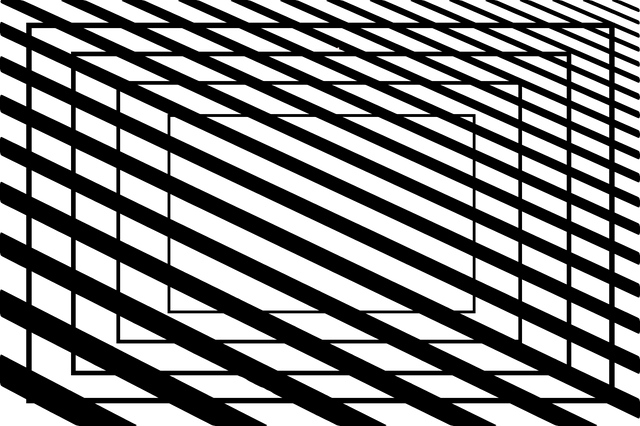
From banners to featured images, the platform offers templates and design options that can be tailored to fit your website’s theme and content.
Enhance your site’s user experience by incorporating visually appealing elements, ensuring your website not only looks professional but also aligns with your brand’s identity and messaging.