13 Automations That Save Hours for Small Teams
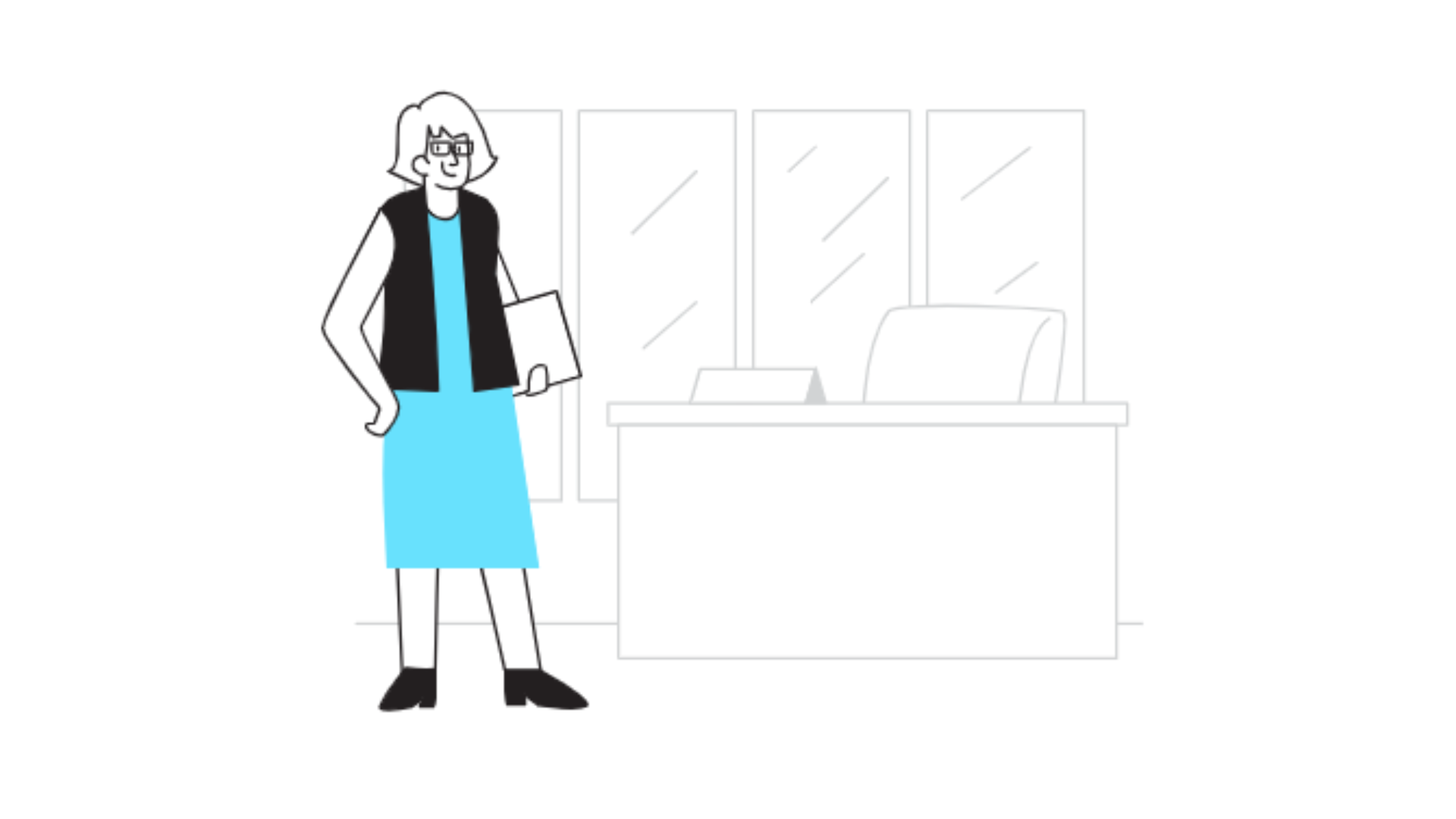
I recently read a stat that the average office worker receives 121 emails a day and sends out 40 business emails daily. Of course, these emails aren’t evenly distributed among all your employees. There are some on your team that are absolutely drowning in emails.
I’m not going to name names, but we all know who they are. And, if we’re being honest, there’s a good chance they’re our go-to person for getting something done quickly.
If you’re a member of a small team, it’s likely that these super emailers are also responsible for other time-consuming tasks that could be done more efficiently with a little help from technology. Recognizing employee strengths in this context helps identify who’s best suited for what—and where automation can step in to balance the load.
To help you and your team be more productive, we’ve rounded up 11 automations that can help you save time and get more done.
1. Automate your social media posts
If you have a small team, chances are your marketing team is also responsible for social media. With so many social media platforms out there, it’s a lot of work to constantly create and publish your content. And if you’re not publishing content daily, you’re missing out on a lot of engagement.
Thankfully, you can use a social media automation tool to schedule your posts ahead of time and save you hours each week. You can schedule your posts for the week, month, or even the entire year. As for social media content creation, you can just use AI – for instance, creating social media posts for Instagram using AI prompts. You can also repurpose visuals by combining them using a collage maker, which helps keep your feed fresh and engaging without starting from scratch.
2. Turn form responses into tasks
When you’re gathering information from clients, prospects, or even your own team, you might use forms to keep things organized. But after you collect all of that data, you then have to spend time turning it into tasks, projects, or other types of work.
Using a tool like Unito, you can automate that process and turn form responses into tasks in your project management tool. That way, you can gather information in a form and then automatically create tasks based on that information in places like Asana, Trello, or Wrike. By adding form tracking, you can also monitor how users interact with your forms, identify drop-off points, and optimize them for better completion rates.
This can save hours of manual work, and it can also help you avoid mistakes that can happen when you’re copying and pasting data.
3. Create a task when an email is marked as unread
If you’re anything like me, you may use your email as a to-do list. I often find myself marking emails as unread if I know it’s something I need to action later, but I don’t want to forget about it.
With this automation, you can create a task in Asana when an email is marked as unread. This will help you keep your inbox clean and keep track of the things you need to action.
4. Turn emails into tasks
We’ve all been there: you’re reading an email and think, “I should really do something about this later.”
With the Email to Asana integration, you can easily turn emails into tasks and get them out of your inbox.
Just forward the email to a specific Asana email address and the email will be converted into a task. You can even assign the task to a specific team member, set the due date, and add it to a project.
5. Create a task when an email is labeled
You know the feeling: You see an email in your inbox that you need to address later, but you don’t have time to deal with it right now. So, you leave it in your inbox to remember to get back to it.
But, as you know, that email will quickly get buried under new emails, and you’ll forget about it. Or, you’ll see it again and think, “I’ll get to that later,” and you’ll leave it in your inbox again.
That’s where this automation comes in. With this automation, you can save emails to a project management app, like Asana or Trello, and create a task to address the email later. This way, you can keep your inbox clean and address emails when you have time to do so.
You can also use this automation to save emails to a project management app and create a task to address the email when you have time to do so.
6. Send an email to yourself when a new task is added to a project
When you’re working on a small team, you need to be able to quickly see what’s happening in your projects, even if you’re not the one responsible for them. This is especially true if you’re a manager or team lead.
With this automation, you can set up a rule that sends you an email every time a new task is added to a specific project in Asana. This way, you can stay in the loop without having to constantly check in on the project.
Plus, with the email, you can quickly see what the new task is and decide if you need to take any action.
7. Create a task when a new contact is added to your CRM
One of the most important things you can do when you acquire a new lead is follow up with them quickly. This shows them that you’re on top of things and that you care about their business.
But if you’re manually adding new contacts to your CRM, it can be easy to let several hours (or even days) pass before you get around to it. And that’s not a great first impression to make.
Instead of manually adding new contacts to your CRM, use an automation to create a new task that reminds you to add them to your system. This will ensure that you follow up with new leads quickly, and it will save you a ton of time.
To do this, you’ll need to create a new automation in your CRM. Choose “Contact added” as the trigger and then select “Create task” as the action.
8. Turn new Salesforce leads into tasks
Salesforce is the leading CRM for businesses of all sizes , and many teams rely on iPaaS solutions to keep it in sync with other tools automatically.. But, it’s also a tool that can be hard to keep up-to-date. If you’re a salesperson on a small team, you know how frustrating it can be to have to manually input new leads into Salesforce.
Using this automation, you can save time and avoid manual data entry by automatically creating tasks for new leads in Salesforce. It’s a smart way to streamline your sales prospecting workflow and ensure no leads fall through the cracks. The automation creates a task in Asana, so you can easily see what new leads you need to follow up with.
You can also use this automation to create tasks in Asana for other Salesforce activities, like new opportunities or closed deals.
9. Create an invoice when a new deal is won
When you close a deal in your CRM, you need to create an invoice and send it to your new customer. This can be a time-consuming process, but it’s crucial for getting paid in a timely manner.
With the right automation, you can create an invoice and send it to your customer as soon as a new deal is won. This will help you get paid faster and save you a lot of time.
You can easily set up an automation to create an invoice in QuickBooks when a new deal is won in your CRM. This will help you keep your sales and accounting processes in sync so you can get paid faster and spend less time on administrative tasks. Use a QuickBooks Promo Code for added savings and streamlined operations.
10. Turn new PayPal sales into tasks
If you sell products or services through PayPal, you know that tracking and managing those sales can be a bit of a hassle. With this automation, you can automatically add your new PayPal sales to a to-do list in Asana.
Simply set up the filter to only include the types of payments you want to track, and then connect your PayPal and Asana accounts. You can even customize the task that gets added to Asana to include important details like the customer’s name, the amount of the sale, and more.
11. Create a task when a new invoice is added to your accounting software
When you’re running a small business, you likely don’t have a dedicated accounting team. You might not even have a dedicated accounting person. And that means that the rest of your team probably needs to be involved in the accounting process.
But even if you do have an accounting team, you can still use this automation to keep your team up to date on the financials of your business.
With this automation, you can create a task in your project management app when a new invoice is added to your accounting software. That way, your team knows when they need to start working on a new project or when they need to follow up with a client.
12. Automatically send referral invites after a successful purchase
Customer referrals are one of the most powerful growth channels for small teams—but manually asking for them rarely scales. With automation, you can prompt satisfied customers to refer friends or colleagues the moment they’re most engaged: right after they make a purchase.
Using a tool like ReferralCandy, and referral apps, you can automatically trigger a referral invite email once a customer completes a transaction. This not only saves your team from having to follow up manually, but also helps you tap into word-of-mouth marketing on autopilot.
It’s a simple, set-it-and-forget-it automation that turns happy customers into advocates—and drives new leads without lifting a finger.
13. Find information faster with Enterprise Search
On small teams, time is lost digging through emails, chats, files, and project tools just to find that one document or message.
Enterprise Search tools bring everything into one searchable interface—so whether it’s a sales pitch buried in email, a task in Asana, or a contract in Google Drive, you can find it instantly.
Less hunting, more doing.
Conclusion
Automation is a small team’s best friend. It saves you time and helps you avoid errors, which means you can focus on the work that really matters. Try out some of the automations we talked about above, and see how many hours you save.



