How to Make Instagram Flyer: A Guide to Social Promotions
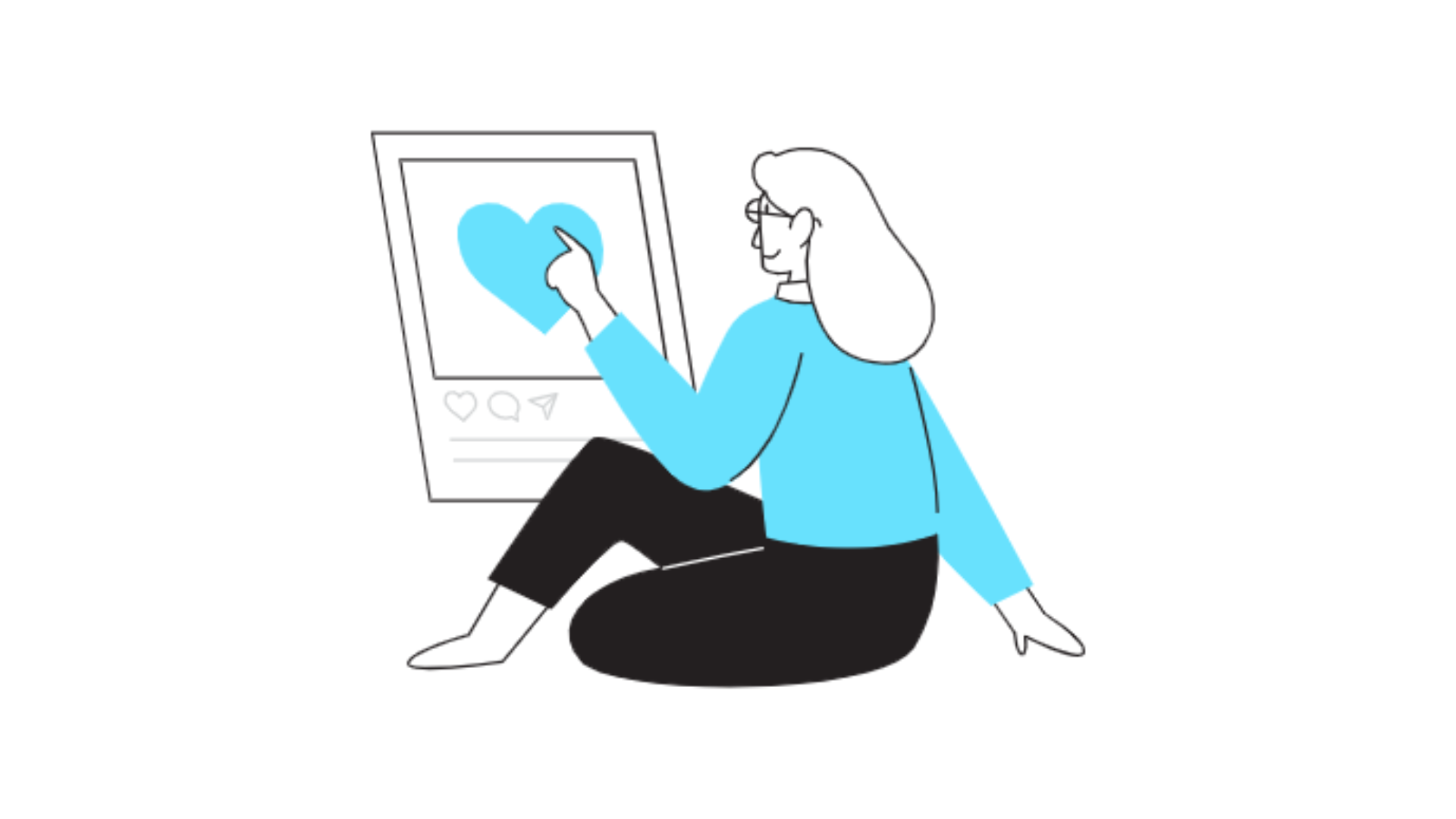
Crafting an Instagram flyer can be a game-changer for promoting events, products, or services on social media. Instagram, with its visually-driven audience, is the ideal platform to showcase well-designed flyers that capture attention. In this guide, we’ll walk through everything you need to know about how to make Instagram flyer designs that stand out, attract engagement, and leave a lasting impression.
Why Use an Instagram Flyer?
An Instagram flyer (which can be created using an Instagram Post Maker) is a visually appealing post that communicates essential information about an event, sale, product, or brand message in a quick, digestible format. By strategically placing key details with captivating visuals, you can generate more engagement, drive interest, and turn followers into customers. Let’s explore the unique benefits of using an Instagram flyer:
- Instant Engagement: People often scroll through Instagram quickly, so a well-designed flyer that gets right to the point is likely to catch their eye.
- Easily Shareable: A flyer with clear information and attractive visuals can be shared across Instagram Stories, DMs, and more.
- Brand Recognition: Consistently styled flyers create a memorable visual experience, reinforcing your brand identity.
Tools and Resources for Creating an Instagram Flyer
To start with how to make Instagram flyer designs, the first step is choosing the right tools. Here are some top options:
- Canva: Canva offers a variety of Instagram flyer templates, making it easy for beginners to drag and drop elements.
- YouCam Perfect: A handy tool for creating eye-catching Instagram flyers, offering easy-to-use templates, text overlays, and design effects to make your visuals stand out in just a few taps.
- Adobe Spark: Known for its professional design tools, Adobe Spark allows users to create polished, high-quality flyers.
- Crello: Similar to Canva, Crello provides ready-made templates, ideal for quick flyer creation.
- Instagram’s Story Editor: For basic flyers, Instagram’s own Story editor provides stickers, text, and design tools for creating simple promotional images.
To learn more about visual marketing, check out our article on how to create engaging social media visuals.
Key Elements of an Instagram Flyer
A great Instagram flyer isn’t just about colors and images. It requires the right elements, each serving a purpose. Here are the essential components to keep in mind:
- Headline: The headline should clearly state what the flyer is about. Keep it short, catchy, and directly to the point.
- Date and Time: If promoting an event, always include this information prominently.
- Location or Link: Whether it’s an in-person event or a virtual one, provide clear instructions for your audience.
- Call-to-Action (CTA): Encourage action with CTAs like “Swipe Up,” “RSVP Now,” or “Shop Now.”
- Brand Logo and Colors: Use consistent colors and your logo to ensure the flyer represents your brand well.
Want more tips on brand consistency? Our article on how to pick the perfect font for your brand offers some additional advice.
Steps on How to Make Instagram Flyer
Creating a flyer for Instagram doesn’t have to be complicated. Here’s a step-by-step approach to ensure your flyer is effective and visually appealing.
Step 1: Define Your Purpose
Before you start designing, clarify the flyer’s purpose. Ask yourself:
- Is this a promotional flyer for an event?
- Do I want to announce a new product?
- Is it an educational post to provide value to followers?
Each purpose requires a slightly different design approach. Defining the purpose ensures that your flyer aligns with your goals and resonates with your audience.
Step 2: Choose a Template
Templates can make flyer creation easier, especially if you’re not a professional designer. Using an Instagram Post Maker like Canva or Adobe Spark, you can browse Instagram flyer templates and pick one that matches your style. These tools often provide templates with placeholders, making it easy to replace text and images without having to worry about the layout.
To further simplify your design process, check out our guide on content marketing trends, which highlights best practices that might spark some inspiration.
Step 3: Customize Text and Graphics
Once you have your template, replace the sample text with your own content. For example:
- Headline: Write a short and impactful headline.
- Body Text: Add the event details, product info, or any relevant information.
Customizing graphics can include adding icons, changing colors, or inserting high-quality images. Avoid cluttering the design, as too much information can detract from the flyer’s appeal. Use contrasting colors to emphasize certain text, ensuring that the flyer is easy to read.
Step 4: Add Brand Elements
Incorporate brand colors, fonts, and logos to make the flyer identifiable to your brand. By using consistent colors, your audience will recognize it as coming from you, even at a quick glance. Place your logo in a corner, keeping it visible but unobtrusive. To tie everything together seamlessly, consider using modern branding solutions that help maintain a unified look across all materials.
For more on building a cohesive brand aesthetic, read our branding guide.
Common Mistakes in Instagram Flyer Design
To make your flyer effective, avoid these common design mistakes:
- Overcrowded Text: Too much text can make the flyer difficult to read. Focus on key points only.
- Poor Quality Images: Always use high-resolution images; blurry visuals can negatively impact your flyer.
- Lack of CTA: Forgetting a CTA can confuse your audience. Every flyer should encourage some form of action.
By keeping these mistakes in mind, your flyer will have a better chance of performing well on Instagram. For additional tips on creating effective marketing materials, check out our article on crafting marketing objectives.
Pros and Cons of Using Instagram Flyers
To help you decide if Instagram flyers are right for your promotions, let’s consider some pros and cons:
| Pros | Cons |
|---|---|
| Highly visual, perfect for Instagram’s audience | Limited space for text; harder to convey complex info |
| Great for quick engagement | May require design skills or software |
| Encourages easy sharing and reposting | Can become repetitive if overused |
With these considerations, you’ll have a better idea of whether flyers are the best choice for your campaign.
Best Practices for Instagram Flyers
To ensure your flyer stands out, follow these best practices:
- Use High-Quality Images and Graphics: Clear visuals make the flyer look professional and inviting.
- Keep Text Concise: Instagram users scroll quickly, so keep your text direct and focused.
- Incorporate Brand Identity: Stay consistent with your brand’s look to boost recognition and trust.
- Balance Elements: Ensure text, images, and icons are well-spaced, avoiding a cluttered look.
For a deeper look into creating appealing content, our guide on storytelling in marketing can help spark ideas.
Future Trends in Instagram Flyer Design
As social media evolves, Instagram flyer designs are expected to follow suit, adopting trends that enhance user experience and engagement. Here are some trends to watch out for:
- AR and Interactive Flyers: Augmented reality flyers could allow users to interact with the design, creating a more immersive experience.
- Video Flyers: Using short, animated flyers is becoming more popular, especially with Reels. This adds dynamism to the flyer.
- Personalized Flyers: Tailoring flyers based on audience segments can make them feel more relevant to each follower.
Keeping up with these trends can keep your content fresh and engaging. You can stay informed with our article on viral marketing to explore more ways to catch user attention.
Examples of Effective Instagram Flyers
Here are some examples of effective Instagram flyers and why they work well:
- Product Launch Flyer: Featuring the product front and center, with a short description and CTA like “Shop Now” can attract immediate interest.
- Event Announcement: For an upcoming event, highlight the date, location, and RSVP information to make it accessible.
- Sale Promotion: Simple and bold, with a large discount percentage displayed, grabs attention quickly.
FAQs about Making Instagram Flyers
To wrap up our how to make Instagram flyer guide, here are answers to common questions:
- Q: Do I need professional design software for flyers?
A: No, platforms like Canva and Adobe Spark offer easy-to-use templates. - Q: What size should my flyer be?
A: The recommended size is 1080×1080 pixels for Instagram posts and 1080×1920 pixels for Stories. - Q: Can I use stock photos in my flyer?
A: Yes, but ensure the images are relevant to your brand and topic.
Creating a captivating Instagram flyer doesn’t have to be overwhelming. With these tips, tools, and best practices, you’re well-equipped to create flyers that engage and convert.



