Whois Hosting Website: How to Find Out and Why It Matters
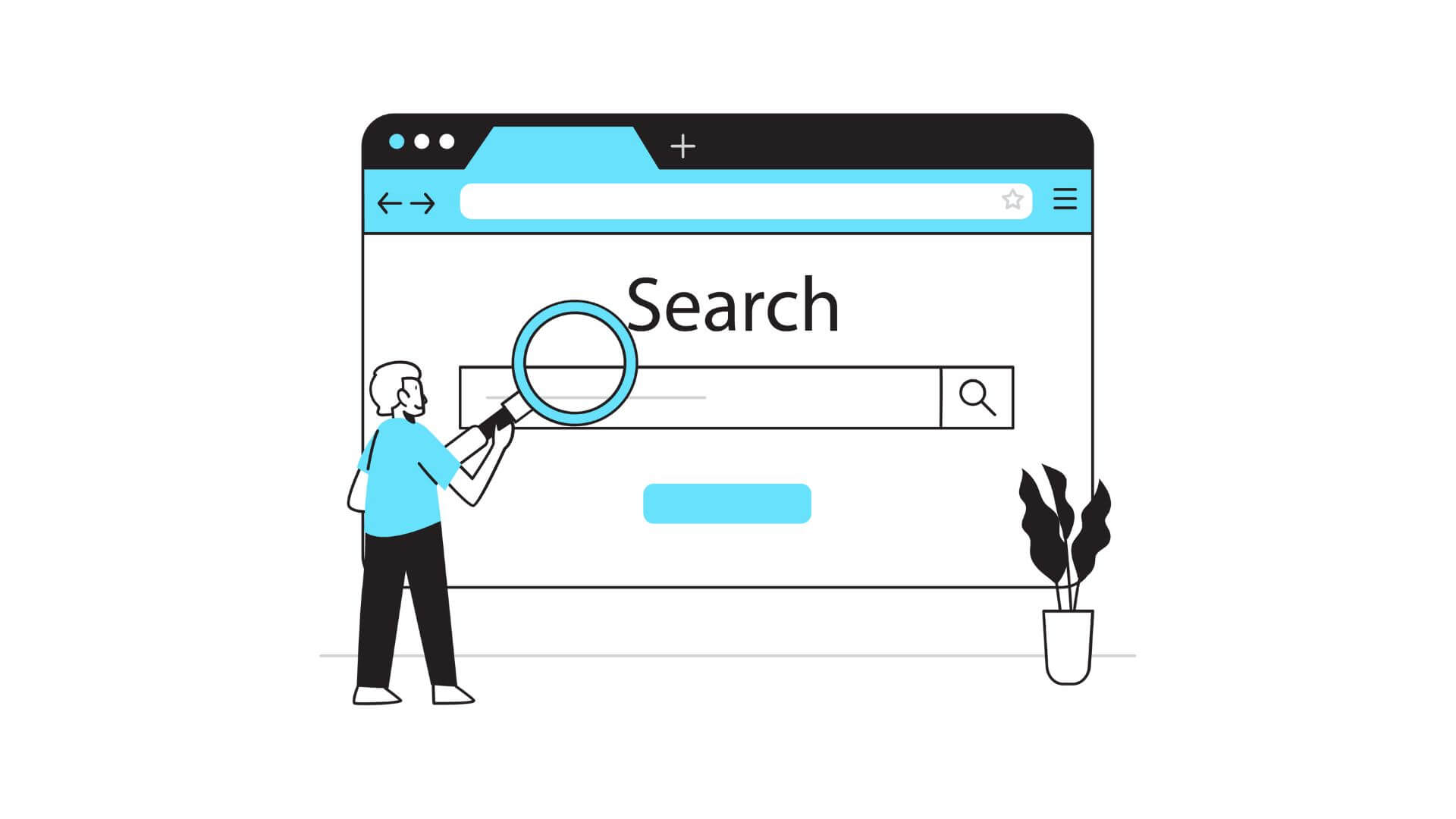
Knowing whois hosting website details can offer valuable insights for various reasons, whether for security checks, competitive analysis, or troubleshooting. The process of identifying a website’s hosting provider may seem technical, but it’s actually quite accessible, thanks to modern tools and resources. This article provides a comprehensive guide on how to determine whois hosting website, the benefits of knowing this information, and the best practices to follow.
What Is “Whois Hosting Website” Information?
The term “whois hosting website” refers to the process of identifying the company or service hosting a specific website. Every website resides on a server provided by a web hosting company. Knowing the hosting provider can provide context on site performance, security protocols, and scalability. For instance, if a website loads slowly, knowing the hosting provider can help identify if server limitations are at play.
For website owners, knowing your hosting provider ensures you have access to customer support for any technical issues. Those interested in learning more about web performance might find our article on 9 factors to take into consideration when choosing a CRM insightful, as it covers several factors applicable to web services.
Why Would You Need to Know Who Is Hosting a Website?
Identifying whois hosting website information has several practical applications, including:
- Competitor Analysis: Analyzing your competitors’ hosting choices can provide insights into their site’s performance and security levels.
- Troubleshooting: Knowing your own hosting provider can help troubleshoot performance issues, security vulnerabilities, or email problems.
- Security Checks: If you suspect a site might be malicious, identifying its host can help in reporting or addressing the issue.
- Potential Partnerships: Businesses might reach out to hosting providers if they plan to expand in the hosting industry or build relationships.
- Migration Insights: Discovering a high-performance host from another website can help when considering a switch.
For a deeper dive into assessing website infrastructure, check out our article on how to optimize your site for SEO in 14 simple steps, which discusses how hosting can impact search engine visibility.
How to Check Whois Hosting Website Information
There are several reliable ways to identify whois hosting website details. Here are a few options:
1. Using Whois Lookup Tools
- Description: Whois tools are popular for providing domain registration and hosting information. Simply enter the website URL into a Whois tool to see details.
- Popular Tools: Some tools include WHOIS.net, ICANN Lookup, and GoDaddy Whois.
- Advantages: They’re fast and free for simple inquiries.
2. Online Hosting Lookup Tools
- Description: Unlike standard Whois tools, hosting lookup tools focus specifically on identifying the host rather than the domain registrar.
- Popular Tools: Examples include HostAdvice, Hosting Checker, and Site24x7.
- UptimeRobot: Includes a subnet calculator for analyzing IP ranges and understanding network structures, which can assist in identifying hosting setups.
- Advantages: These tools offer detailed information specific to the hosting provider, making them ideal for finding server-related data.
3. Inspecting IP Addresses with DNS Tools
- Description: DNS (Domain Name System) tools can help track down server locations and hosting providers based on IP addresses.
- Popular Tools: DNSstuff, MXToolBox, and IPinfo.
- Advantages: Offers insights into geographical locations and IP ownership, which can hint at the hosting provider.
For anyone aiming to optimize their business’s digital footprint, our marketing jobs information article provides valuable tips on how tech roles can leverage similar tools for research.
Common Mistakes in Identifying Who Is Hosting a Website
While it’s usually straightforward, identifying whois hosting website details can come with pitfalls. Here are some common mistakes and how to avoid them:
- Relying Solely on One Tool
Mistake: Some tools provide outdated or inaccurate information. Solution: Cross-reference results with multiple tools to ensure accuracy. - Confusing the Registrar with the Hosting Provider
Mistake: Many people mix up the domain registrar (who sold the domain) with the host. Solution: Always look for “hosting provider” information rather than domain registration details. - Assuming All Websites Have Public Information
Mistake: Some websites use private registration, which limits visibility. Solution: Check for privacy protection or private registration markers. - Ignoring IP Addresses
Mistake: IP addresses can often reveal the host, but many users overlook this step. Solution: Use a DNS tool to inspect IPs when hosting info isn’t readily available. - Not Understanding Cloud Hosting Structures
Mistake: Cloud hosting can complicate results as data may be spread across servers. Solution: If a tool shows “Amazon Web Services” or “Google Cloud,” understand that it indicates a cloud-based setup rather than a traditional host.
For more on avoiding digital research errors, see our post on what does a marketing agent do, which covers best practices in gathering and interpreting information.
Myth Busting: Common Misconceptions About Whois Hosting Website Information
There are several myths surrounding whois hosting website data that can confuse users. Here are some clarifications:
- Myth: “It’s Illegal to Find Out Who Is Hosting a Website”
Reality: Whois data is public information. The data provided is regulated, and it’s perfectly legal to access, though some may be protected. - Myth: “You Can’t Find Hosting Information for Protected Domains”
Reality: Even when registrars hide some data, it’s often still possible to locate hosting providers through IP or DNS checks. - Myth: “All Hosts Are Equally Secure”
Reality: Different hosts provide varying security standards, which can impact performance and safety. - Myth: “The Registrar and Host Are Always the Same”
Reality: Registrars and hosting providers often differ, as many businesses register domains separately from where they host their sites. - Myth: “Changing Hosts Is Complex and Risky”
Reality: With proper planning and a good migration service, switching hosts is straightforward and generally safe.
If you’re curious about more hosting-related myths and truths, our article on AI content creation tools discusses how technology innovations simplify many traditionally complex processes.
Best Practices for Identifying and Using Hosting Information
Once you’ve identified whois hosting website data, there are several best practices to follow:
- Respect Privacy: Some websites opt for privacy in their Whois information. Be cautious and respectful of privacy settings.
- Cross-Reference for Accuracy: Using multiple tools ensures the information you gather is as accurate as possible.
- Consider Hosting Providers’ Reviews: If you’re thinking about switching, check reviews for reliability, security, and support.
- Use IP Information Wisely: IP addresses can reveal geolocation, which can help in evaluating regional performance if you’re comparing hosts.
- Evaluate for Future Needs: If you’re exploring hosting for your own website, consider your projected growth and the provider’s scalability.
For more tips on digital best practices, our article on the 7 best SEO tactics for a digital agency dives into optimizing digital assets for performance.
Resources for Checking Who Is Hosting a Website
There are several reputable resources that can help in identifying whois hosting website information. Here’s a list of helpful tools:
- Whois.net: Provides a general overview of website registration and hosting details.
- HostAdvice: An excellent resource for getting hosting-specific information.
- ICANN Lookup: Directly from the Internet Corporation for Assigned Names and Numbers, offering authentic Whois data.
- MXToolBox: Ideal for DNS and email hosting checks.
- Site24x7: Provides details on hosting location, server response times, and IP information.
For further reading on utilizing digital tools, check out our guide on 14 tips how to start an affiliate website, which includes ideas on incorporating research into online business planning.
Comparison Table: Traditional Hosting vs. Cloud Hosting
Choosing between traditional hosting and cloud hosting can impact your whois hosting website details. Here’s a comparison to illustrate the differences:
| Aspect | Traditional Hosting | Cloud Hosting |
|---|---|---|
| Infrastructure | Hosted on a single physical bare metal server | Hosted across multiple cloud servers |
| Scalability | Limited to server capacity | High scalability with on-demand resources |
| Reliability | Vulnerable to single point of failure | Generally higher uptime with distributed backups |
| Cost | Fixed monthly cost | Pay-as-you-go or scalable pricing |
| Security | Provider-dependent security protocols | Generally includes advanced security measures |
Choosing the right host depends on your needs. Our article on how to publish a quality blog post in just 7 simple steps explores the importance of choosing the right platform, which ties closely with hosting choices.
Final Thoughts on Understanding Who Is Hosting a Website
Understanding whois hosting website information can bring immense value, whether you’re an individual site owner, a competitor, or just curious. From competitor research to evaluating your own provider, hosting details offer actionable insights that can guide business decisions and help troubleshoot issues. With a range of tools available, you can gather this information quickly, as long as you avoid common mistakes and stay updated on reliable resources.
Whether it’s a curiosity or part of your broader research, knowing the host can open the door to better web management, improved performance, and informed strategic decisions.



