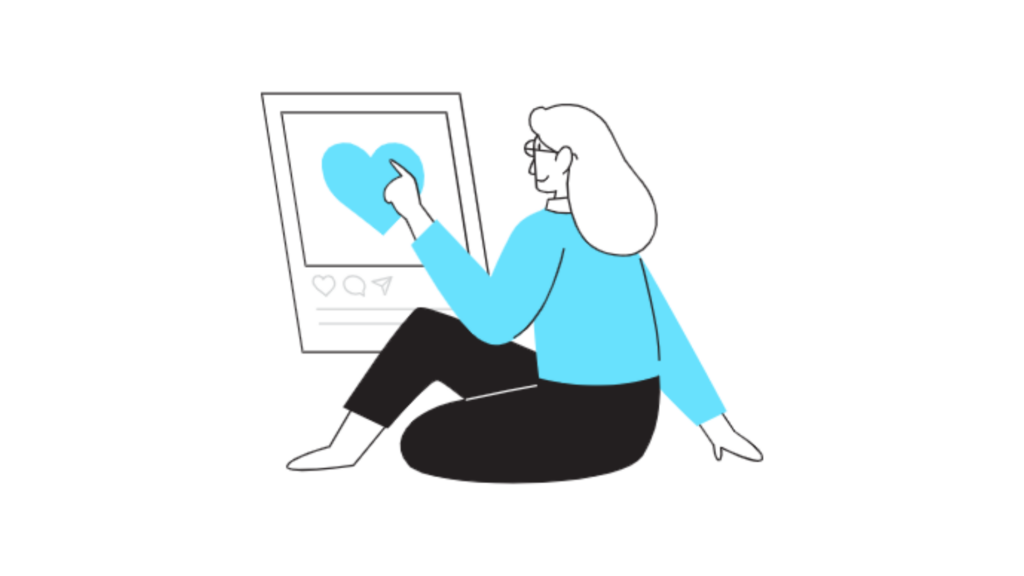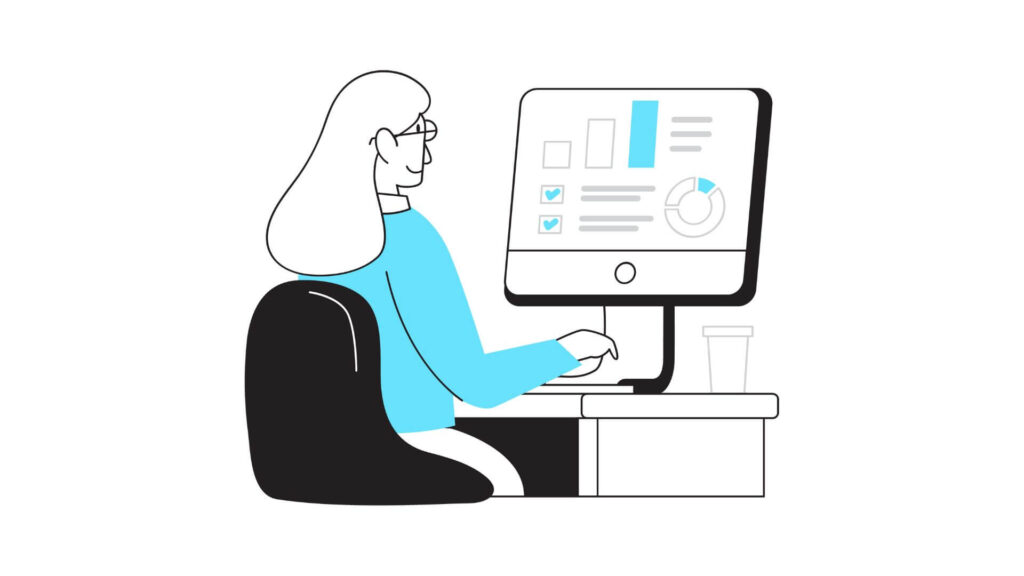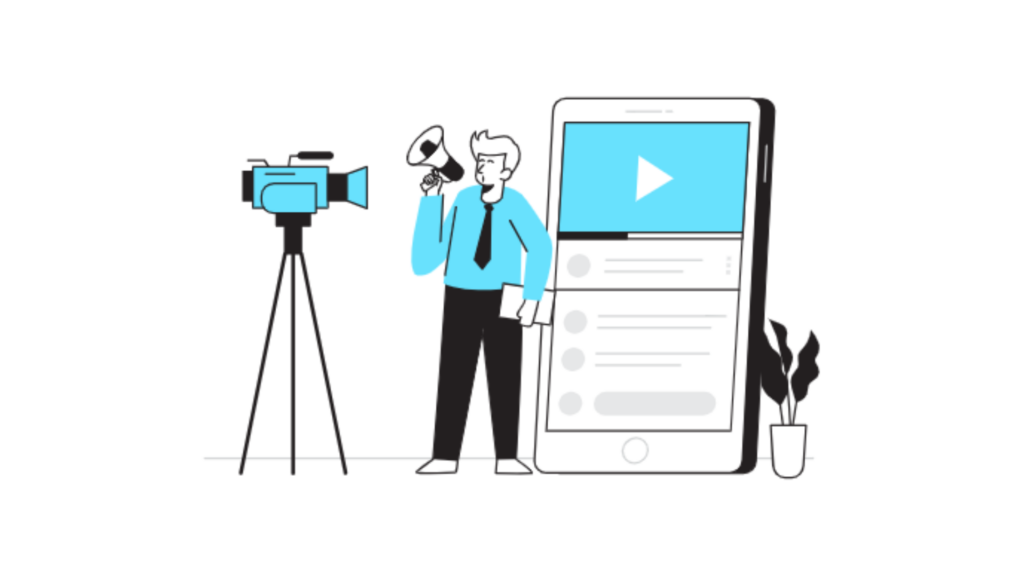How to Post Flyer on Facebook: A Complete Guide

Creating eye-catching flyers and sharing them effectively on social media can boost engagement, promote events, and get more eyes on your brand. Knowing how to post flyer on Facebook will allow you to take advantage of this popular platform’s reach, ensuring that your message gets noticed. This guide walks you through everything from creating a visually appealing flyer to choosing the best ways to post it for maximum engagement.
Why Post Flyers on Facebook?
Facebook’s wide reach makes it an ideal platform for spreading your message quickly. Whether you’re promoting an event, sharing an announcement, or advertising a sale, Facebook offers a range of features and formats to make sure your flyer reaches the right audience. Posting flyers allows you to:
- Drive Attendance: Easily share event details and generate interest.
- Increase Awareness: Reach a broad audience with visual content that stands out.
- Encourage Engagement: Visual posts often get more likes, comments, and shares.
If you’re exploring ways to maximize social media engagement, read about effective social media strategies to ensure your flyers reach the right audience.
Best Practices for Creating a Flyer for Facebook
Before diving into the specifics of how to post flyer on Facebook, it’s essential to create a flyer that captures attention. If your flyer is part of a giveaway or contest, learning how to promote raffles effectively can significantly boost engagement and participation. Here’s a quick checklist to make sure your flyer is ready:
- Use High-Resolution Images: Facebook’s compression can lower image quality, so start with a high-resolution file.
- Highlight Key Information: Make sure essential details like dates, times, and locations are easy to find.
- Opt for Bold Fonts: Use clear, bold fonts that are easy to read on mobile devices.
- Incorporate Your Brand Colors and Logo: Keep your flyer consistent with your branding to build recognition.
- Keep Text Minimal: A clutter-free flyer will have more impact and be easier for viewers to absorb quickly.
For additional tips on crafting effective visual marketing materials, consider reading about content marketing trends that can give your flyer a modern, engaging appeal.
How to Post Flyer on Facebook: Step-by-Step Guide
Knowing how to post flyer on Facebook is straightforward, but there are a few key tips that can make your flyer more effective. Here’s a simple guide:
1. Choose the Right File Format
Make sure your flyer is in a compatible format like JPEG or PNG. Facebook supports these image formats best, allowing for clear and vibrant images that display well on both desktop and mobile devices.
2. Upload the Flyer as a Post
To start, go to your Facebook page or profile and click on “Photo/Video” to upload your flyer. You can add a short, catchy description that includes essential details about the event or offer.
- Tip: Include a call-to-action (CTA) in the caption, like “Join us!” or “Don’t miss out!”
3. Tag Relevant People or Pages
If your flyer is promoting an event or collaboration, tag the associated Facebook pages. This helps increase reach and brings the flyer to the attention of those connected to the tagged entities.
4. Choose the Right Posting Time
Posting at optimal times can help maximize reach and engagement. Typically, Facebook engagement is higher in the afternoons and early evenings. Experiment with posting times to see when your audience is most active.
For more tips on maximizing Facebook engagement, read how social media algorithms affect visibility.
Common Mistakes to Avoid When Posting Flyers
Avoiding common mistakes can improve how effective your flyer is on Facebook. Here’s what to watch out for:
- Using Small Text: If your flyer text is too small, mobile users may struggle to read it. Ensure the main text is bold and large enough to read on small screens.
- Overloading Information: Cramming too much information onto the flyer can overwhelm viewers. Stick to essentials; further details can be shared in the caption.
- Ignoring Engagement: After you post, be responsive! If people comment on your flyer or ask questions, reply promptly to keep the conversation going and boost the post’s visibility.
To get more insights into effective social media marketing, check out our guide to enhancing social media presence.
Best Ways to Share Flyers on Facebook
There are several different ways to post flyer on Facebook to maximize exposure. Here are a few methods to consider:
Option 1: Post Directly on Your Feed
This is the simplest and most common method. Uploading the flyer directly onto your timeline is a quick way to reach your followers. Make sure the caption is catchy and includes a CTA.
Option 2: Create an Event Page
For event promotions, creating a Facebook event with the flyer as the cover photo is highly effective. It provides a dedicated space to add details, RSVP options, and reminders for attendees. You can share the event page link across other posts, stories, or messages.
Option 3: Share in Relevant Groups
If there are local or interest-based groups where your flyer might be relevant, share it there. Remember to follow the group’s rules to avoid coming across as spammy.
For more ideas on reaching specific Facebook audiences, read how to engage your audience with content marketing.
Checklist: How to Post Flyer on Facebook for Maximum Engagement
Here’s a quick checklist to help you post your flyer effectively on Facebook:
- Create a High-Quality Image: Ensure your flyer is in JPEG or PNG format with high resolution.
- Write a Captivating Caption: Use a compelling caption with a clear call-to-action.
- Tag Relevant Pages and People: Boost reach by tagging those associated with your flyer.
- Choose the Right Time to Post: Post during peak times to maximize engagement.
- Monitor Engagement: Respond to comments and questions to keep the post active.
For further details on engagement tactics, consider reading our guide on how to improve content visibility.
Pros and Cons of Using Facebook for Flyer Promotion
Using Facebook as a promotional platform offers several advantages, though there are some limitations to consider:
| Pros | Cons |
|---|---|
| Broad reach with diverse audiences | May require ad spend to maximize reach |
| Interactive platform with engagement tools | Content visibility can be limited by algorithms |
| Various ways to post flyers, including events | Requires frequent updates to maintain interest |
Exploring both the benefits and potential challenges can help you craft a more effective flyer strategy on Facebook.
Future Trends: How Flyers on Facebook Are Evolving
As social media platforms evolve, so do the ways we use them for promotion. Here are some future trends that may shape how you post flyers on Facebook:
- Increased Use of Stories: Facebook Stories are becoming a popular way to share short-term promotions or event reminders.
- Augmented Reality (AR) Flyers: With the rise of AR, interactive flyers could become a trend, offering users a chance to engage with content in innovative ways.
- Cross-Platform Sharing: Integrating Facebook with platforms like Instagram enables you to reach a broader audience without creating separate posts.
For more on social media innovations, see our post on how to keep social media marketing fresh and engaging.
Conclusion: Mastering How to Post Flyer on Facebook
Posting a flyer on Facebook can be a powerful way to reach a wider audience, whether you’re promoting an event, advertising a product, or sharing an important message. By creating a visually engaging flyer, timing your post strategically, and engaging with your audience, you can make your flyer stand out.
Remember, Facebook provides various ways to share flyers, from traditional posts to event pages. Experimenting with different formats and posting strategies can help you find the best approach for your unique needs.
For more insights on social media marketing and effective promotion strategies, read about how to grow your business through effective marketing.