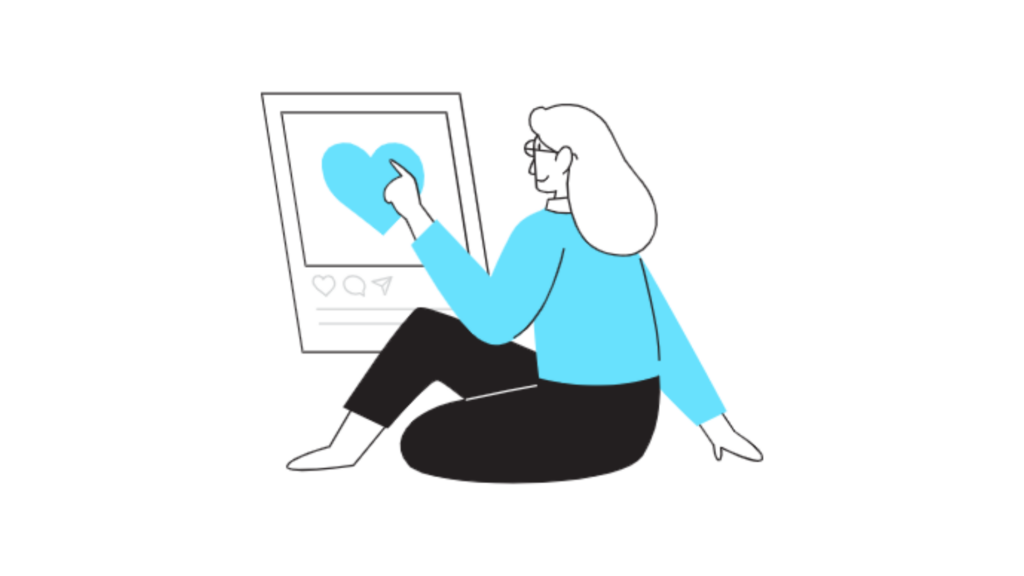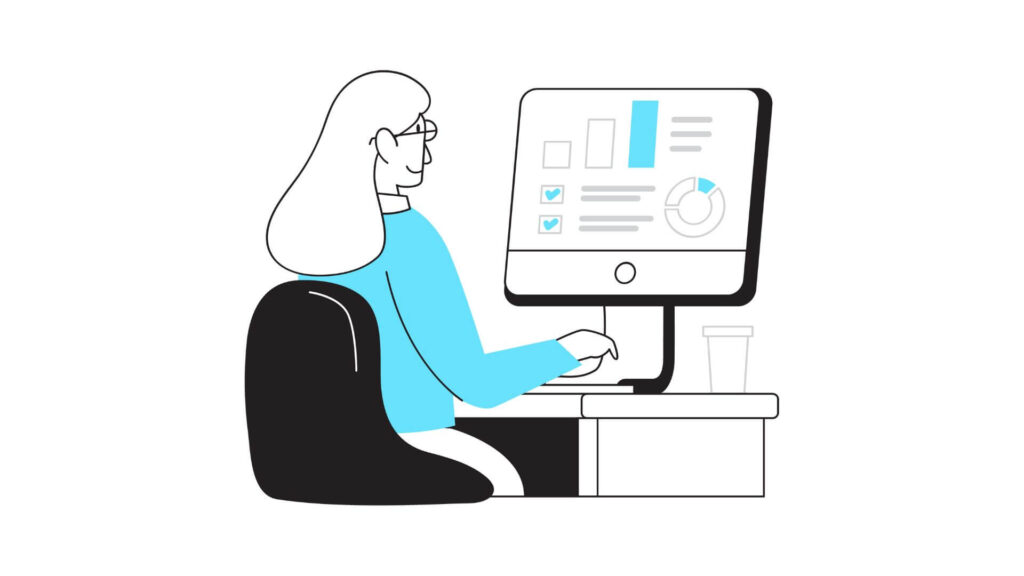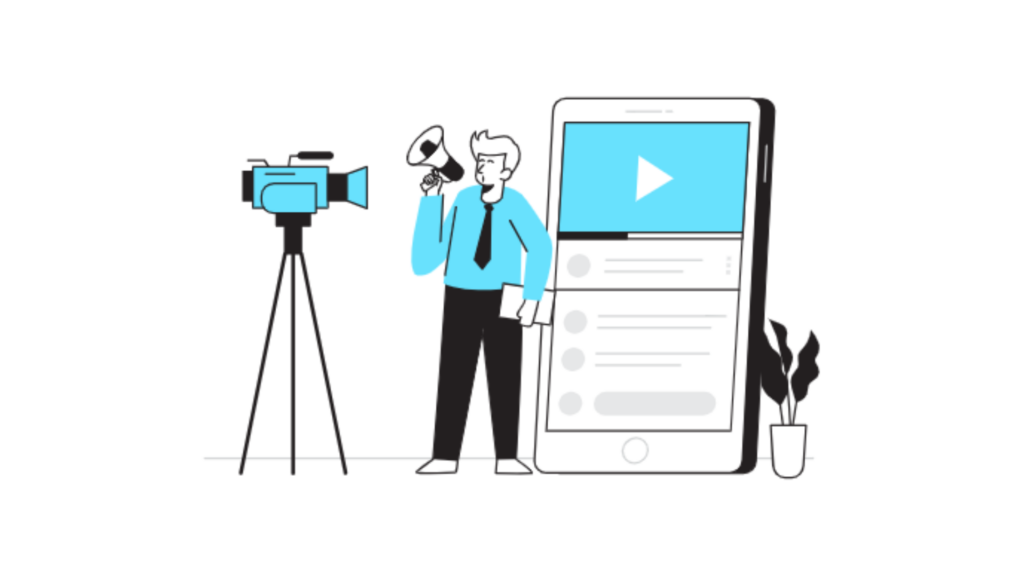How to Make Flyer for Facebook: Catching Attention Online
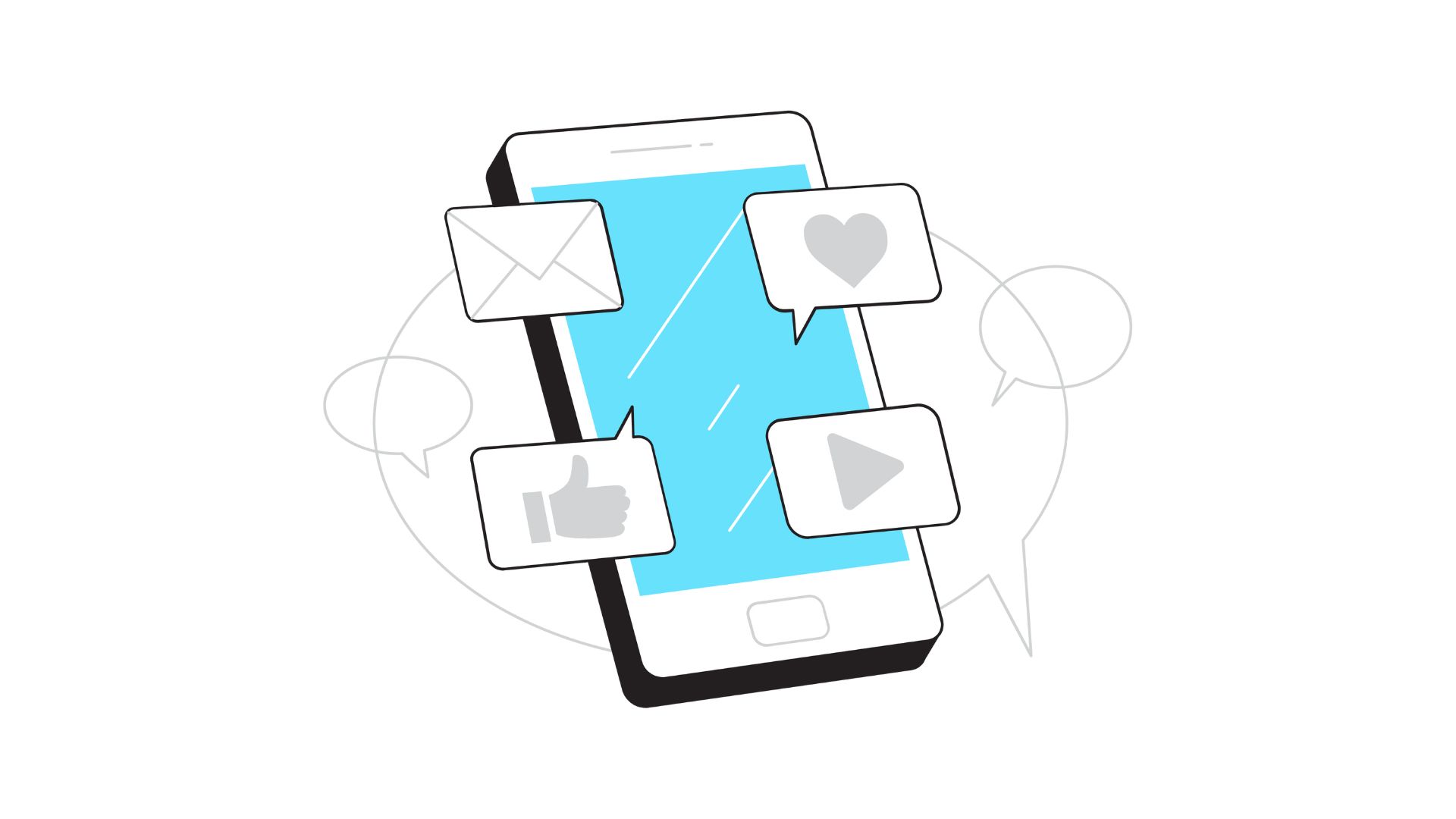
Creating a well-designed flyer for Facebook can amplify your message and engage audiences quickly. The visual impact of a flyer draws attention, but making one that’s optimized for Facebook requires specific steps to ensure it’s eye-catching and effectively communicates your message. This guide will walk you through how to make flyer for Facebook that grabs attention, provides clarity, and drives engagement.
Why Flyers Work on Facebook
Flyers bring a visual punch that makes them perfect for social platforms like Facebook. They’re quick to scan, easy to digest, and can make a powerful impression if designed thoughtfully. Unlike text-based posts, a flyer condenses your message into a visually compelling format, making it ideal for promotions, announcements, or event invitations.
Here’s why how to make flyer for Facebook matters:
- Instant Impact: Flyers condense key information into a small, visually engaging format.
- Increased Engagement: Visual posts generally get more interactions on Facebook, making flyers an effective way to boost engagement.
- Professionalism and Credibility: Well-designed flyers create a polished look that reflects positively on your brand.
For more ways to leverage visual media, read our guide on how to create a social media strategy to drive engagement.
Steps to Create a Facebook Flyer That Works
Creating an effective flyer for Facebook involves several steps, from planning your content to designing for the platform. Here’s how to make flyer for Facebook with impactful results:
Step 1: Define Your Purpose
Start by defining what you want your flyer to achieve. A clear purpose will guide your design choices and help you focus on essential details. Ask yourself:
- Is this flyer promoting an event?
- Do I want to inform or persuade?
- Who is the target audience?
Once you have a clear objective, it’s easier to tailor your flyer to meet your goals and reach the right people.
For ideas on purpose-driven content, our article on crafting effective content highlights how clarity and focus improve audience engagement.
Step 2: Choose the Right Dimensions and Format
When designing for Facebook, using the correct dimensions is key to ensuring that your flyer displays properly on all devices. Facebook suggests a minimum size of 1200 x 630 pixels for images to look sharp on both desktop and mobile. Here are some tips on choosing the best dimensions:
- Square or Portrait for Mobile: Square images (1080 x 1080 pixels) or portrait orientations tend to perform well on mobile, as they take up more screen space.
- Optimize for Text Visibility: Keep critical text within the central “safe zone” to avoid cropping.
Make sure your design fits both mobile and desktop displays to avoid any text or image cut-off. This approach ensures that your flyer will look polished and professional, enhancing its effectiveness.
For further optimization strategies, consider checking out how to enhance digital engagement through design.
Step 3: Design an Eye-Catching Layout
A flyer’s visual appeal is crucial. Here are some core elements to consider for an effective layout:
- Clear Hierarchy: Arrange information from most to least important. The headline should grab attention, followed by supporting details.
- Balanced Colors: Choose colors that align with your brand and are visually appealing. Avoid overloading the flyer with too many colors.
- Readable Fonts: Opt for fonts that are easy to read on small screens. Use larger font sizes for the main message and smaller ones for secondary details.
A visually appealing flyer doesn’t just attract attention; it also keeps your audience engaged long enough to understand your message.
Best Practices for Making a Facebook Flyer
When considering how to make flyer for Facebook, keeping best practices in mind helps create effective content. Here are some tips to ensure your flyer performs well:
- Use High-Quality Images: A high-resolution image enhances the flyer’s visual appeal and avoids pixelation.
- Keep Text Minimal: Less text is more impactful. Focus on essential information only.
- Add a Clear Call-to-Action (CTA): Whether it’s “Sign Up Now” or “Learn More,” a CTA guides users toward the next step.
- Align with Brand Colors and Fonts: Ensure consistency with your brand’s identity to make the flyer instantly recognizable.
These best practices will guide your design process and help ensure the flyer meets your business goals.
For more insights into crafting high-impact content, see our article on what makes content marketing a must-have in 2023.
Checklist: How to Make Flyer for Facebook
Here’s a checklist to streamline your process:
- Set your goal for the flyer.
- Choose Facebook-friendly dimensions (preferably 1200 x 630 pixels).
- Create an attention-grabbing headline that highlights the flyer’s main message.
- Use high-quality images and ensure text is clear and readable.
- Add a clear CTA that guides viewers on the next steps.
Using this checklist as a guide simplifies the design process and keeps your flyer focused on delivering a clear message.
Common Mistakes in Facebook Flyer Design
Designing a Facebook flyer comes with its own set of challenges, and common mistakes can reduce effectiveness. Here’s what to avoid:
- Cluttered Design: Too much text or too many images can make the flyer hard to read. Stick to essentials.
- Poor Image Quality: Low-quality images appear blurry and detract from the flyer’s overall appeal.
- Neglecting Mobile Optimization: Always test your flyer’s appearance on both desktop and mobile to ensure it looks good on all devices.
If you’d like to learn more about refining your social media content, read our article on keeping marketing operations running smoothly for additional tips.
Myth-Busting: Common Misconceptions About Facebook Flyers
Let’s clear up a few myths that surround creating Facebook flyers:
- Myth 1: “More text leads to better understanding.” In reality, simplicity makes a bigger impact. Focus on a few key points instead of overcrowding the flyer.
- Myth 2: “Using many colors makes it more appealing.” Too many colors can make a flyer look unprofessional. Stick to a consistent palette.
- Myth 3: “Adding more elements keeps people’s attention.” Overusing elements like icons and graphics can make the flyer look cluttered. A balanced layout is far more effective.
Our article on boosting content engagement covers additional myths around content creation and how to avoid common pitfalls.
Tools and Resources for Facebook Flyer Creation
Designing a flyer is easier with the right tools. Here are a few resources to help you create a standout flyer:
- Canva: This user-friendly design tool offers a variety of templates and customization options perfect for social media flyers.
- Adobe Spark: Adobe Spark is ideal for those looking for more customization and design flexibility, with tools to adjust image quality, fonts, and colors.
- Crello: Crello provides an easy interface with several templates specifically sized for social media.
For further guidance on using marketing tools, check out our guide on effective digital marketing strategies.
Pros and Cons of Using Flyers on Facebook
Understanding the advantages and drawbacks of using flyers on Facebook can help refine your approach:
| Pros | Cons |
|---|---|
| High visual appeal | Requires consistent design quality |
| Quick information delivery | Limited by Facebook’s text-to-image ratio |
| Boosts brand identity and recall | Can be challenging to stand out |
| Easily shared by users | Limited control over audience perception |
The visual format of a flyer has clear benefits, but it’s essential to balance quality with relevance to make a lasting impression.
Conclusion
Knowing how to make flyer for Facebook involves understanding the balance between clear communication and visual appeal. By following these guidelines, you can create a flyer that attracts attention, maintains audience interest, and drives meaningful engagement. From setting goals and choosing dimensions to designing and avoiding common mistakes, each step brings you closer to a polished and effective Facebook flyer.
To learn more about engaging visual content, visit our blog for resources and insights on boosting social media engagement. By mastering flyer design, you can capture your audience’s attention on Facebook and make your message memorable.