How to Run Engaging Webinars?
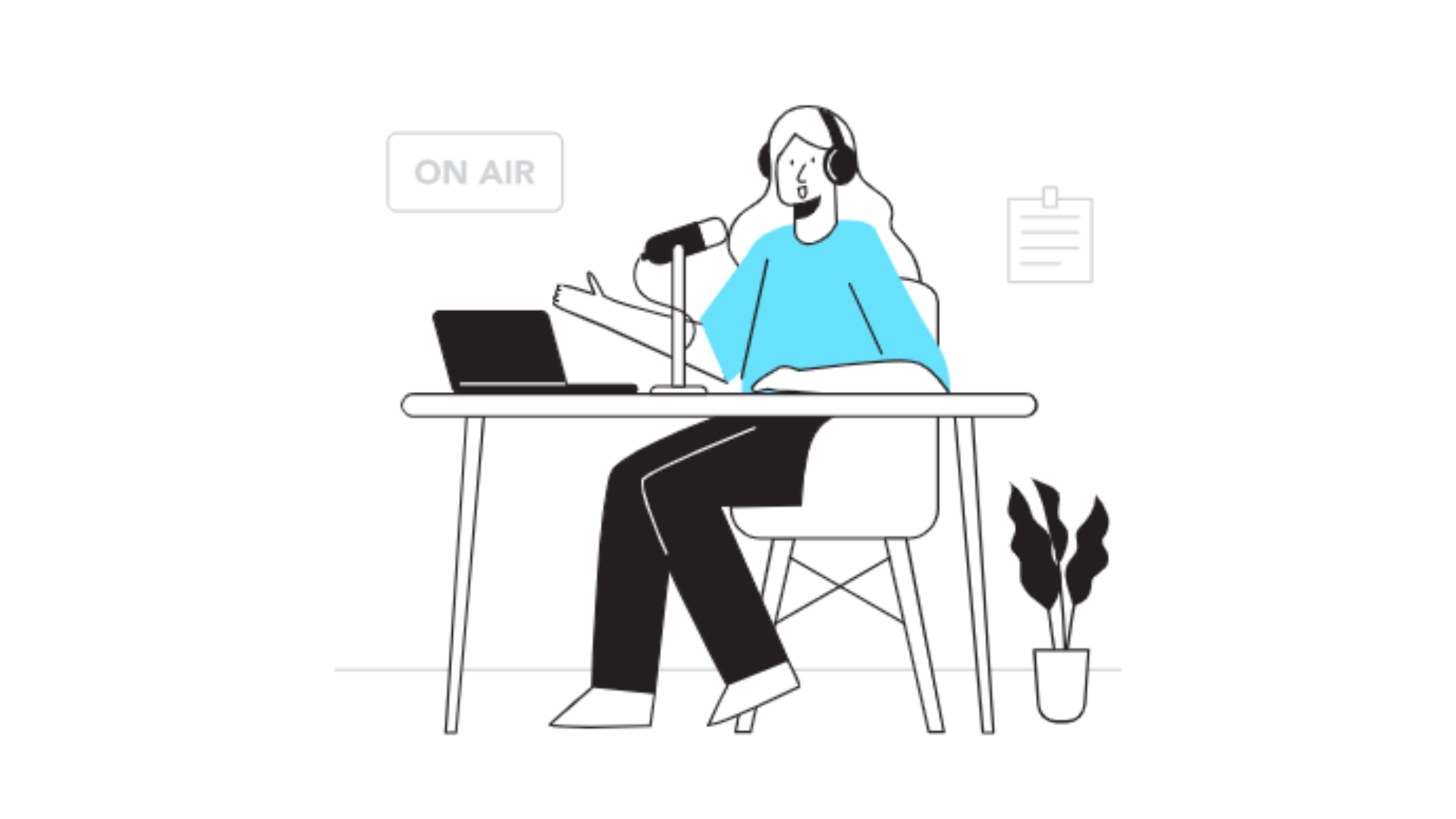
Webinars are a powerful marketing tool. They can help you attract new leads and customers and build relationships with your audience. But they can also be a waste of time if you don’t run them the right way.
If you’re new to webinars, it can be hard to know what you need to do to make them successful. In this post, we’re going to share 12 tips for running engaging webinars.
1. Know your audience
The first step to creating any piece of content is knowing your audience. A webinar is no different.
Before you even begin to brainstorm what your webinar will be about, you should know who you are targeting with your webinar. This will help you to decide what to talk about, what to include, and even what time to schedule your webinar.
Start by creating a webinar persona. This is a semi-fictional representation of your ideal customer based on market research and data about your existing customers.
By creating a webinar persona, you can be sure that you’re hitting the mark with your content.
2. Choose the right topic
It’s one thing to choose a topic that you’re interested in, but you need to think about your audience, too. Ask yourself, “What’s in it for them?”
The topic of your webinar should be something that your audience will find useful and relevant. If you have a new product or service offering, a webinar is a great way to introduce it to your customers. If you’re not sure what to talk about, ask your audience! You can run a poll on social media or send out a survey to your email list to get their input. Consider hosting a webinar on unique business solutions like shared commercial kitchens, which can address specific needs and spark audience interest.
3. Prepare the content
After you decide on the type of webinar you want to host, it’s time to prepare the content.
Content preparation includes things like creating the webinar slides, writing the webinar script, and rehearsing the webinar.
When creating the webinar slides, make sure they are visually appealing and not too text-heavy. Use AI image prompts to easily create eye-catching graphics that complement your webinar topic and theme.
The average webinar length is 42 minutes, so you want to make sure you have enough content to fill that time but not too much that you go over.
Make sure you also include an introduction and conclusion in your webinar, and give yourself enough time to rehearse so you don’t have to read from the slides.
Rehearsals will also help you get a feel for the pacing of your webinar and make sure you don’t run over time.
4. Use storytelling
Storytelling is a great way to make your content more engaging. It helps you connect with your audience on a personal level, and it can make your content more memorable.
Before you start your webinar, think about the story you want to tell. It could be a personal story, a customer success story, or even a story about your business.
You can use the story to introduce your topic, to illustrate a point, or to wrap up your webinar. Just make sure it’s relevant to your audience and your content.
5. Speak with passion
It’s hard to be bored when the person you’re listening to is clearly excited about the topic they’re discussing. And, as a webinar host, it’s your job to bring the energy.
If you’re not excited about your webinar, why should anyone else be? If you’re passionate about your topic, that will shine through and make your webinar much more engaging.
If you’re not excited about your topic, you might want to rethink your choice. After all, you’re going to be spending a lot of time thinking about this subject, doing research, and creating content.
6. Run a poll
Running a poll is a great way to get your audience to engage with you and to encourage people to interact with each other.
You can run a poll at any point during your webinar, and they can be especially useful at the beginning to get to know your audience.
If you’re using a webinar platform like Demio, you can create your poll questions in advance and then reveal them to your audience when you’re ready to run your poll, or use a separate poll maker.
7. Use the chat
The chat feature in Zoom is a great way to keep the conversation going and to make people feel like they are part of the webinar.
You can use the chat to ask questions, to share links to resources, and to get feedback from your audience.
You can also use the chat to communicate with your co-host, to share information with your audience, and to make announcements.
The chat is a great way to keep the conversation going and to make people feel like they are part of the webinar.
8. Invite a special guest
If you want to add even more variety to your webinar, you can invite a special guest to join you and speak to the topic at hand.
For example, if you’re a marketing agency that’s hosting a webinar about the importance of SEO, you might send a collaboration proposal to an SEO expert to join you and share their thoughts.
Inviting a guest to speak at your webinar is a great way to add some variety to your content, and it can also help you attract a larger audience. After all, your guest will likely promote the webinar to their own audience, which can help you reach new leads and customers.
9. Use a strong call to action
Your webinar should have a specific goal. That goal is likely to convert your audience into leads or customers.
No matter what that goal is, you’ll need a call to action (CTA) to guide your audience to take the next step. Your CTA should be clear and concise. And, it should be directly related to the goal of your webinar.
For example, if your goal is to get your audience to sign up for a free trial, your CTA should be to click a link to take them to the signup page.
10. Record the webinar
You can use a webinar tool to record your webinar, and then send the recording to all of your registrants, as well as those who didn’t attend.
You can also use the recording to promote future webinars, and even gate the recording behind a form so you can continue to generate leads.
Recording your webinars can also help you get more content out of that single virtual event. You can turn the recording into a blog post, social media video, or other content types.
11. Practice
Last but certainly not least, it’s important to practice your webinar before going live. Even if you’re an experienced speaker, you’ll want to make sure you’re familiar with the webinar software you’re using and that your audio, video, and slides are all working properly.
Run through your entire webinar at least once. This will help you make sure your content fits within your allotted time and that you’re able to transition seamlessly between talking points. It will also help you identify any potential issues that may arise during your webinar, such as background noise or technical difficulties.
12. Promote the webinar
If a tree falls in the forest and no one is around to hear it, did it make a sound? If you run a webinar and no one shows up, did you waste your time?
Promote your webinar to your email list, your social media followers, and your website visitors. You can even run paid ads to reach a new audience. You can also think about incentivizing the attendance by offering a gift to a random person in the audience, such as branded custom t-shirts.
You’ll need to create a promotional plan that outlines when and where you’ll promote your webinar, and what you’ll say. You can use a tool like CoSchedule’s Headline Analyzer to create an attention-grabbing title for your webinar.
If you’re not sure where to promote your webinar, take a look at your website analytics to see where your traffic is coming from. Use that information to guide your promotional plan.
Conclusion
Webinars are a great way to connect with your audience and grow your business. You can use webinars to educate your audience and help them grow, while also introducing them to your product or service. Follow the tips and best practices we’ve covered, and you’ll be well on your way to running engaging webinars that your audience will be excited to attend.



