YouTube Region Restriction Check: How to Access Blocked Content and Work Around Limitations
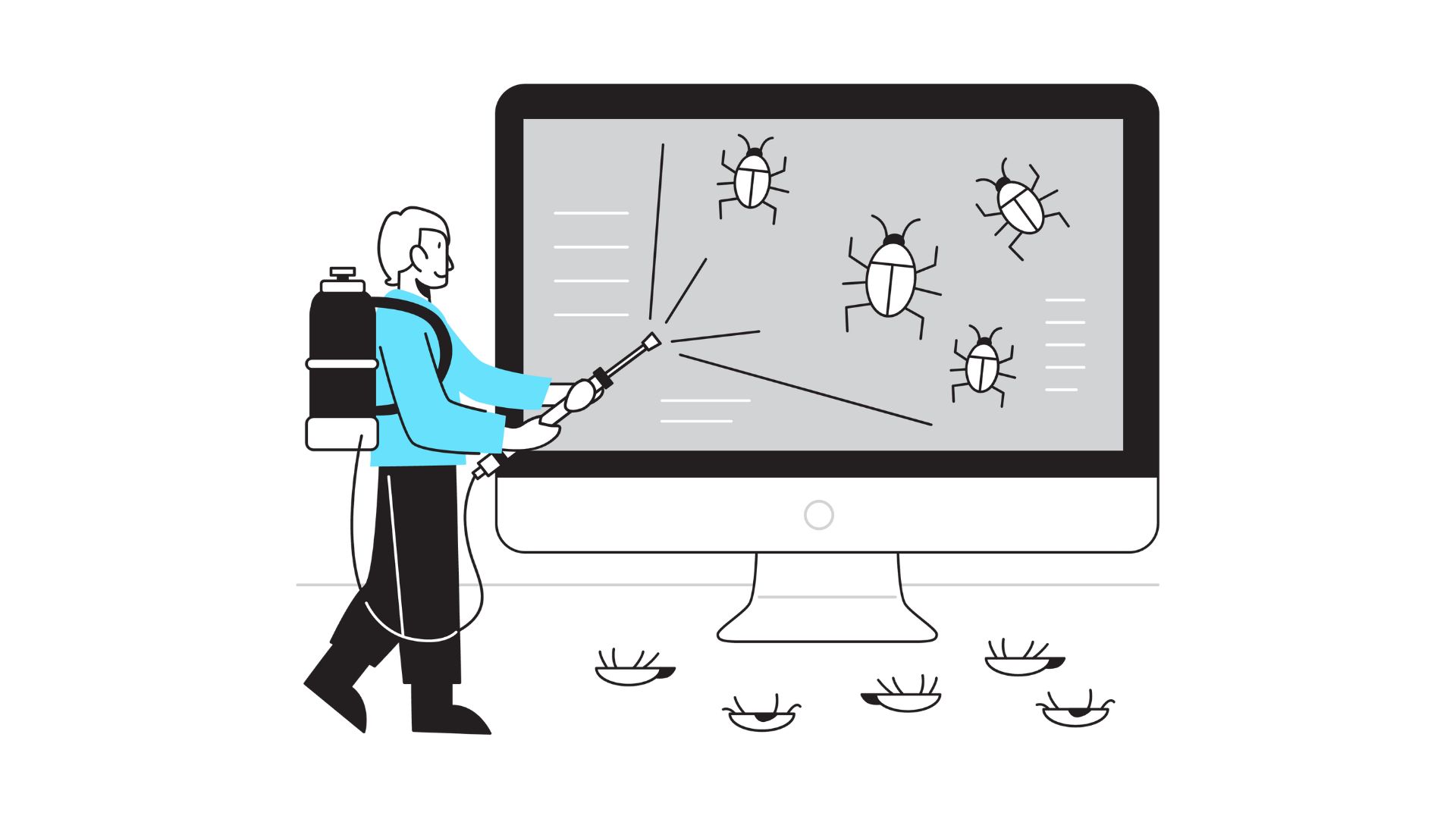
The “YouTube region restriction check” process has become a frequent roadblock for many users looking to access videos only available in specific countries. This guide will dive deep into understanding YouTube’s region restrictions, ways to check if a video is blocked, and several approaches to overcome these limitations. Whether you’re a regular viewer, content creator, or marketer, knowing how to navigate YouTube region restrictions can open doors to a broader content experience.
Understanding YouTube Region Restrictions
YouTube applies region restrictions to certain videos, often for legal, licensing, or content control reasons. For example, sports highlights, movies, or exclusive series may only be accessible in specific countries due to licensing agreements. Content creators can also choose to block their content in certain regions if they wish to limit their audience.
There are several factors involved in region restriction checks:
- Licensing Agreements: Many shows or music videos are region-locked due to distribution rights.
- Content Control: Some creators might restrict content to certain regions to control their audience reach.
- Legal Compliance: Some countries restrict particular types of content in accordance with their laws.
If you’re a marketer, you might want to understand more about the implications of geo-restrictions for digital marketing strategies. Learn more in this article on what are marketing objectives.
How to Check for YouTube Region Restrictions
When encountering a region-restricted video on YouTube, you’ll often see a message saying, “This video is not available in your country.” Here are the steps to perform a YouTube region restriction check:
- Direct URL Check
The simplest method is to access the video URL. If restricted, YouTube will display a notice based on your IP address location. - Using a YouTube Region Checker Tool
Several websites and tools can help check whether a video is restricted in a particular country. These tools allow you to paste the URL and see a breakdown of countries where the video is accessible. - Browser Extensions for Region Check
Some browser extensions, like Video Blocker, help identify region restrictions on YouTube videos by displaying the restricted countries when you access a link. - Check with VPN
You can also use a VPN to simulate accessing YouTube from various countries, allowing you to manually check which regions have access. - Use of Proxy Servers
Similar to VPNs, proxies can mask your IP, allowing you to test which region restrictions apply without revealing your location.
For those interested in expanding their content reach, it’s essential to understand distribution strategies that work even with region restrictions. Learn more about expanding digital reach with AI content creation tools.
Common Mistakes in Bypassing Region Restrictions
Many users try to bypass region restrictions but encounter problems. Here are some mistakes to avoid when working around region restrictions:
- Using Low-Quality VPNs
Free or low-quality VPNs often don’t work as YouTube can detect and block these networks. Choose a reputable VPN with a proven track record. - Ignoring Privacy Settings
Using an unprotected connection for region bypass can compromise personal data. Always ensure your privacy settings are robust. - Skipping Content Quality Settings
Ensure that bypass methods allow for HD streaming if quality is essential. Not all VPNs or proxies support high-quality playback. - Relying Solely on Proxies
Proxies can be unreliable and slow. Proxies might only offer access to specific regions, not broad global options. - Overlooking Legal Implications
In some countries, bypassing geo-restrictions is against the law. Always stay informed about the legalities in your region.
Best Practices for Accessing Restricted YouTube Content
When using methods like VPNs or proxies, you should follow these best practices to ensure a seamless experience:
- Choose High-Quality VPNs
Opt for paid VPN services known for bypassing region restrictions effectively. Services like ExpressVPN and NordVPN provide access to servers worldwide. - Use Secure and Encrypted Connections
Protect your data by selecting encrypted connections, especially when accessing geo-restricted content. - Clear Your Cache and Cookies
YouTube can sometimes detect your location based on cache data. Regularly clear your browser cache and cookies for consistent results. - Regularly Update Your VPN or Proxy Service
VPN services are in a constant battle with platforms like YouTube. Regularly update your VPN software for the latest IP addresses and bypass capabilities. - Verify Content Quality
Ensure that your chosen method allows for high-quality streaming without buffering, especially if you’re streaming HD or 4K content.
For more on digital adaptability and ways to handle restrictions, you might enjoy reading how many jobs are available in oil refining.
Myth Busting: Misconceptions About YouTube Region Restrictions
Many misunderstandings surround YouTube’s region restrictions. Let’s bust some of the myths:
- Myth: “Region restrictions are based only on country.”
Reality: Restrictions can vary even within countries based on region-specific policies or ISP restrictions. - Myth: “Proxies are as effective as VPNs.”
Reality: VPNs are generally more reliable and secure than proxies, offering consistent access to restricted content. - Myth: “Using VPNs is illegal everywhere.”
Reality: While some countries restrict VPN use, many places allow it legally. However, it’s essential to understand your region’s rules. - Myth: “Clearing cache has no effect on geo-restrictions.”
Reality: Cached data can reveal your original location. Clearing it may enhance the VPN’s effectiveness. - Myth: “YouTube restricts content to limit its user base.”
Reality: Restrictions typically arise from licensing agreements, not YouTube’s preference.
If you’re interested in content strategy and regional accessibility, read more in the 7 best SEO tactics for a newly established digital agency.
Comparison Table: VPN vs. Proxy for Region Restriction Check
Understanding the differences between VPNs and proxies can help you choose the best method for bypassing restrictions.
| Feature | VPN | Proxy |
|---|---|---|
| Security | High; encrypted connections | Lower; usually lacks encryption |
| Reliability | High; stable server options | Moderate; can be unstable |
| Streaming Quality | Typically high; supports HD/4K | Moderate; may limit quality |
| Speed | Faster with paid services | Variable; often slower than VPNs |
| Privacy | Excellent; hides IP effectively | Lower; less privacy protection |
| Cost | Generally paid options | Free and paid options available |
Both options can help with a YouTube region restriction check, but VPNs are generally more reliable and secure.
Similarities and Differences: YouTube Region Restrictions vs. Other Streaming Platforms
Many streaming services, like Netflix, Hulu, and Amazon Prime, also enforce region restrictions. Here’s a look at how YouTube’s restrictions compare:
- Similarity: Both YouTube and other streaming platforms enforce restrictions for licensing purposes.
- Difference: YouTube’s region restrictions vary more widely, as individual creators often choose regions, whereas platforms like Netflix have fixed licensing by country.
- Similarity: VPNs are a primary method for bypassing restrictions across YouTube and other platforms.
- Difference: YouTube has more free content that may be region-restricted, while platforms like Hulu and Netflix restrict content behind a paywall.
- Similarity: Both types require high-quality internet connections for the best streaming experience without lag.
If you’re exploring how content restriction impacts marketing, dive into AI content creation tools for insights on creating adaptable content.
Best Tools for YouTube Region Restriction Check
Several tools can help identify and bypass YouTube’s region restrictions:
- ExpressVPN and NordVPN: Paid VPNs with excellent bypass capabilities and consistent performance.
- Unblock YouTube Proxies: While less effective than VPNs, proxies like Unblock YouTube can offer quick, temporary access.
- uVPN Browser Extension: Provides on-the-go access for region restrictions without requiring software installation.
- Smart DNS Services: Services like Smart DNS Proxy redirect requests to allow region-free access to YouTube content.
- YouTube Region Checkers: Online tools specifically designed to show where a video is accessible without using VPNs or proxies.
For digital marketers and creators, understanding how to leverage tools can enhance content reach across multiple regions.
Final Thoughts on YouTube Region Restriction Check
The YouTube region restriction check process enables users to unlock a more extensive library of content worldwide. By understanding the nuances of VPNs, proxies, and YouTube’s restriction policies, viewers can enjoy a more flexible viewing experience. Balancing accessibility with security, while respecting the legal boundaries of each region, will ensure that your approach to bypassing restrictions is both effective and ethical.



