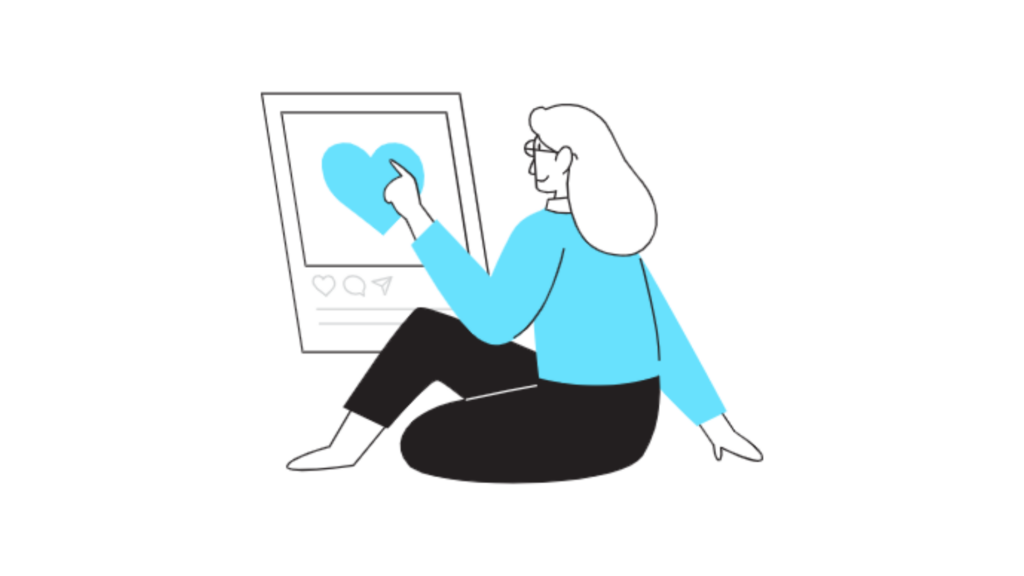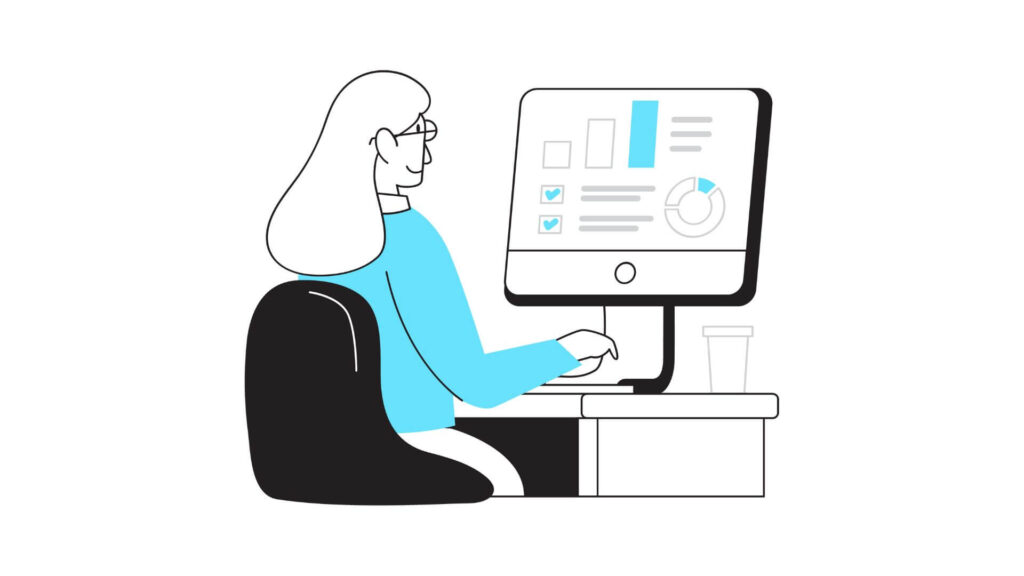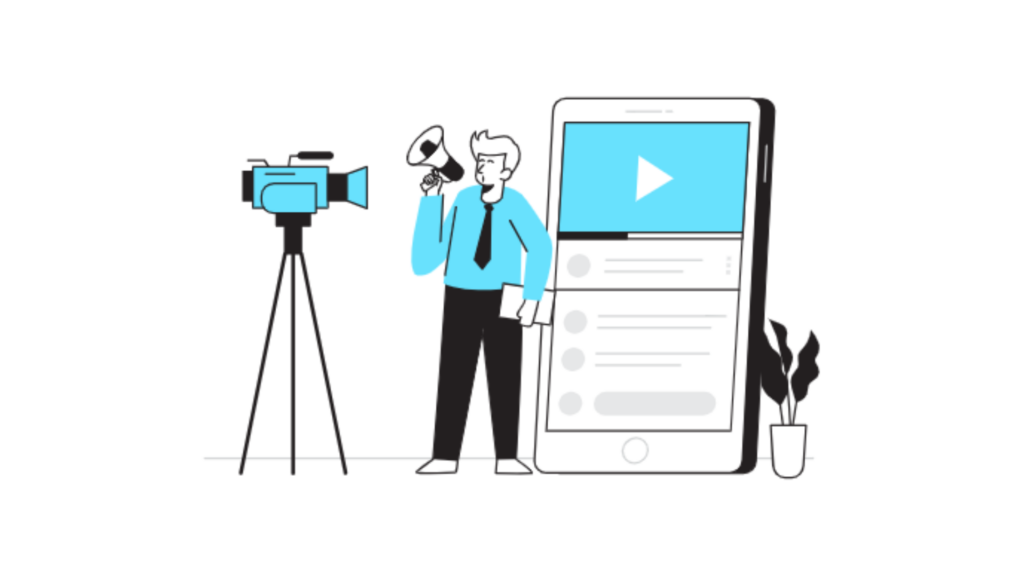10 Tips For Posting Effectively On Twitter To Reach Your Goals
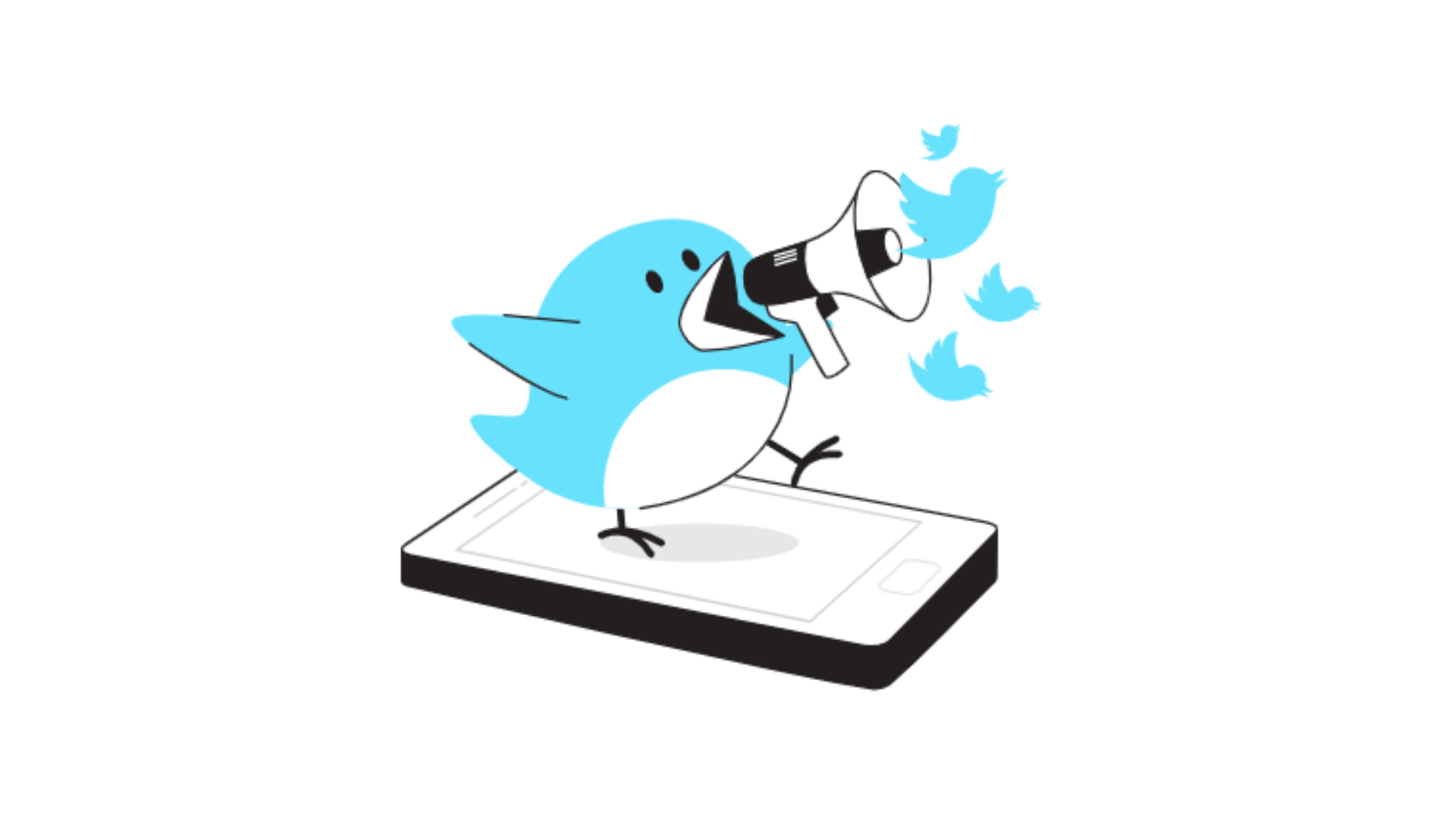
Twitter is a great way to share your thoughts and ideas with the world. However, if you’re new to Twitter, it can be hard to know where to start. Here are 10 simple steps that will help you post on Twitter.
1: Sign Up for an Account
Creating an account on Twitter is simple and free. First, head to the Twitter homepage and click on the ‘Sign Up’ button. You will then be prompted to enter your name, email address, and a password. Once you have completed this process, you can use a poster maker tool to post on Twitter and start interacting with other users.
2: Choose a Username and Password
Choosing a username and password for your Twitter account is an important part of the creation process. To make sure your account is secure, select a unique username that is not associated with any of your other accounts, and create a strong password using a combination of uppercase and lowercase letters, numbers, and symbols. Once you have chosen an appropriate username and password, you can continue with the registration process for your Twitter account.
3: Follow the Rules of Twitter
When you post on Twitter, it’s important to keep in mind the rules and regulations set forth by the platform. Before you post anything, make sure you understand the Community Guidelines and Terms of Service. These rules help keep Twitter safe and enjoyable for everyone. Be respectful of other users, don’t post hateful or violent content, and be mindful of copyright laws. Following these guidelines will ensure that your posts are appropriate for the platform and that you don’t run afoul of any of its rules.
4: Add a Profile Picture
Adding a profile picture to your Twitter account is a simple way to personalize your profile and make it more recognizable to others. To add a profile picture, go to the “Edit Profile” page on the Twitter website, click “Change Photo,” and then upload a new photo from your computer or import one from your Facebook account. Once you have chosen a photo, you can crop and adjust the photo (e.g., background removal) to get it just right. When you’re happy with the photo, click “Save” to save the changes to your profile.
5: Create a Background Image for Your Account
Creating a background image for your Twitter account is a great way to make your profile stand out and add a bit of personalization. It’s easy to do: simply click the menu button in the top right corner, select “Settings and Privacy,” then “Design” and then “Change background image.” You can upload an image from your computer, use one of Twitter’s pre-made designs, or even use one of their gallery images. With just a few clicks, you can create a unique look for your profile.
6: Write a Short Description of Yourself
When posting on Twitter, it is important to include a short description of yourself. This description should be no more than 160 characters and should include key details about your identity, such as your name, profession, or interests. Doing so will help users to identify who you are and will give them a better understanding of the content you post. Additionally, it will also help to draw more followers to your page and increase engagement with your posts.
7: Use Hashtags in Your Posts
Using hashtags in your posts is a great way to increase the reach of your content on Twitter. Hashtags can help you to connect with like-minded users and engage with a larger audience. When using hashtags, try to be relevant and ensure that the tags are relevant to the content of your post. Additionally, it is important to keep the number of hashtags used in each post limited in order to avoid overwhelming the reader.
8: Engage With Other Users by Retweeting or Liking Their Posts
Engaging with other users on Twitter can be an effective way to increase your followers and reach a wider audience. Retweeting or liking other users’ posts is an easy way to join in conversations and show that you value the content they have shared. Additionally, replying to posts with thoughtful comments can help you form meaningful connections with other Twitter users. As an added bonus, the more frequently you engage with other users, the higher your chances of having them follow you back.
9: Schedule Posts So They Are Not Lost in the Twittersphere
If you’re looking to make sure your Twitter content is seen, scheduling posts can be a great way to ensure your message is seen and not lost in the ever-growing Twittersphere. Scheduling your posts makes it easier to control the timing of your content, allowing you to post at times when more people are likely to see it. Additionally, scheduling social media posts can save time, since you can set aside a few hours to plan out upcoming content without having to worry about manually posting every day.
10: Monitor Your Posts
Before you post on Twitter, it is important to pay attention to what you post. Monitor your posts to ensure that your content is in line with your brand and/or message. Be aware of the tone of your posts, as well as the language and images you are sharing. Keeping an eye on your content will help ensure that you remain professional and appropriate on Twitter.
Conclusion
Following these simple steps will help you get started posting on Twitter. You’ll find that it’s not as difficult as you thought!